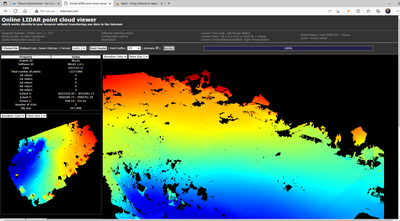- Home
- :
- All Communities
- :
- Products
- :
- ArcGIS Pro
- :
- ArcGIS Pro Questions
- :
- Re: LAS file not displaying points and No Returns
- Subscribe to RSS Feed
- Mark Topic as New
- Mark Topic as Read
- Float this Topic for Current User
- Bookmark
- Subscribe
- Mute
- Printer Friendly Page
- Mark as New
- Bookmark
- Subscribe
- Mute
- Subscribe to RSS Feed
- Permalink
Hi Everyone,
I have a point cloud that was made from a drone flight using Pix4D. The point cloud will not display in ArcGIS Pro. I can see there are points in the file, it has elevations, but nothing showing up. The TOC shows Data percentage: 0.
I ran CheckLAS and I get the following:
Esri CheckLAS (v1.0.1) Report
=========================================
Input: C:\Users\JustinJohnston\Documents\ArcGIS\Projects\Midland Cemetery\Pix4D\2023-03-13 Update\2_densification\point_cloud\Midland Cemetery_group1_densified_point_cloud.las
Output: C:\Users\JustinJohnston\Documents\ArcGIS\Projects\Midland Cemetery\Pix4D\2023-03-13 Update\2_densification\point_cloud\CheckLAS
Scan points: YES
Start time: 16:17:09 (2023/03/22)
Elapsed time: 0.326 seconds.
Files Processed: 1
Points scanned: 12,451,312
Problem files detected: 1
=========================================
>>> File: C:\Users\JustinJohnston\Documents\ArcGIS\Projects\Midland Cemetery\Pix4D\2023-03-13 Update\2_densification\point_cloud\Midland Cemetery_group1_densified_point_cloud.las
WARNING 1: Sum of point counts by-return (0) not equal to point-record count (12451312)
WARNING 2: 12451312 points have return-number 0
WARNING 3: 5 points have outside bound coordinates
Header: xMin = -8552417.892837524, yMin = 4900386.969009399, zMin = 452.473678589
Points: xMin = -8552417.892999999, yMin = 4900386.969000000, zMin = 453.671000000
Header: xMax = -8552088.845275879, yMax = 4900691.848876953, zMax = 532.545867920
Points: xMax = -8552088.845000001, yMax = 4900691.849000000, zMax = 532.546000000
Anyone have a clue what the problem is here and what I can do to get the points to be visible?
Cheers,
Justin
Solved! Go to Solution.
Accepted Solutions
- Mark as New
- Bookmark
- Subscribe
- Mute
- Subscribe to RSS Feed
- Permalink
This seems really dumb. I had to zoom in and then my points appeared. Literally a swipe on the scroll wheel on my mouse made them appear. No processing can happen unless points are visible. So the points were just ignored until zoomed in further. Then I could do everything I needed/wanted to do. If you have this problem, I guess try zooming in first.
Cheers,
Justin
- Mark as New
- Bookmark
- Subscribe
- Mute
- Subscribe to RSS Feed
- Permalink
Additional information, the file is able to be rendered using Lidarview.com. Unfortunately, that does not seem to have any tools for processing or fixing whatever makes it not open in ArcGIS Pro.
Cheers,
Justin
- Mark as New
- Bookmark
- Subscribe
- Mute
- Subscribe to RSS Feed
- Permalink
This seems really dumb. I had to zoom in and then my points appeared. Literally a swipe on the scroll wheel on my mouse made them appear. No processing can happen unless points are visible. So the points were just ignored until zoomed in further. Then I could do everything I needed/wanted to do. If you have this problem, I guess try zooming in first.
Cheers,
Justin