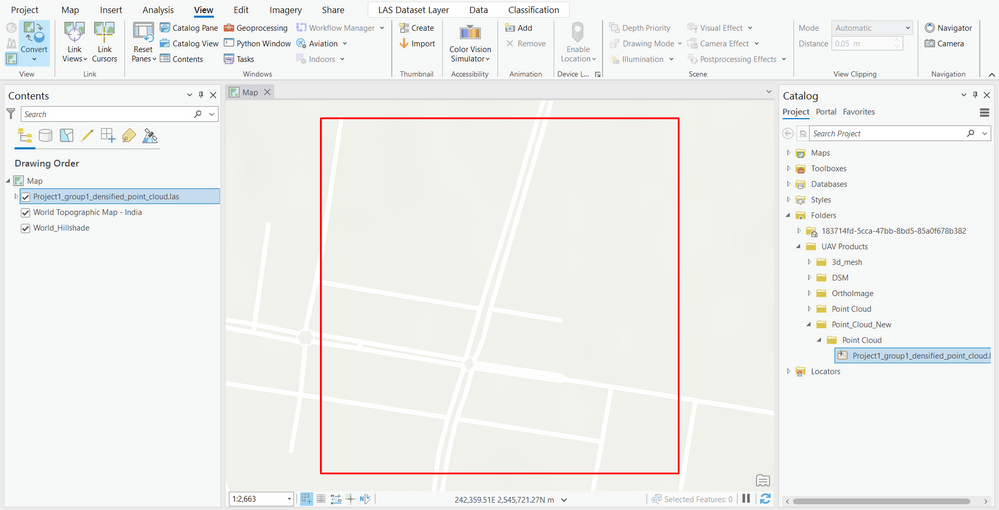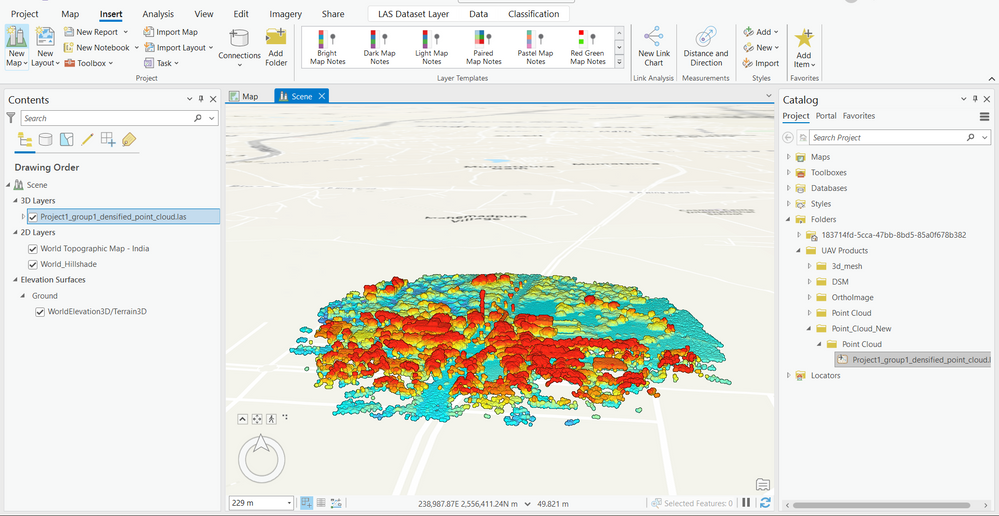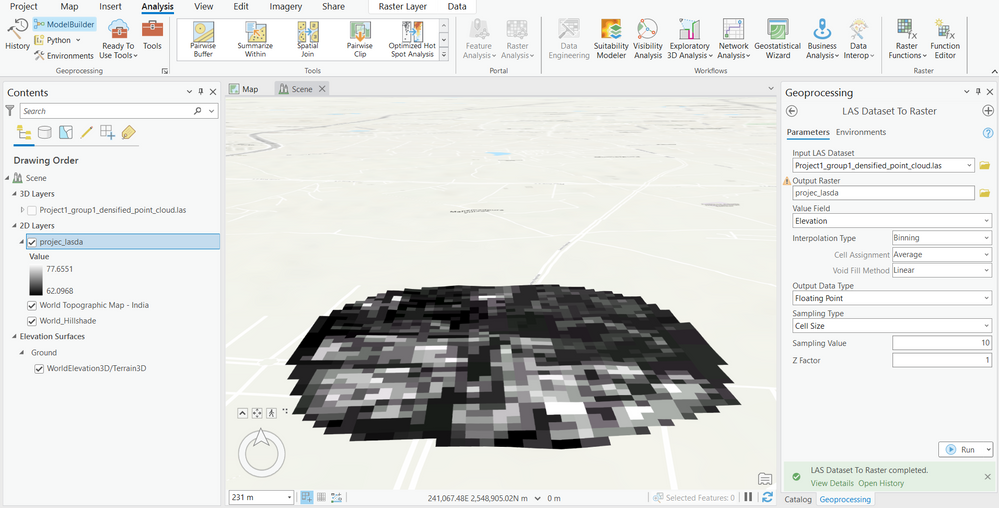- Home
- :
- All Communities
- :
- Products
- :
- ArcGIS Pro
- :
- ArcGIS Pro Questions
- :
- How can i convert LAZ file to DEM ?
- Subscribe to RSS Feed
- Mark Topic as New
- Mark Topic as Read
- Float this Topic for Current User
- Bookmark
- Subscribe
- Mute
- Printer Friendly Page
- Mark as New
- Bookmark
- Subscribe
- Mute
- Subscribe to RSS Feed
- Permalink
- Report Inappropriate Content
i have a LAZ point cloud file and i want to generate a DEM from it in ArcgisPro to be used as an evaluation source for another layer. I am aware that LAZ cannot be open in ArcgisPRo. i tried using the Convert LAS tool with its default settings to convert LAZ to LAS file but it did not work for me . What is the right approach for converting such file to DEM?
Solved! Go to Solution.
Accepted Solutions
- Mark as New
- Bookmark
- Subscribe
- Mute
- Subscribe to RSS Feed
- Permalink
- Report Inappropriate Content
so i figured out what was wrong. In my dataset the spatial reference was in Geographic coordinate system so i had to convert it to projected coordinate system Here is my workflow .The above suggested workflow from @wizgis helped me.
1) convert LAZ file to LAS by using the convert LAS tool
2) add the created LAS file to map and righ click on file in contents and then export LAS to create another LAS. in this tool's environment set the coordinate system.
3) finally use the LAS to RASter tool to generate the DEM
- Mark as New
- Bookmark
- Subscribe
- Mute
- Subscribe to RSS Feed
- Permalink
- Report Inappropriate Content
You can probably use LAS to Raster tool and use Elevation as value field to generate DEM.
https://pro.arcgis.com/en/pro-app/latest/tool-reference/conversion/las-dataset-to-raster.htm
Hope this helps.
- Mark as New
- Bookmark
- Subscribe
- Mute
- Subscribe to RSS Feed
- Permalink
- Report Inappropriate Content
@wizgis but this requires LAS Dataset as input and that is what "Convert LAS" creates as output. i am not sure if my LAS dataset is correct as running the "Convert LAS" tool just creates a red rectangle on the map and then when i run the "LAS to Raster tool", it fails stating that cannot create output (Error 000210)
- Mark as New
- Bookmark
- Subscribe
- Mute
- Subscribe to RSS Feed
- Permalink
- Report Inappropriate Content
So I had a sample LAS file at my end and as you mentioned earlier nothing shows up when we add it in the map viewer as screen in this screenshot.
However, if you insert a local scene points show up and then if we run the to Las to Raster it works as shown in the following screenshots.
Can you try the same workflow at your end and see if it works.
Additionally, I was thinking if you had access to Drone2Map you could use that as well to generate DTM, DEM.
Hope this helps
- Mark as New
- Bookmark
- Subscribe
- Mute
- Subscribe to RSS Feed
- Permalink
- Report Inappropriate Content
@wizgis it still fails stating the same error as i mentioned above
- Mark as New
- Bookmark
- Subscribe
- Mute
- Subscribe to RSS Feed
- Permalink
- Report Inappropriate Content
so i figured out what was wrong. In my dataset the spatial reference was in Geographic coordinate system so i had to convert it to projected coordinate system Here is my workflow .The above suggested workflow from @wizgis helped me.
1) convert LAZ file to LAS by using the convert LAS tool
2) add the created LAS file to map and righ click on file in contents and then export LAS to create another LAS. in this tool's environment set the coordinate system.
3) finally use the LAS to RASter tool to generate the DEM
- Mark as New
- Bookmark
- Subscribe
- Mute
- Subscribe to RSS Feed
- Permalink
- Report Inappropriate Content