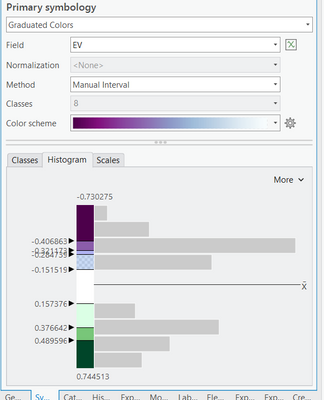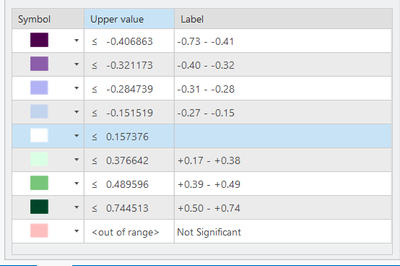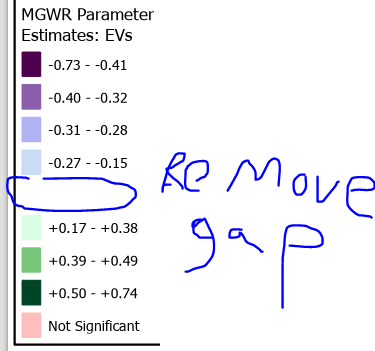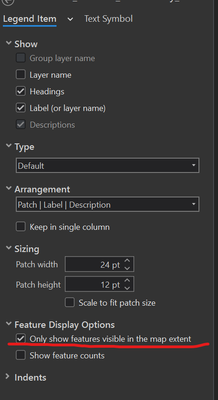- Home
- :
- All Communities
- :
- Products
- :
- ArcGIS Pro
- :
- ArcGIS Pro Questions
- :
- Re: Have a gap in the histogram of graduated symbo...
- Subscribe to RSS Feed
- Mark Topic as New
- Mark Topic as Read
- Float this Topic for Current User
- Bookmark
- Subscribe
- Mute
- Printer Friendly Page
Have a gap in the histogram of graduated symbol colours
- Mark as New
- Bookmark
- Subscribe
- Mute
- Subscribe to RSS Feed
- Permalink
As we can see in the histogram, there are no values between -0.15 and 0.15. I'd like my legend to not include this -0.15-0.15 boundary but I can't see a way to do it. best way I could see was remove the label and change the patch to white but this just leaves a gap. So is there a way to stop the graduated colours being continuous and add a gap?
Solved! Go to Solution.
Accepted Solutions
- Mark as New
- Bookmark
- Subscribe
- Mute
- Subscribe to RSS Feed
- Permalink
As far as I know, you can exclude that from legend in the layout view. This could also be beneficial when you are zooming into specific area and all the value ranges might not be present in the extent you are looking at. So, instead of manually changing them it will dynamically adjusts that for you.
Go to the layout, right click on the legend and select properties. Then in the opened element pane select Show properties for legend items and in the next page check the option to exclude those features that are not visible. See image below:
Then:
- Mark as New
- Bookmark
- Subscribe
- Mute
- Subscribe to RSS Feed
- Permalink
As far as I know, you can exclude that from legend in the layout view. This could also be beneficial when you are zooming into specific area and all the value ranges might not be present in the extent you are looking at. So, instead of manually changing them it will dynamically adjusts that for you.
Go to the layout, right click on the legend and select properties. Then in the opened element pane select Show properties for legend items and in the next page check the option to exclude those features that are not visible. See image below:
Then:
- Mark as New
- Bookmark
- Subscribe
- Mute
- Subscribe to RSS Feed
- Permalink
genius! thank you