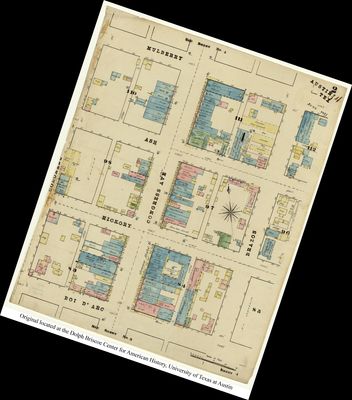- Home
- :
- All Communities
- :
- Products
- :
- ArcGIS Pro
- :
- ArcGIS Pro Questions
- :
- exporting a rotated raster fills in empty space wi...
- Subscribe to RSS Feed
- Mark Topic as New
- Mark Topic as Read
- Float this Topic for Current User
- Bookmark
- Subscribe
- Mute
- Printer Friendly Page
exporting a rotated raster fills in empty space with black
- Mark as New
- Bookmark
- Subscribe
- Mute
- Subscribe to RSS Feed
- Permalink
- Report Inappropriate Content
After georeferencing a raster the raster is rotated at an angle. When I export this rotated raster all the empty space around the raster is black.
My question is... how can I export a georeferenced raster such that this empty space is transparent instead of being black?
- Mark as New
- Bookmark
- Subscribe
- Mute
- Subscribe to RSS Feed
- Permalink
- Report Inappropriate Content
Is the 'empty space' your nodata value? (rgb 0, 0, 0 ?)
have you tried to set it to transparent?
When you want a different format/export, are you looking for a raster or an image for printing etc?
Copy Raster (Data Management)—ArcGIS Pro | Documentation
or exporting to pdf, png, gif etc etc
eg. Export to PDF—ArcGIS Pro | Documentation
... sort of retired...
- Mark as New
- Bookmark
- Subscribe
- Mute
- Subscribe to RSS Feed
- Permalink
- Report Inappropriate Content
I'm exporting the raster as a TIF so that I can use it with gdal2tiles. In some cases I may edit the exported TIF in Adobe Photoshop and then copy the GeoTIFF data from the original TIF to the one I just created with Adobe Photoshop. When I do the latter I can just remove the black with Photoshop but if the image otherwise needs no editing then Photoshop is just an extra step.
Maybe ArcGIS can produce tile layers like gdal2tiles can but idk. gdal2tiles is easy - I'm still learning ArcGIS.
As for nodata / rgb 0, 0, 0 to transparent... are you referring to https://desktop.arcgis.com/en/arcmap/10.3/guide-books/extensions/3d-analyst/how-to-symbolize-areas-w... ? If so then it looks like that'd just affect how it gets displayed in ArcGIS and not in how the data gets saved?
- Mark as New
- Bookmark
- Subscribe
- Mute
- Subscribe to RSS Feed
- Permalink
- Report Inappropriate Content
There is no "transparent" value for rasters. If it was a simple rgb 0, 0, 0 would be black and 255, 255, 255 would be white. You could define nodata values but it would be assigned a color for viewing, it can't be exported as transparent ... but ...
Export or convert raster datasets—ArcGIS Pro | Documentation
has use render, and force rgb settings that you might want to experiment once you have set a nodata value and symbolized it as transparent (eg no value/color)
... sort of retired...