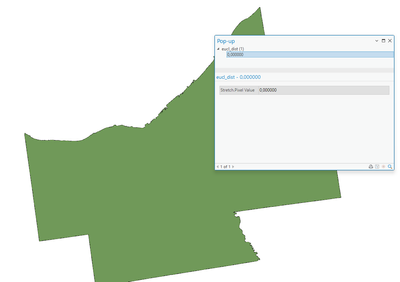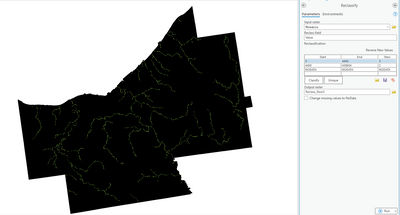- Home
- :
- All Communities
- :
- Products
- :
- ArcGIS Pro
- :
- ArcGIS Pro Questions
- :
- Re: Eucledian Distance not working
- Subscribe to RSS Feed
- Mark Topic as New
- Mark Topic as Read
- Float this Topic for Current User
- Bookmark
- Subscribe
- Mute
- Printer Friendly Page
- Mark as New
- Bookmark
- Subscribe
- Mute
- Subscribe to RSS Feed
- Permalink
Hi all,
im trying to calculate Eucledian Distance with a Raster Dataset. Its basically a river network which i extracted from the DEM. Whenever i run the tool, i dont get the distances but the whole are just fills up with one color.
Can someone help me how to fix this?
Much obliged
Ferret
Solved! Go to Solution.
Accepted Solutions
- Mark as New
- Bookmark
- Subscribe
- Mute
- Subscribe to RSS Feed
- Permalink
This is exactly the problem, 0 is still a value. You need to change it to NODATA then re-run the Euclidean distance with that new layer. I'm sure it will work as intended then.
- Mark as New
- Bookmark
- Subscribe
- Mute
- Subscribe to RSS Feed
- Permalink
What does the flow_recl look like?
Euclidean Distance (Spatial Analyst)—ArcGIS Pro | Documentation
describes what is considered a source cell, so any cell with a valid value (eg not nonodata) is a source
Newer versions of Pro should be using
Distance Accumulation (Spatial Analyst)—ArcGIS Pro | Documentation
... sort of retired...
- Mark as New
- Bookmark
- Subscribe
- Mute
- Subscribe to RSS Feed
- Permalink
Can you share a screenshot of flow_recl1 ? When you click on a few pixels of the euclidean distance result and flow_rec1 what values do you get?
To me it just looks like you've set the other raster cells in flow_rec1 to no symbology rather than actually reclassifying the data https://pro.arcgis.com/en/pro-app/latest/tool-reference/spatial-analyst/reclassify.htm. What are the cell values of 1 in the screenshot?
This would explain the Euclidean distance result, as the tool doesn't care about how you symbolise the input data.
- Mark as New
- Bookmark
- Subscribe
- Mute
- Subscribe to RSS Feed
- Permalink
what's the cell values of 1 on flow_rec1? can you change that symbology to a colour rather than blank?
- Mark as New
- Bookmark
- Subscribe
- Mute
- Subscribe to RSS Feed
- Permalink
that was the setup. 0 = 0-4400 and 1 = >4400
- Mark as New
- Bookmark
- Subscribe
- Mute
- Subscribe to RSS Feed
- Permalink
This is exactly the problem, 0 is still a value. You need to change it to NODATA then re-run the Euclidean distance with that new layer. I'm sure it will work as intended then.
- Mark as New
- Bookmark
- Subscribe
- Mute
- Subscribe to RSS Feed
- Permalink
grief 🙄
... sort of retired...
- Mark as New
- Bookmark
- Subscribe
- Mute
- Subscribe to RSS Feed
- Permalink
It worked! Thanks alot 🙂