- Home
- :
- All Communities
- :
- Products
- :
- ArcGIS Pro
- :
- ArcGIS Pro Questions
- :
- Re: Can The Color Of Vertices Be Changed in ArcGIS...
- Subscribe to RSS Feed
- Mark Topic as New
- Mark Topic as Read
- Float this Topic for Current User
- Bookmark
- Subscribe
- Mute
- Printer Friendly Page
Can The Color Of Vertices Be Changed in ArcGIS Pro?
- Mark as New
- Bookmark
- Subscribe
- Mute
- Subscribe to RSS Feed
- Permalink
- Report Inappropriate Content
I'm currently editing a map using ArcGIS Pro 2.2, but because the base map I'm using is predominantly green in this one area I'm finding it very difficult to see the vertices (because they're also green).
Is there a way to change the color if the vertices in ArcGIS Pro?
Thanks
Solved! Go to Solution.
Accepted Solutions
- Mark as New
- Bookmark
- Subscribe
- Mute
- Subscribe to RSS Feed
- Permalink
- Report Inappropriate Content
Mark,
You can use symbol setting to place a marker on the vertices.
Add a marker layer
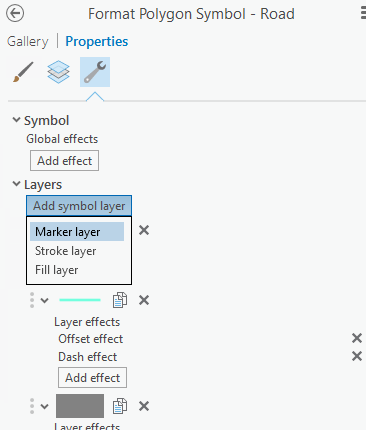
Then set up the marker symbol, choose the shape of your choice from a font.
Then set the Marker Placement to be 'On vertices'.
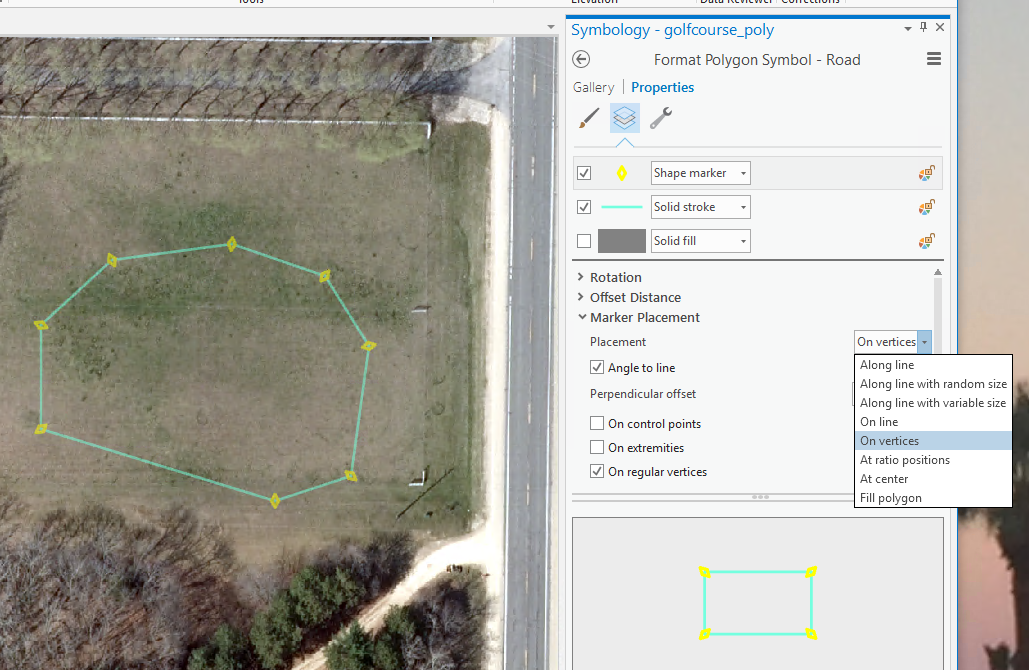
Whether editing a feature or not, you will be able to see where the vertices are.
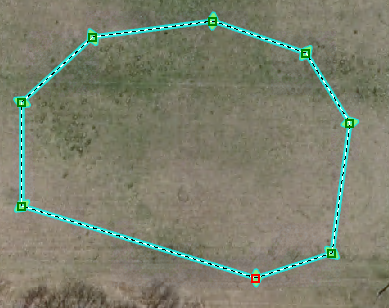
Mark
- Mark as New
- Bookmark
- Subscribe
- Mute
- Subscribe to RSS Feed
- Permalink
- Report Inappropriate Content
There doesn't seem to be a vertex properties option at all
- Mark as New
- Bookmark
- Subscribe
- Mute
- Subscribe to RSS Feed
- Permalink
- Report Inappropriate Content
Dan:
Thanks...even though you could not find a solution, I'm finding comfort in the fact that my own research methods are probably not that bad :-). I will use a work-around I guess (i.e. temporarily use a different base map while editing).
- Mark as New
- Bookmark
- Subscribe
- Mute
- Subscribe to RSS Feed
- Permalink
- Report Inappropriate Content
perfect solution ![]()
- Mark as New
- Bookmark
- Subscribe
- Mute
- Subscribe to RSS Feed
- Permalink
- Report Inappropriate Content
Mark,
You can use symbol setting to place a marker on the vertices.
Add a marker layer
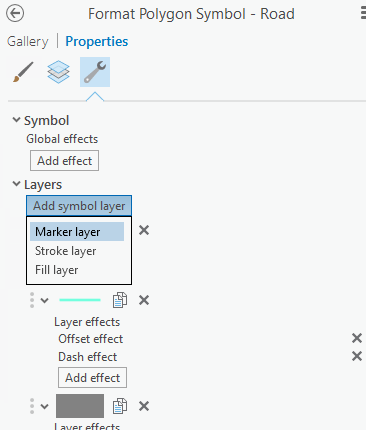
Then set up the marker symbol, choose the shape of your choice from a font.
Then set the Marker Placement to be 'On vertices'.
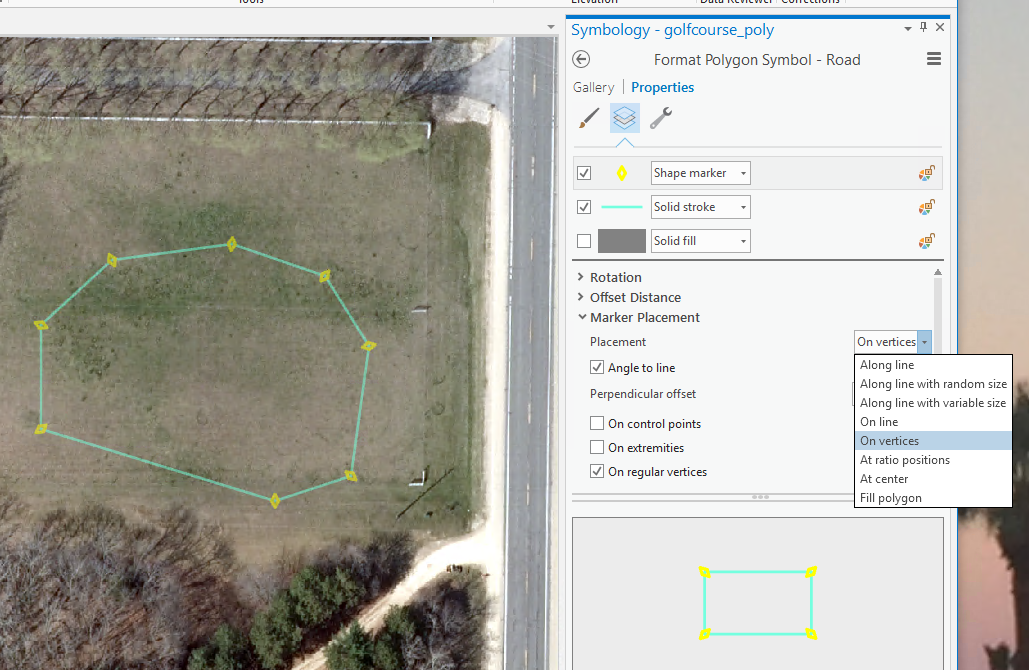
Whether editing a feature or not, you will be able to see where the vertices are.
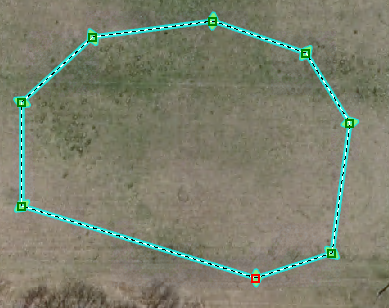
Mark
- Mark as New
- Bookmark
- Subscribe
- Mute
- Subscribe to RSS Feed
- Permalink
- Report Inappropriate Content
Mark:
Thanks a million. I had an inkling that something like this should be achievable in ArcGIS Pro...never thought of looking there though. Awesome solution...this will work well I'm sure.