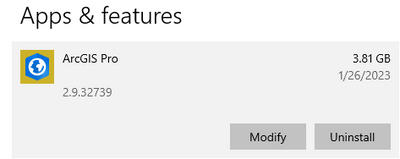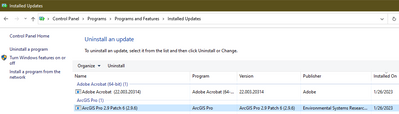- Home
- :
- All Communities
- :
- Products
- :
- ArcGIS Pro
- :
- ArcGIS Pro Questions
- :
- ArcGIS Pro Build Numbers vs Versions
- Subscribe to RSS Feed
- Mark Topic as New
- Mark Topic as Read
- Float this Topic for Current User
- Bookmark
- Subscribe
- Mute
- Printer Friendly Page
ArcGIS Pro Build Numbers vs Versions
- Mark as New
- Bookmark
- Subscribe
- Mute
- Subscribe to RSS Feed
- Permalink
Is there a way to capture the version or full build number of ArcGIS Pro during install? Currently the build number does not help identify the actual version.
Example: ArcGIS Pro gets upgraded from 2.9.x to 2.9.6 but in Windows (Apps/Features) it still shows up as Build 2.9.32739, without a version. Makes it really hard to monitor what versions are installed across a large number of machines with things like SCCM.
Only work-around is by script and grabbing the version from
arcpy.GetInstallInfo()
rather than the Build Number. But why doesn't a combination of both get captured?
Registry shows:
Computer\HKEY_LOCAL_MACHINE\SOFTWARE\ESRI\ArcGISPro\Updates\2.9_0_6:
Name: ArcGIS Pro 2.9 Patch 6 (2.9.6)
- Mark as New
- Bookmark
- Subscribe
- Mute
- Subscribe to RSS Feed
- Permalink
You could refer FAQ: What are the build numbers for releases of ArcGIS Pro?
Think Location
- Mark as New
- Bookmark
- Subscribe
- Mute
- Subscribe to RSS Feed
- Permalink
Windows (Apps/Features) shows as below after applying Patch 6 to ArcGIS Pro 2.9
Navigate to 'Programs and Features' > Installed Updates
Many organizations deploy ArcGIS Pro silently using packages of their choice. Examples at the link may help in capturing the version during install. Hope this helps!
- Mark as New
- Bookmark
- Subscribe
- Mute
- Subscribe to RSS Feed
- Permalink
@AyanPalit - thanks for the reply. I am familiar with installing silently or as packages. I was just wondering what good the info re: the BuildNumber is if 2.9.4 and 2.9.6 get logged as the same Build. There is nothing in your first screenshot that tells me that this is 2.9.6. Appreciate you chiming in.