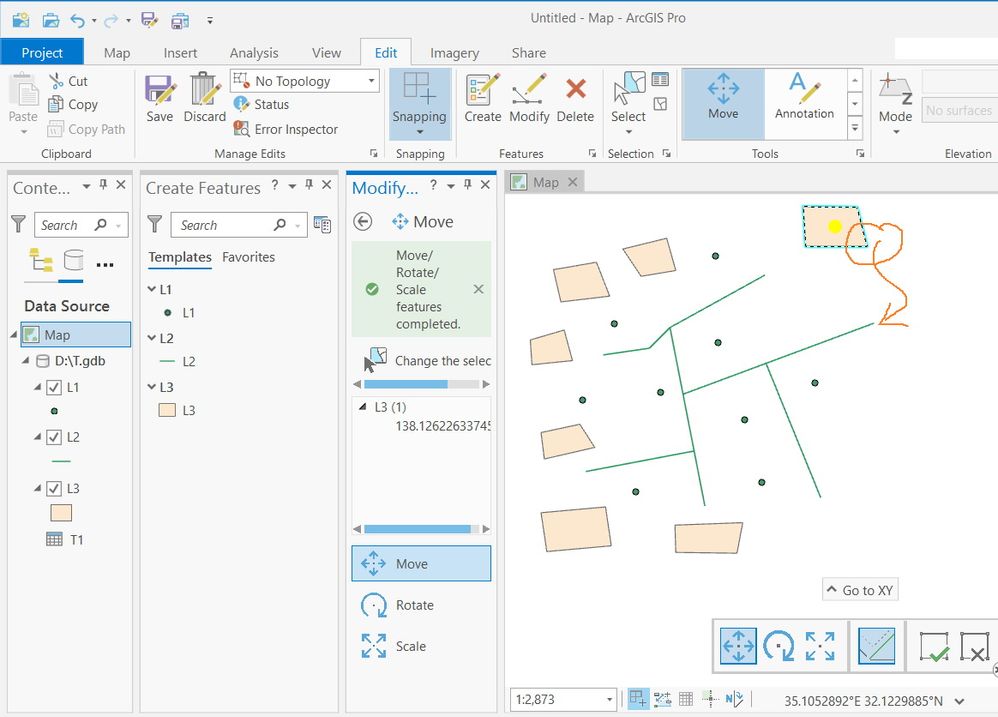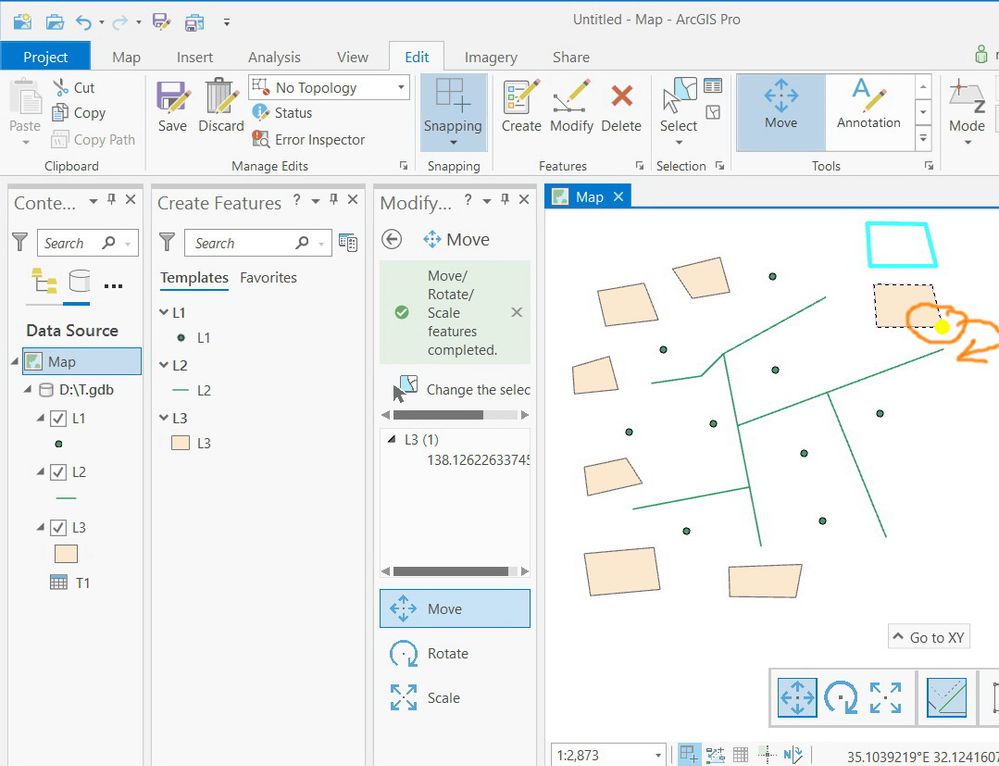- Home
- :
- All Communities
- :
- Products
- :
- ArcGIS Pro
- :
- ArcGIS Pro Questions
- :
- Re: ArcGIS Pro 2.7.2: How to move a feature to sna...
- Subscribe to RSS Feed
- Mark Topic as New
- Mark Topic as Read
- Float this Topic for Current User
- Bookmark
- Subscribe
- Mute
- Printer Friendly Page
ArcGIS Pro 2.7.2: How to move a feature to snap to another feature in another layer without the need to work with “yellow” point?
- Mark as New
- Bookmark
- Subscribe
- Mute
- Subscribe to RSS Feed
- Permalink
- Report Inappropriate Content
ArcGIS Pro 2.7.2: How to move a feature to snap to another feature in another layer without the need to work with “yellow” point?
I couldn’t figure out if there is a way to move a feature to snap to another feature in another layer without the need to work with “yellow” point.
I’m aware of that if the “yellow” point is moved to a particular vertex in the first feature (by clicking a ctrl with drag\drop), then this feature can be moved and snapped to any other feature in any layer but at the place where the yellow point is located
Jamal Numan
Geomolg Geoportal for Spatial Information
Ramallah, West Bank, Palestine
- Mark as New
- Bookmark
- Subscribe
- Mute
- Subscribe to RSS Feed
- Permalink
- Report Inappropriate Content
Jamal - I tested your workflow in ArcMap and it's the same behavior there as it is in ArcGIS Pro. It appears to not be core functionality to my knowledge. The anchor point workflow is the same in either Desktop GIS - you can read about it here
You may want to search ArcGIS Ideas to see if there is an existing idea for the desired workflow and upvote it. If there is not, then I'd recommend creating a new idea.
- Mark as New
- Bookmark
- Subscribe
- Mute
- Subscribe to RSS Feed
- Permalink
- Report Inappropriate Content
The idea is created:
ArcGIS 2.7.2: Features snapping at moving without the need to work with the anchor point,
Jamal Numan
Geomolg Geoportal for Spatial Information
Ramallah, West Bank, Palestine