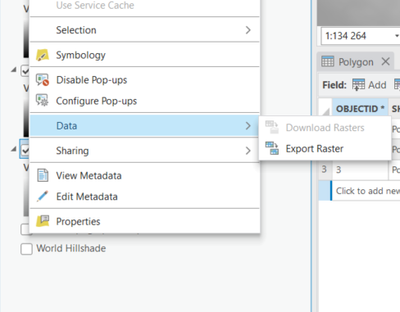- Home
- :
- All Communities
- :
- Products
- :
- ArcGIS Pro
- :
- ArcGIS Pro Questions
- :
- Altitude of selected polygons
- Subscribe to RSS Feed
- Mark Topic as New
- Mark Topic as Read
- Float this Topic for Current User
- Bookmark
- Subscribe
- Mute
- Printer Friendly Page
Altitude of selected polygons
- Mark as New
- Bookmark
- Subscribe
- Mute
- Subscribe to RSS Feed
- Permalink
I have a set of polygons and need to measure the average altitude for each of them. So far I only managed to find a map of upland areas, and this allowed me to separate upland polygons from lowland ones. I would prefer, however, a continuous measure of altitude. Could you recommend a map that could be used for this purpose or a way to extract this data from a standard topographic map? Thank you.
Solved! Go to Solution.
Accepted Solutions
- Mark as New
- Bookmark
- Subscribe
- Mute
- Subscribe to RSS Feed
- Permalink
The thing with this tool is that you do not need to provide a source for elevation values, the tools uses an online service to get elevation values. That being said, you need to be online for it to work. I guess you might also need to have paid for maintenance for you ArcGIS Pro license to be able to access the elevations service that the tool uses. Here is the documentation for the tool in ArcGIS Pro 2.8: Summarize Elevation (Ready To Use)—ArcGIS Pro | Documentation. I cannot see why it should not work. Do you get any kind of error message when the tool fails? Anyway, I would recommend you to update to a newer version of Pro if possible.
A second way of achieving this is to download data from Terrain layer in Living Atlas and then use Add Surface Information. Below an image of how you can export a raster from the terrain layer once you have it opened in Pro and right-clicked it in the contents layer.
If this does not either work, I would recommend you to download data from Ordnance Survey and then use the Add Surface Information tool. I am not familiar with their products but this one seems to be free of charge: OS Terrain 50 | Data Products | Ordnance Survey
- Mark as New
- Bookmark
- Subscribe
- Mute
- Subscribe to RSS Feed
- Permalink
Hi, have you seen this post? It is very similar to your question and already has a solution.
Solved: Re: How do I assign average raster values to polyg... - Esri Community
- Mark as New
- Bookmark
- Subscribe
- Mute
- Subscribe to RSS Feed
- Permalink
That's great, thank you! The only problem is that I can't find a topographic map with an attribute table. Could you recommend a map (I am only interested in the UK) or a source for maps of this kind?
- Mark as New
- Bookmark
- Subscribe
- Mute
- Subscribe to RSS Feed
- Permalink
I did some research on my own. It turns out you can use Summarize Elevation (Ready To Use)—ArcGIS Pro | Documentation and that you do not need to have any elevation data of your own to perform the analysis. Good luck!
- Mark as New
- Bookmark
- Subscribe
- Mute
- Subscribe to RSS Feed
- Permalink
Thank you, this must be exactly what I was looking for. But this tool fails for no apparent reason. Have you tried running it?
- Mark as New
- Bookmark
- Subscribe
- Mute
- Subscribe to RSS Feed
- Permalink
Yes, it ran without problems for me. I´m using ArcGIS Pro 3.0.3.
- Mark as New
- Bookmark
- Subscribe
- Mute
- Subscribe to RSS Feed
- Permalink
I use an older version 2.8.0. I wonder if my difficulties are due to a poor choice of a topographic map. Could you advise which map you extract elevations from?
- Mark as New
- Bookmark
- Subscribe
- Mute
- Subscribe to RSS Feed
- Permalink
The thing with this tool is that you do not need to provide a source for elevation values, the tools uses an online service to get elevation values. That being said, you need to be online for it to work. I guess you might also need to have paid for maintenance for you ArcGIS Pro license to be able to access the elevations service that the tool uses. Here is the documentation for the tool in ArcGIS Pro 2.8: Summarize Elevation (Ready To Use)—ArcGIS Pro | Documentation. I cannot see why it should not work. Do you get any kind of error message when the tool fails? Anyway, I would recommend you to update to a newer version of Pro if possible.
A second way of achieving this is to download data from Terrain layer in Living Atlas and then use Add Surface Information. Below an image of how you can export a raster from the terrain layer once you have it opened in Pro and right-clicked it in the contents layer.
If this does not either work, I would recommend you to download data from Ordnance Survey and then use the Add Surface Information tool. I am not familiar with their products but this one seems to be free of charge: OS Terrain 50 | Data Products | Ordnance Survey
- Mark as New
- Bookmark
- Subscribe
- Mute
- Subscribe to RSS Feed
- Permalink
Dear Andreas, I upgraded to the new version and it worked! Another problem was that I had worked with too many polygons, but when I dissolved them into larger units I got the results I was looking for. Thank you very much for your support.
Kind regards,
Mikhail