- Home
- :
- All Communities
- :
- Products
- :
- ArcGIS Pro
- :
- ArcGIS Pro Ideas
- :
- Scrolling the attribute table in ArcGIS Pro
- Subscribe to RSS Feed
- Mark as New
- Mark as Read
- Bookmark
- Follow this Idea
- Printer Friendly Page
- Report Inappropriate Content
Scrolling the attribute table in ArcGIS Pro
- Mark as New
- Bookmark
- Subscribe
- Mute
- Subscribe to RSS Feed
- Permalink
- Report Inappropriate Content
When using the scroll bar in an attribute table in Desktop, one can visually browse all the records as they scroll by, even on large datasets. In Pro, when you scroll the attribute table, you get a blank screen with the word "Scanning...". One has no idea where they are in the long list of records, until they stop scrolling, only to discover they need to scroll further, or they scrolled too far. This is terribly inefficient. The Desktop way to scroll works way better. Please implement this method of scrolling for the attribute tables in Pro.
- « Previous
-
- 1
- 2
- 3
- 4
- Next »
- Mark as Read
- Mark as New
- Bookmark
- Permalink
- Report Inappropriate Content
Hi Greg Bazhaw,
The scanning behavior you're seeing is new at Pro 2.0 and was implemented for performance reasons. If you're grabbing the scroll bar and dragging it up or down and working with a large table, is that when you see it?
If you need to visually browse all the records as they scroll by, what happens on your table when you press and hold the down button on the table?
Have you looked at Shortcut keys for working with tables—ArcGIS Pro | ArcGIS Desktop ?
I'm not sure if this would work for you, but if you right-click on the scroll bar, you can page up and page down - probably not quite the trick if you want a continuous scroll to browse as the records flow by. In that case, probably holding the down arrow, either on the key board, or clicking and holding the scroll bar's down arrow with the mouse would achieve that.
- Mark as Read
- Mark as New
- Bookmark
- Permalink
- Report Inappropriate Content
The problem with using the keyboard, or the "down arrow" in the attribute table, is that the records scroll at a fixed, very slow speed. I need to able to grab the scroll bar when I'm in the "A's" and with a quick downward wrist movement, scroll to the "M's", which, in Arc Map, I can see I'm getting close to with the default scroll behavior. I never noticed any performance issues in Arc Map, or any other program that shows the records as your scroll (e.g. Excel).
- Mark as Read
- Mark as New
- Bookmark
- Permalink
- Report Inappropriate Content
I don't remember it being like this on previous versions. Pretty annoying and really needs to be changed. If this is for performance, why isn't Microsoft doing this with Excel? At least all this scanning will make me feel like I'm on the USS Enterprise https://imgflip.com/i/1vaohl
I also noticed that deleting selected rows will move the table to the beginning of the table. So if I am deleting based on an attribute in the middle of the table, I have to delete and then "scan" back to the spot I was previously at. Please correct these performance reasons.
- Mark as Read
- Mark as New
- Bookmark
- Permalink
- Report Inappropriate Content
Another task I attempted in ArcGIS Pro and went back to ArcMap. This is just unworkable. I have a table of 10,000 street signs. A large dataset to me, but not huge by database standards. Furthermore these are named things like G1-5 and then G3-6. So scrolling through just one letter is difficult. If Pro were my only option I would have to summarize the table on name, then relate it back to the original dataset. Pro is much faster at processing, but time and again I run into these workflow issues that make it more time consuming to use.
- Mark as Read
- Mark as New
- Bookmark
- Permalink
- Report Inappropriate Content
The scanning behavior has been improved in ArcGIS Pro 2.2 to show the row and when you pause it will display the value from your display field:
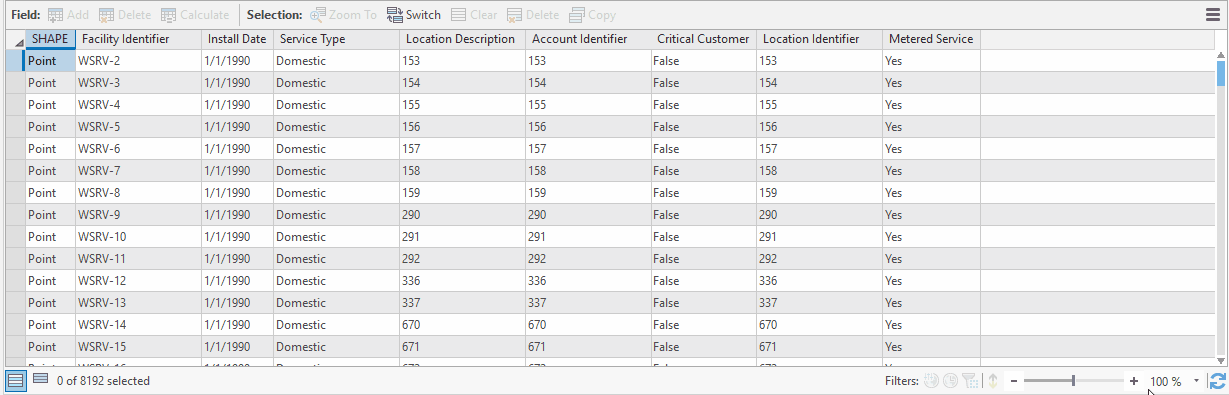
- Mark as Read
- Mark as New
- Bookmark
- Permalink
- Report Inappropriate Content
Kory Kramer when will the horizontal scroll be fixed? In an attribute table with many columns, when I scroll horizontally, all I get is the column name. I need to be able to scroll left and right and see attribute values, not column names. This is the way it works in Arc, and I've never noticed any performance problems, even with over 100 columns.
- Mark as Read
- Mark as New
- Bookmark
- Permalink
- Report Inappropriate Content
Even with the "improvement" (showing the row you paused on) this still makes using the attribute table incredible inefficient, and at times unusable. Why are there performance issues with a table?? I can see performance issues when working with large datasets on a map, but the attribute table should just work. I probably won't use Pro until the table works like ArcMap, or just like Excel for that matter.
- Mark as Read
- Mark as New
- Bookmark
- Permalink
- Report Inappropriate Content
Just wanted to add that the current "fix" still doesn't help matters much at all. I regularly go through several situations where it's incredibly helpful to be able to see the full records as they scroll by:
- If I need to see the values in a different column than the one being displayed, or looking for values in multiple columns at once.
- If I'm looking for 'blocks' of similar data that's been sorted together, instead of one record at a time.
- If I'm looking for highlighted records. Sure, I can toggle the "View highlighted records" button, but if I need to see those in context alongside the un-highlighted records, that doesn't help--I still have to go back and scroll down to them.
- If I'm quickly scanning the data as I scroll to look for anomalies, particularly in fields that aren't easily controlled by domains or other rules but are still mostly standardized. This goes double if I don't know what the anomalies are, so I can't simply run a search for them.
- And all of this is not to mention that this fix still causes me to pause the scrolling in order to see anything anyway.
I didn't use Pro a whole lot before version 2.0 was implemented, so I don't know what the performance issues were, but maybe give us the ability to toggle this "Scanning" behaviour on and off? Those who definitely notice a performance hit and don't mind the new functionality can leave it on, but those of us who'd rather make it easier to quickly scan and find records can turn it off.
- Mark as Read
- Mark as New
- Bookmark
- Permalink
- Report Inappropriate Content
Hi Nick, a couple of options, different levels of investment.
Set up a custom display expression on the layer that you're scanning which could be useful depending on how you work. This way you can move through the table very quickly (like below, through tens of thousands of records) but still pause and see a nicely formatted view.
But since that doesn't sound like what you're looking for, you have the option to use the arrow key and see all the records as they scroll by.
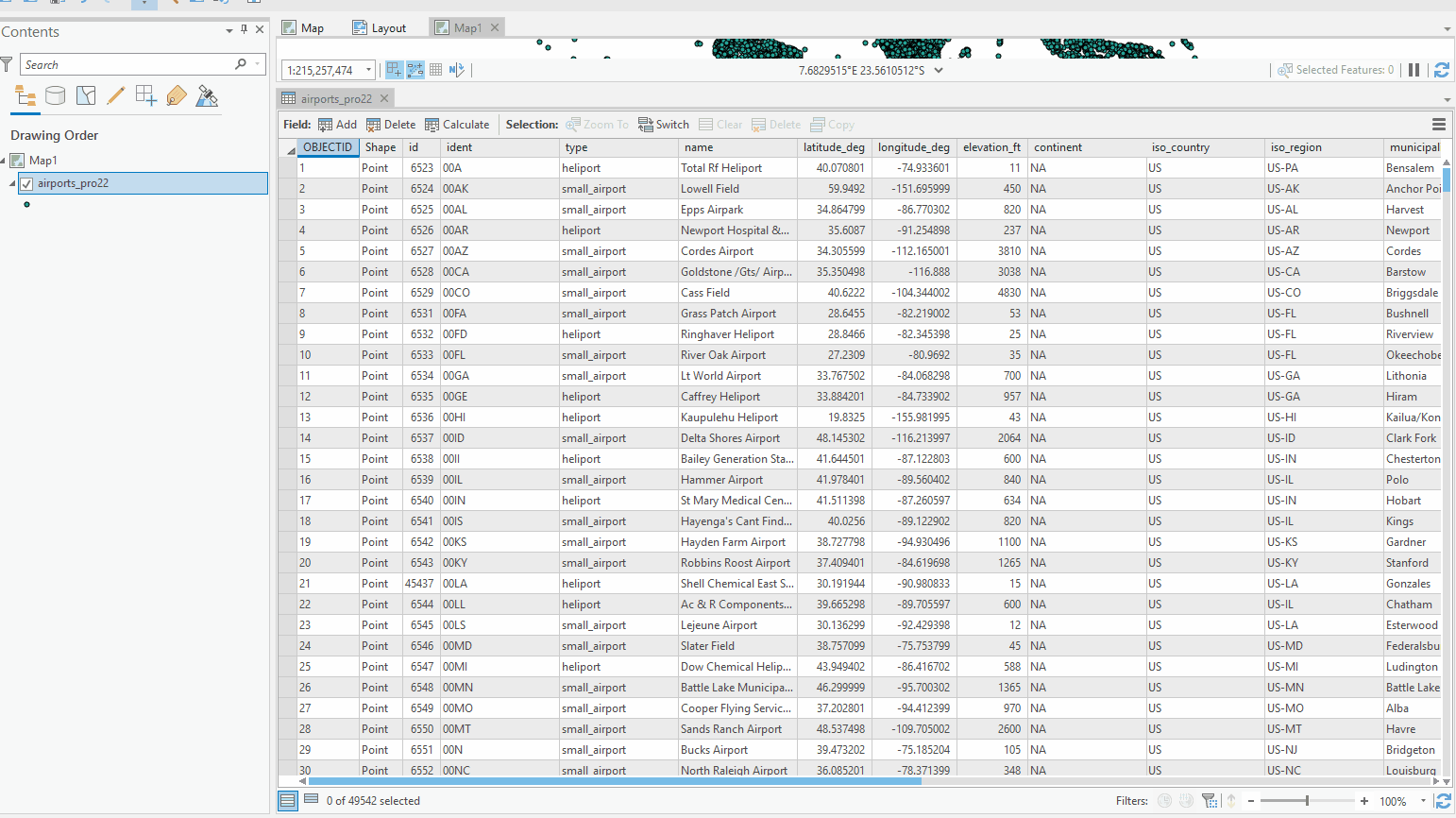
- Mark as Read
- Mark as New
- Bookmark
- Permalink
- Report Inappropriate Content
Horizontal scrolling is still broken in 2.3.....scroll left or right, all you get is column names. It works in ArcMap, what was the change? Using the arrow key is not at all efficient.
You must be a registered user to add a comment. If you've already registered, sign in. Otherwise, register and sign in.