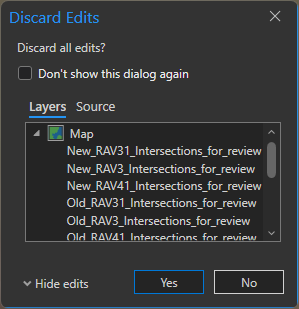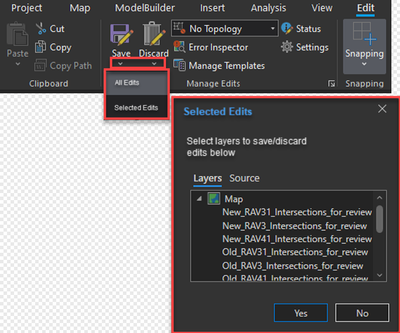- Home
- :
- All Communities
- :
- Products
- :
- ArcGIS Pro
- :
- ArcGIS Pro Ideas
- :
- Save/Discard Selected Edits and retain remaining i...
- Subscribe to RSS Feed
- Mark as New
- Mark as Read
- Bookmark
- Follow this Idea
- Printer Friendly Page
- Report Inappropriate Content
- Mark as New
- Bookmark
- Subscribe
- Mute
- Subscribe to RSS Feed
- Permalink
- Report Inappropriate Content
When editing data in ArcGIS Pro, when clicking on Save or Discard Edits, you currently get a window like the below showing which layers contain edited features.
IDEA: Add an option to both the Save Edits and Discard Edits buttons to either:
A - Save/Discard all Edits (as per current functionality)
B - Save/Discard selected Edits
When selecting the "Save Selected Edits" option, you would get a similar window showing layers that contain edits, but you can select which layers to commit. The unselected layers would continue to be held in the edit session until either Saved later or Discarded.
The "Discard Selected Edits" function would work the same, but for discards - discarding edits in only the selected layers and retaining the rest in the Edit Session.
This would be handy where edits have been made to otherr layers by accident and not picked up on until later (and where you would normally have these layers editable for other purposes) so you can't simply hit the Undo button. It would also be handy where in situations like I've just been going through, I deleted features in a number of layers as I went to track and reduce the remaining Edits I needed to make in another layer, but I may not want to actually commit those deletions upon Save and could selectively discard those.
- Mark as Read
- Mark as New
- Bookmark
- Permalink
- Report Inappropriate Content
This would be an incredible, time-saving, function. Please consider ESRI!
You must be a registered user to add a comment. If you've already registered, sign in. Otherwise, register and sign in.