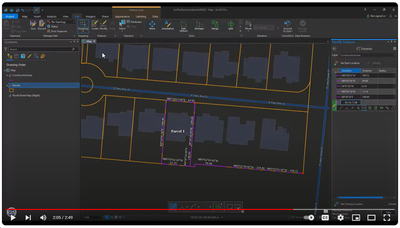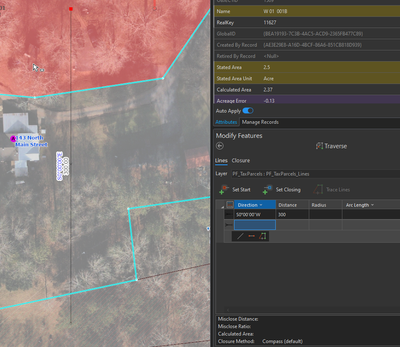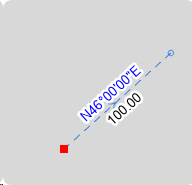- Home
- :
- All Communities
- :
- Products
- :
- ArcGIS Parcel Fabric
- :
- ArcGIS Parcel Fabric Questions
- :
- How do I label my traverses with the bearing and d...
- Subscribe to RSS Feed
- Mark Topic as New
- Mark Topic as Read
- Float this Topic for Current User
- Bookmark
- Subscribe
- Mute
- Printer Friendly Page
How do I label my traverses with the bearing and distance in real time?
- Mark as New
- Bookmark
- Subscribe
- Mute
- Subscribe to RSS Feed
- Permalink
- Report Inappropriate Content
I would like to learn how to label my traverse tool lines with bearing and distance measures while actively creating the traverse - as seen in the YouTube below. When I turn on the labels for my line layer, all that is available it a length field, and it is not ground-to-grid corrected.
Do I need to be creating my traverses in my connection lines feature class in my Parcel Fabric? Is this because they are COGO enabled?
See below example
https://www.youtube.com/watch?v=l1DShUY43zc
Solved! Go to Solution.
Accepted Solutions
- Mark as New
- Bookmark
- Subscribe
- Mute
- Subscribe to RSS Feed
- Permalink
- Report Inappropriate Content
Are your construction lines part of the parcel fabric? Do you have the Number formats set up in the attribute table and labels cut on for that feature class? My lines are labeled as I sketch them in 3.2.2
- Mark as New
- Bookmark
- Subscribe
- Mute
- Subscribe to RSS Feed
- Permalink
- Report Inappropriate Content
Are your construction lines part of the parcel fabric? Do you have the Number formats set up in the attribute table and labels cut on for that feature class? My lines are labeled as I sketch them in 3.2.2
- Mark as New
- Bookmark
- Subscribe
- Mute
- Subscribe to RSS Feed
- Permalink
- Report Inappropriate Content