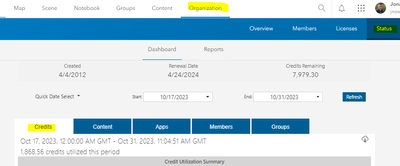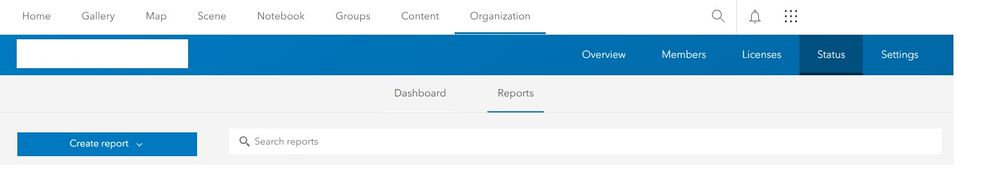- Home
- :
- All Communities
- :
- Products
- :
- ArcGIS Online
- :
- ArcGIS Online Questions
- :
- Storage Credits
- Subscribe to RSS Feed
- Mark Topic as New
- Mark Topic as Read
- Float this Topic for Current User
- Bookmark
- Subscribe
- Mute
- Printer Friendly Page
- Mark as New
- Bookmark
- Subscribe
- Mute
- Subscribe to RSS Feed
- Permalink
- Report Inappropriate Content
How can I know in the form of a report or something regarding storage credits usage each of my apps/items?
Solved! Go to Solution.
Accepted Solutions
- Mark as New
- Bookmark
- Subscribe
- Mute
- Subscribe to RSS Feed
- Permalink
- Report Inappropriate Content
Hi. I have over 10k items in our organization and developed a model to determine the number of credits for each item by each user. The model takes 3 parameters, the OrganizationItems CSV from the AGOL reports, OrganizationMembers CSV from AGOL reports, and the remaining credits in our organization. The model calculates the file and feature storage credits which can be further summarized.
You can also do this manually:
(!File_Storage_Size!*0.001)*1.2
(!Feature_Storage_Size!/10)*2.4
Hope it helps. Model was developed in ArcGIS Pro 3.1.0.
- Mark as New
- Bookmark
- Subscribe
- Mute
- Subscribe to RSS Feed
- Permalink
- Report Inappropriate Content
You can generate a few types of reports in ArcGIS Online. This blog post will walk you through what's available.
You can also check the Credits tab in the Status section of ArcGIS Online.
You'll see a Credit Utilization Chart. This chart is interactive and allows you to drill down into different credit usage groups and some of them will allow you to download a report.
Example: I want to see a report of all the hosted feature storage.
1. On the Credit Utilization Chart I click on the Feature Storage slice
2. In the table below the chart, I click on the Standard Feature Data Store record
3. I then click on the View item details button
4. The Database Storage Details window pop-ups. I click on the download button to download a report showing all the hosted feature data in my org for the selected period along with their credit cost.
You can repeat these steps for various types of credit usage. Note that not all types of credit usage will allow you to download a report.
Credit usage is typically shown in 3 ways:
1. General credit usage associate to the org itself. It's not associated to a particular item or member.
2. Credit usage associated to hosted items like hosted feature layers and tiled imagery layers
3. Credits associated to members. Examples: Geocoding, Spatial analysis.
- Mark as New
- Bookmark
- Subscribe
- Mute
- Subscribe to RSS Feed
- Permalink
- Report Inappropriate Content
@JonathanNowlan good morning, hope all is well and thank you for the detailed response. Yes, I am aware of these options however since my organization has 1000s of users, the storage credits section does not tell me how many storage credits I am using as a member. Similarly, when I go to the Members tab, it doesn't tell me how many credits each of my apps are using.
- Mark as New
- Bookmark
- Subscribe
- Mute
- Subscribe to RSS Feed
- Permalink
- Report Inappropriate Content
Hi. I have over 10k items in our organization and developed a model to determine the number of credits for each item by each user. The model takes 3 parameters, the OrganizationItems CSV from the AGOL reports, OrganizationMembers CSV from AGOL reports, and the remaining credits in our organization. The model calculates the file and feature storage credits which can be further summarized.
You can also do this manually:
(!File_Storage_Size!*0.001)*1.2
(!Feature_Storage_Size!/10)*2.4
Hope it helps. Model was developed in ArcGIS Pro 3.1.0.
- Mark as New
- Bookmark
- Subscribe
- Mute
- Subscribe to RSS Feed
- Permalink
- Report Inappropriate Content
@sworkmanhs thank you for the response and this is exactly what I was looking for. Can you please tell me from where I can download the two CSVs in AGOL?
- Mark as New
- Bookmark
- Subscribe
- Mute
- Subscribe to RSS Feed
- Permalink
- Report Inappropriate Content
Sure no problem. You would go to the Organization Tab in ArcGIS Online, then Status, then Reports, then Create Report, then Single Report. You need to generate 2 reports. One for Item and Member.