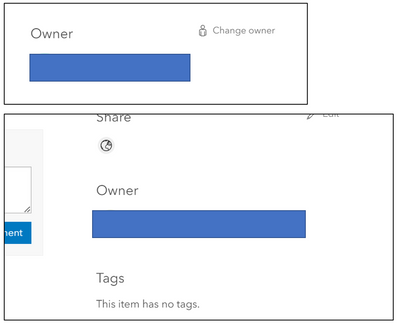- Home
- :
- All Communities
- :
- Products
- :
- ArcGIS Online
- :
- ArcGIS Online Questions
- :
- Re: Removing Users from ArcGIS Online that are fro...
- Subscribe to RSS Feed
- Mark Topic as New
- Mark Topic as Read
- Float this Topic for Current User
- Bookmark
- Subscribe
- Mute
- Printer Friendly Page
Removing Users from ArcGIS Online that are from other Orgs
- Mark as New
- Bookmark
- Subscribe
- Mute
- Subscribe to RSS Feed
- Permalink
Hello all!
I recently discovered that even on admin role - I haven't been able to remove a user from our ArcGIS Online site that is from a different org.
The short version - we typically don't allow outside or third party users to access (editing projects) to our institution's ArcGIS Online site. But we had a user that figure out to add a participant from another school that has ArcGIS Online. So since both institutions have ArcGIS Online, they were able to add the user without having to use our typical notification/approval process.
I made adjustments to the permissions so now that can't be done anymore - but I found out that the user added data/files/projects to our site and I can't transfer ownership, delete the materials, or remove the user. Ownership settings aren't available and the delete settings are not available. They also appear to have access to our ArcGIS Pro licenses as well.
Has anyone else had this problem? I spoke with tech support on it, and they didn't have any answers for the issue other than updating the permissions - but no suggestions on how to remove the user from our system.
Thanks for the help!
- Mark as New
- Bookmark
- Subscribe
- Mute
- Subscribe to RSS Feed
- Permalink
You invite users from other organizations by adding them to groups (which have to be setup for this).
They should not be able to take licences from your organization.
If you go to your Organization > Members list, does the user appear there? If so then they are not from 'another organization' but have a user account directly in your organization. You will need to transfer ownership of all their content and remove licences before being able to remove their account.
If the user is not in the list, then they may be in a group, and you could remove them from that group. This would remove their access to content in that group.
For the content ownership and adding things to your site, it's difficult to suggest without looking at it, but I imagine the user may have shared content to the group they were invited to. You have no control over such content apart from managing the group?
https://support.esri.com/en/technical-article/000019993
- Mark as New
- Bookmark
- Subscribe
- Mute
- Subscribe to RSS Feed
- Permalink
Thank you for your reply!
The user does not show up in our org list - they are just added to the group.
I can remove them from the group, but it looks like any content they contributed (probably shared to the group, I think) doesn't provide ownership settings. It looks like this on comparison (sorry, I have to block out names!):
The top user is from our org, while the bottom user is from an outside org.
The general issue is they I think they created a bunch of materials for a faculty project, so I think if I remove the user - would it potentially remove those materials from the group if I can't transfer ownership? For example: there is an app owned by the outside user that is shared to the group, so I'm not sure if I remove the user, if it will remove the app.
For all the other members in the group, I'm able to fully control their content, permissions, etc. It's only the outside org member that I can't manage their content shared to the group.
(I had asked tech support, but they didn't know)
- Mark as New
- Bookmark
- Subscribe
- Mute
- Subscribe to RSS Feed
- Permalink
This is correct. The external user would own the content they created. You can't manage the items of users not in your organization. Removing them from that group would also remove the content they have shared.
It is difficult to copy content between ArcGIS Online organizations. This would also require the external user to assist with the process.
You have two options:
- Leave the external user in the group. Remove content from that group that you do not want the user to access (and share it through internal groups). This would allow you to continue to use the content that user has shared. But also prone to losing the content if the external user modfies/deletes/unshares it.
- Try to replicate the content the user has created with the goal of removing the user from the group. Some content is easier e.g. 'save map as'. Others less so.
Which option is best depends a lot on the content. Personally I would prefer not to have reliance on content owned external to my organization, unless it was a reliable government source etc.
The external user should not be taking up any licences as these should only be able to be assigned to users in your organization.
What the user can 'edit' largely depends on what content is shared to the group. They will be able to edit features on Hosted Feature Layers with editing enabled to the group. They will also have full control over the maps/apps they own e.g. if they made a map using one of your layers, you own the layer, but they own/edit the map.
- Mark as New
- Bookmark
- Subscribe
- Mute
- Subscribe to RSS Feed
- Permalink
Thank you for the info! I had a feeling that this might be the case.
Theoretically - If the account is removed (ex. the user from another org is a student and they graduate, the institution discontinues their account), do you happen to know if how that would potentially look? I'm assuming if the account is marked as hiatus, the material would still be visible but the account would just not have access.