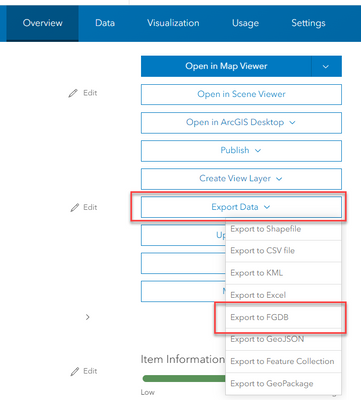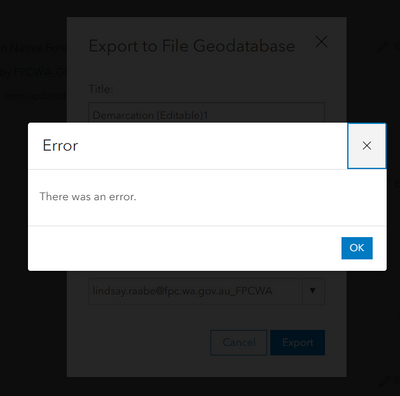- Home
- :
- All Communities
- :
- Products
- :
- ArcGIS Online
- :
- ArcGIS Online Questions
- :
- How to solve export error from feature service ove...
- Subscribe to RSS Feed
- Mark Topic as New
- Mark Topic as Read
- Float this Topic for Current User
- Bookmark
- Subscribe
- Mute
- Printer Friendly Page
How to solve export error from feature service overview page
- Mark as New
- Bookmark
- Subscribe
- Mute
- Subscribe to RSS Feed
- Permalink
- Report Inappropriate Content
Hi Brains Trust. I have 2 feature services in ArcGIS Online that are throwing an error when exporting to FGDB from the feature service description page. Screenshots below show what I'm finding - but there's no info that helps to troubleshoot the issue. Any ideas?
GIS Officer
Forest Products Commission WA
- Mark as New
- Bookmark
- Subscribe
- Mute
- Subscribe to RSS Feed
- Permalink
- Report Inappropriate Content
Are you familiar with your browser's Developer Tools? You might be able to get more details with them.
Assuming you're using Chrome or Edge, you'll want to do something like this:
- Go to the item page
- Open the developer tools window
- From the top-level menu of the dev tools window, select Network
- From the next level down, select Fetch/XHR to filter the network traffic to what's relevant for this situation
- Go back to the item page and try to get the export
- Back in the developer tools, you'll see each request/response made to the servers. Clicking on each will open a panel that will allow you to see the details of the requests and the responses, if you look at the responses you should be able to find the error and potentially more detailed information, like an error code
Also, does the export currently work for any of your other services? In the past I've seen temporary issues impact the export process where nothing will export for a couple hours, could be something like that.
- Mark as New
- Bookmark
- Subscribe
- Mute
- Subscribe to RSS Feed
- Permalink
- Report Inappropriate Content
I should have mentioned that additional information - yes, all our other services (around 100 of them) download as expected, and this issue has been occurring for a couple of months - I just haven't been able to dig into it before now. So don't think it's a "temporary" glitch as you've described, and also don't believe it to be a a problem on our end - though I'll still try your Developer Tools suggestion to see if it captures errors from the other end.
GIS Officer
Forest Products Commission WA
- Mark as New
- Bookmark
- Subscribe
- Mute
- Subscribe to RSS Feed
- Permalink
- Report Inappropriate Content
Lindsay,
I had that happen to me not long ago. Same super informative error message.
What I finally figured out is that one of my domains (Excel autofill and overlooked by me) that I recently updated had been corrupted in my hosted feature layer.
I went into item details page for the HFS, data tab, fields. Then I would click on each field with a domain list on it, edit the list, delete one of the entries, and observe the "Save" button at the bottom.
If the save button becomes active, probably not the culprit, cancel and try next field. If the button stays greyed out, there is something wrong with that domain. Hit cancel and fix the domain (normally a duplicate in code or desc or both). Once I fixed this issue, export started working just fine again. (this also kept me from going the create replica route in REST as well).
In case this helps,
R_
- Mark as New
- Bookmark
- Subscribe
- Mute
- Subscribe to RSS Feed
- Permalink
- Report Inappropriate Content
Thanks for the pointer. I just went through and updated all our lists (added, removed and saved) and tried to export again, and no joy 😞
GIS Officer
Forest Products Commission WA