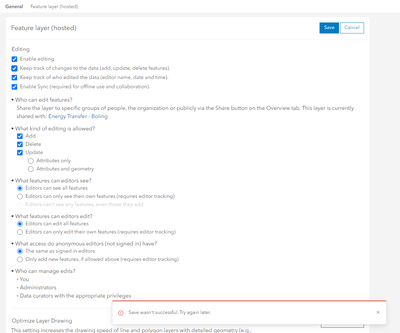- Home
- :
- All Communities
- :
- Products
- :
- ArcGIS Online
- :
- ArcGIS Online Questions
- :
- Can't "Enable Sync" for feature layers (Save wasn'...
- Subscribe to RSS Feed
- Mark Topic as New
- Mark Topic as Read
- Float this Topic for Current User
- Bookmark
- Subscribe
- Mute
- Printer Friendly Page
Can't "Enable Sync" for feature layers (Save wasn't successful. Try again later.)
- Mark as New
- Bookmark
- Subscribe
- Mute
- Subscribe to RSS Feed
- Permalink
I'm getting an error message when trying to Enable Sync for my feature layers:
Save wasn't successful. Try again later.
I don't have any creator/editor fields in my data tables. Not sure what's preventing this.
I published two feature layers (part of a feature dataset) in a webmap through ArcGIS Pro.
- Mark as New
- Bookmark
- Subscribe
- Mute
- Subscribe to RSS Feed
- Permalink
I got this for the first time today as well.
Any thoughts ?
Hosted feature table which has been appended successfully previously. Hosted view layers already set up.
- Mark as New
- Bookmark
- Subscribe
- Mute
- Subscribe to RSS Feed
- Permalink
Just ran into this issue for the first time today, myself.
Does ESRI want to chime in?
- Mark as New
- Bookmark
- Subscribe
- Mute
- Subscribe to RSS Feed
- Permalink
I came across this same issue today. Initially it was just one of the sub-layers that wasn't allowing sync, however when I disabled sync for all layers and re-saved, it became an issue on all layers. The solution ended up being to just overwrite the whole feature layer from Pro and then enable sync. Not pretty, but necessary in this case.
- Mark as New
- Bookmark
- Subscribe
- Mute
- Subscribe to RSS Feed
- Permalink
Same problem, just wanted to put this out there, planning to do the same thing @DavidSneesby did.
Was just trying to enable all my functions like normal.
- Mark as New
- Bookmark
- Subscribe
- Mute
- Subscribe to RSS Feed
- Permalink
I had this issue earlier today. I had a hosted view layer (that wasn't being used any longer) based on the feature service in question. I think something was wrong with the hosted view layer, because when I deleted the view layer, I was able to successfully save the sync setting on the main feature service. I got the idea for removing the hosted view layer from this bug article: BUG-000140593 for ArcGIS Online (esri.com)
- Mark as New
- Bookmark
- Subscribe
- Mute
- Subscribe to RSS Feed
- Permalink
Same issue with a feature service I had just created from scratch on ArcGIS Online.
- Mark as New
- Bookmark
- Subscribe
- Mute
- Subscribe to RSS Feed
- Permalink
Same issue for me, just created a new layer in AGOL and I can't save the changes in settings.
- Mark as New
- Bookmark
- Subscribe
- Mute
- Subscribe to RSS Feed
- Permalink
Check out this post. Alexa Kennel's suggestion was my issue when I created a new layer in AGOL and couldn't enable "enable sync". I had a "date only" field type. Changing it to just a "date" type fixed my issue.
- Mark as New
- Bookmark
- Subscribe
- Mute
- Subscribe to RSS Feed
- Permalink
I ran into this same issue today. After analyzing the dataset in preparation for sharing online, I came across error 00411
My dataset had a 64-bit object ID field, as well as a couple of Bit Integer fields. Both of these prevent enabling sync. The solution was to recreate the feature class using the solution posed here...
How do I downgrade objectID from 64bit to 32bit?
Hope that helps!