- Home
- :
- All Communities
- :
- Products
- :
- ArcGIS Online
- :
- ArcGIS Online Questions
- :
- Re: 10.2.1 Upgrade Problems
- Subscribe to RSS Feed
- Mark Topic as New
- Mark Topic as Read
- Float this Topic for Current User
- Bookmark
- Subscribe
- Mute
- Printer Friendly Page
10.2.1 Upgrade Problems
- Mark as New
- Bookmark
- Subscribe
- Mute
- Subscribe to RSS Feed
- Permalink
- Report Inappropriate Content
I've tried 3 times on a backed up Portal install and each time it fails and the Portal is broken. Other people in my organisation are having the same issue.
After the "upgrade" I have two copies of my portal folders ie;
content
content_10.2
db
db_10.2
index
index_10.2
logs
temp
I can access the Portal but when I try to sign in it asks me to create a new initial administrator account. If I attempt to do this (even though it was previously set up) it hangs for a while and then says there was a problem.
I've tried to list and create a users through the command line tools but it says its looking for a file called config-store-connection.json which is not present.
Under the hood it look like Postgres is not starting up when the service is started.
Any ideas? Similar experiences?
Thanks
- Mark as New
- Bookmark
- Subscribe
- Mute
- Subscribe to RSS Feed
- Permalink
- Report Inappropriate Content
I created this account (again) using the exact same username, password, email, security question and answer. The account was created successfully and only after this step does the postgres executables appear in the task manager.
I think I did this step incorrectly on my other attempts.
I did also have to recreate the indexes using the empty_index.zip file (as per another forum post).
Im still curious as to why I am being prompted to create the initial administrator account. As I mentioned earlier in the thread several colleagues have tried to upgrade Portal with the same results. One colleague said he has upgraded Portal with no problems and he did NOT get prompted to create the initial administrator account again.
Very odd.
- Mark as New
- Bookmark
- Subscribe
- Mute
- Subscribe to RSS Feed
- Permalink
- Report Inappropriate Content
I�??m glad to see your portal site was upgraded successfully.
To alleviate confusion when upgrading from 10.2 > 10.2.1, the Initial Administrator Account (IAA) will most likely need to be recreated (ie: as it was in 10.2) in order to proceed.
Once the IAA is created, so is the config-store-connection.json file. So, in this case, not proceeding with the creation of the IAA initially caused the file to not exist.
From the point of pressing Create on the IAA page to the time your Portal is accessible may take several minutes. While the upgrade is in progress, it may not be immediately clear whether it is updating or hanging. To ensure the upgrade is in progress and not hanging, I would recommend:
- View your content directory to verify new files are being created
- Watch for the database processes to appear in Task Manager. They will appear toward the completion of the upgrade process.
One question I have for you - when upgrading, was your portal�??s content directory on a shared network directory or a non-default location? It may be that a non-default content directory location triggers the IAA creation but I will have to verify that to be sure.
Hope that helps.
Sara
- Mark as New
- Bookmark
- Subscribe
- Mute
- Subscribe to RSS Feed
- Permalink
- Report Inappropriate Content
I got the same thing going from 10.2.2 -> 10.3 ... except I could not remember the original security question and answer.
I did a full uninstall and then have hit some other issues that may or may not be related that I am working through.
Maybe I'm the only one ![]()
- Mark as New
- Bookmark
- Subscribe
- Mute
- Subscribe to RSS Feed
- Permalink
- Report Inappropriate Content
You are not the only one with a problem going from 10.2.2 to 10.3. It fails to create the IAA from an upgrade or even from a fresh install on a separate server. I'm trying to get a support ticket in.
- Mark as New
- Bookmark
- Subscribe
- Mute
- Subscribe to RSS Feed
- Permalink
- Report Inappropriate Content
currently running to the same issue while upgrading Portal from 10.3 to 10.3.1 and did use non-default content when installing previous 10.3
Did you actually verify it Sarah?
Please check a post of my log file
<Msg time="2015-09-16T16:52:59,621" type="SEVERE" code="209024" source="Portal Admin" process="17428" thread="13" methodName="" machine="MIXXXXXXXXXXXXXXXXXXXX.ORG" user="" elapsed="">The process of creating a new site failed. Reverting site creation. Migration failed. Failed to start the database server. The startup timed out. Please check the log file at C:\arcgisportal\logs\\database\pgsql.log.</Msg>
Thanks in advance for your support
- Mark as New
- Bookmark
- Subscribe
- Mute
- Subscribe to RSS Feed
- Permalink
- Report Inappropriate Content
Hi Herve -
You should be prompted to create the IAA regardless of whether your content directory resides in default or non-default location. Once you complete the required fields for IAA and click Create, the upgrade is triggered and backup folders are created for content, site information, and security settings.
Sara
- Mark as New
- Bookmark
- Subscribe
- Mute
- Subscribe to RSS Feed
- Permalink
- Report Inappropriate Content
Oh thanks for your feedback Sara!
That is actually where I am stuck!
Any time I want to create the IAA I get the error below
I don't know what I did wrong but can't move on since 3 days!
I shared the log file info in my previous msg!
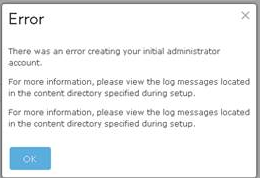
Any advice will be very much appreciated!
- Mark as New
- Bookmark
- Subscribe
- Mute
- Subscribe to RSS Feed
- Permalink
- Report Inappropriate Content
Hi Herve -
Do the logs at C:\arcgisportal\logs\database\pgsql.log reveal any additional information on the issue?
My best recommendation to you is to contact Esri Technical Support for assistance.
Sara
- Mark as New
- Bookmark
- Subscribe
- Mute
- Subscribe to RSS Feed
- Permalink
- Report Inappropriate Content
Hi Sara!
Thx for getting back to me!
I finally sort it out
It was just a mistake on my end during configuration of the Portalnow working fine!
I am a little stuck with enterprise account configuration together with built-in account I am able to set-up both so far and the documentation is a little confusing to me
so opted for Enterprise user account and built-in group but don't know if it is commun configuration!
My desire is to be able to login either with Built-in or our Domaine User
Thanks for your tremendous support though! Hervé Michel KOKOUE
De : Sara Sanchez <geonet@esri.com>
À : Herve KOKOUE <herve_kokoue@yahoo.fr>
Envoyé le : Lundi 21 septembre 2015 23h12
Objet : Re: - 10.2.1 Upgrade Problems
#yiv2327613981 * #yiv2327613981 a #yiv2327613981 body {font-family:Helvetica, Arial, sans-serif;}#yiv2327613981 #yiv2327613981 h1, #yiv2327613981 h2, #yiv2327613981 h3, #yiv2327613981 h4, #yiv2327613981 h5, #yiv2327613981 h6, #yiv2327613981 p, #yiv2327613981 hr {}#yiv2327613981 .yiv2327613981button td {}
|
GeoNet |
|
10.2.1 Upgrade Problems
reply from Sara Sanchez in Web GIS - View the full discussionHi Herve - Do the logs at C:\arcgisportal\logs\database\pgsql.log reveal any additional information on the issue? My best recommendation to you is to contact Esri Technical Support for assistance.
Sara
Reply to this message by replying to this email, or go to the message on GeoNet |
Start a new discussion in Web GIS by email or at GeoNet |
Following 10.2.1 Upgrade Problems in these streams: Inbox |
This email was sent by GeoNet because you are a registered user.
You may unsubscribe instantly from GeoNet, or adjust email frequency in your email preferences |
|
- « Previous
-
- 1
- 2
- Next »
- « Previous
-
- 1
- 2
- Next »