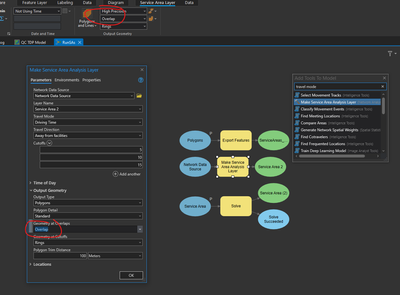- Home
- :
- All Communities
- :
- Products
- :
- ArcGIS Network Analyst
- :
- ArcGIS Network Analyst Questions
- :
- Re: Service Area Analysis in ModelBuilder - change...
- Subscribe to RSS Feed
- Mark Topic as New
- Mark Topic as Read
- Float this Topic for Current User
- Bookmark
- Subscribe
- Mute
- Printer Friendly Page
Service Area Analysis in ModelBuilder - change output geometry settings without creating new analysis layer
- Mark as New
- Bookmark
- Subscribe
- Mute
- Subscribe to RSS Feed
- Permalink
I am trying to come up with a model that re-runs the same service area analysis as overlap, split, and dissolve and exports both the lines and polygons from each for a total of 6 output feature classes. Where I'm getting stuck is the tools - when doing this manually, there are toggles on the Service Area Layer tab of the ribbon for switching between output geometry settings, but the only tool that seems capable of doing this is the Make Service Area Analysis Layer tool, which is not what I want - I don't need multiple service area layers each with imported facilities and all that. I just need to modify the output geometry on the same service area tool. Is anyone aware of a way to accomplish this in MB?
Solved! Go to Solution.
Accepted Solutions
- Mark as New
- Bookmark
- Subscribe
- Mute
- Subscribe to RSS Feed
- Permalink
Unfortunately, you are correct. There's no way to change the analysis properties of an existing network analysis layer in a model. The only way to control the properties is to create a new layer.
If you can write Python code, you could very easily write a script that does what you're trying to do. This page has some introductory information about how to write a Python script for network analysis.
- Mark as New
- Bookmark
- Subscribe
- Mute
- Subscribe to RSS Feed
- Permalink
Unfortunately, you are correct. There's no way to change the analysis properties of an existing network analysis layer in a model. The only way to control the properties is to create a new layer.
If you can write Python code, you could very easily write a script that does what you're trying to do. This page has some introductory information about how to write a Python script for network analysis.
- Mark as New
- Bookmark
- Subscribe
- Mute
- Subscribe to RSS Feed
- Permalink
Thanks for the confirmation and the tip!