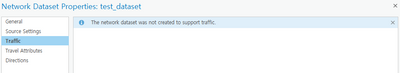- Home
- :
- All Communities
- :
- Products
- :
- ArcGIS Network Analyst
- :
- ArcGIS Network Analyst Questions
- :
- Re: How to create daily profile and street daily p...
- Subscribe to RSS Feed
- Mark Topic as New
- Mark Topic as Read
- Float this Topic for Current User
- Bookmark
- Subscribe
- Mute
- Printer Friendly Page
How to create daily profile and street daily profile attribute table for historical traffic
- Mark as New
- Bookmark
- Subscribe
- Mute
- Subscribe to RSS Feed
- Permalink
- Report Inappropriate Content
Hello,
I would like to ask some questions about Network Analyst Extension in ArcMap.
I did the tutorial exercise which is uploaded at the ArcGis Deskstop. In the tutorial exercise, daily profle and street daily profile are included for historical traffic data. My 1st question is "what is the meaning of the row in daily profile attribute table?" I understand the column represents speed factor with time interval but how about the row, is it represents the streets segment? However, number of the street segments are more than the number of this row in daily profile attribute. This is my first question.
And then, I want to create these attribute tables for my study area. Therefore, my question is "How can I create this type of attribute table? and How can I get real data for my own study area?"
Please help me about my questions. Thank you so much.
- Mark as New
- Bookmark
- Subscribe
- Mute
- Subscribe to RSS Feed
- Permalink
- Report Inappropriate Content
hello sir @AlanHatakeyama
my concern is how to link the daily profile data to my road line shapefile to enable the traffic cost attribute in the network dataset please provide snapshots of your historic traffic data tables, This is a humble request because I got stuck last week for this nowhere I found the solution how to fix this please help out from this problem.
I am stuck with making the network dataset - using the traffic option in properties.
It keeps showing the message "The network dataset was not created to support traffic"
- Mark as New
- Bookmark
- Subscribe
- Mute
- Subscribe to RSS Feed
- Permalink
- Report Inappropriate Content
Dear Sir,
I would like to ask some questions related with network analyst extension.
In vehicle routing problem, I would like to give the order for my pick up location points. Therefore, how can I set orders which truck have to go orderly.
The another question is Can I create more than one network dataset in the same geodatabase?
Thank you for your time.
- « Previous
-
- 1
- 2
- Next »
- « Previous
-
- 1
- 2
- Next »