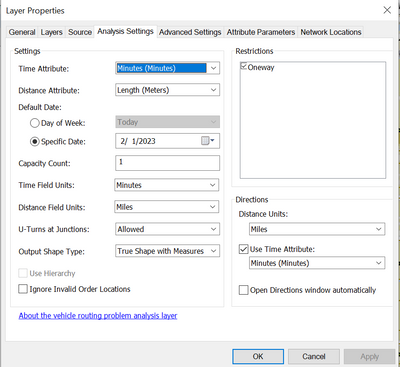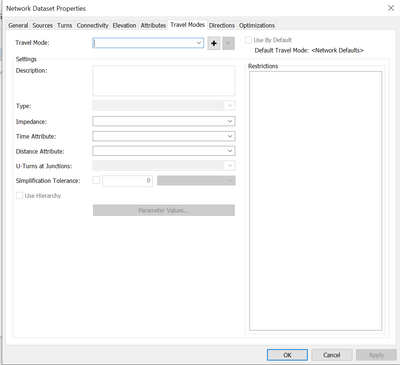- Home
- :
- All Communities
- :
- Products
- :
- ArcGIS Network Analyst
- :
- ArcGIS Network Analyst Questions
- :
- How to create daily profile and street daily profi...
- Subscribe to RSS Feed
- Mark Topic as New
- Mark Topic as Read
- Float this Topic for Current User
- Bookmark
- Subscribe
- Mute
- Printer Friendly Page
How to create daily profile and street daily profile attribute table for historical traffic
- Mark as New
- Bookmark
- Subscribe
- Mute
- Subscribe to RSS Feed
- Permalink
Hello,
I would like to ask some questions about Network Analyst Extension in ArcMap.
I did the tutorial exercise which is uploaded at the ArcGis Deskstop. In the tutorial exercise, daily profle and street daily profile are included for historical traffic data. My 1st question is "what is the meaning of the row in daily profile attribute table?" I understand the column represents speed factor with time interval but how about the row, is it represents the streets segment? However, number of the street segments are more than the number of this row in daily profile attribute. This is my first question.
And then, I want to create these attribute tables for my study area. Therefore, my question is "How can I create this type of attribute table? and How can I get real data for my own study area?"
Please help me about my questions. Thank you so much.
- Mark as New
- Bookmark
- Subscribe
- Mute
- Subscribe to RSS Feed
- Permalink
A row in the daily profile table is a signature of how a street varies in speed throughout the day. It is possible for multiple streets to have the same profile if they vary in speed identically to each other. It is also possible for a street to have the same profile over multiple days (for example, the variation in the speeds on Tuesdays is the same as the variation in the speeds on Wednesdays).
The street daily profile table indicates which streets are matched to which profiles for each day of the week.
See the help topic at https://desktop.arcgis.com/en/arcmap/latest/extensions/network-analyst/traffic-historical-10-1-and-l... for more information on both of these tables.
You can purchase historical traffic data from most street data vendors, such as TomTom and HERE -- the SanFrancisco.gdb tutorial dataset is based on data from TomTom, whereas the SanDiego.gdb tutorial dataset is based on data from HERE.
More than likely, the historical traffic data you get from a vendor is in the vendor's proprietary format, and isn't in the format of the daily profiles and street daily profiles tables used by the network dataset. How you transform the vendor's data into the tables for use in the network dataset will vary by vendor. You can look at the documentation provided by your vendor to understand the content of their data, and then compare it with the documentation for the network dataset's historical traffic to determine what steps you will need to transform the vendor's data into the tables used for the network dataset.
Please let us know if you have any further questions. Thanks!
Alan
- Mark as New
- Bookmark
- Subscribe
- Mute
- Subscribe to RSS Feed
- Permalink
Thank you so much for your kindly suggestion.
I would like to ask another problem that I am facing. I want to create new network dataset and I have already imported two attribute files: Daily Profile and Street Daily Profile for historical traffic data. However, the traffic tab is not appeared in the wizard when I was created for new network dataset. So, How can I solve this problem. Thank you and I will be waiting for your reply.
Best Regards,
Hnin Sandar Lwin
- Mark as New
- Bookmark
- Subscribe
- Mute
- Subscribe to RSS Feed
- Permalink
First, make sure that your geodatabase is upgraded to the 10.x version. You can check this by right-clicking your geodatabase then clicking Properties, and on the General tab, check the Upgrade Status.
Once you know your geodatabase has been upgraded to version 10.x, check to make sure that your tables have fields with the necessary names and data types as described in the documentation.
If you're still having trouble getting this to work, please contact your Esri Support representative so that they can take a look at your data in greater detail to determine what the problem is.
Thanks!
Alan
- Mark as New
- Bookmark
- Subscribe
- Mute
- Subscribe to RSS Feed
- Permalink
Dear Sir,
I am still facing the previous problem. I cannot input the traffic data because it is not still appear in the wizard. And I have already checked that you have told me, therefore, the geodatabase version is OK. But I think the data field will be the problem. But I cannot solve yet. One thing to consider is I did not bought the historical traffic data and I just made manually taking the reference from tutorial data. I know the data like speed are not correct. But I just want to know is it work? But I cannot input that file and I don't know how is it going?
The another thing is even I did not input the traffic data, I try to run the model to find the route. But "no route are coming out" and I think it is the problem on street file. Is it correct?
And The another question about the network analyst extension is
1. What is the objective function of network analyst? Time / Distance / Cost? Is there a feature to choose the objective we want?
2. Can we customize the objective function by using mathematical expression?
Thank you so much for your kind attention.
Best regards,
Hnin Sandar Lwin
- Mark as New
- Bookmark
- Subscribe
- Mute
- Subscribe to RSS Feed
- Permalink
Unfortunately, I'm unable to determine what the problem is unless I see your actual data. You can contact your local Esri Support representative so that they can take a look at your data in full detail to determine what exactly is the problem you're encountering.
To answer your question regarding the objective function, the analysis will minimize the cost attribute that is specified in the Impedance parameter of your network analysis. The Impedance parameter is specified in the upper portion of the Analysis Settings tab of your network analysis layer -- see Step 5 of the help topic at https://desktop.arcgis.com/en/arcmap/latest/extensions/network-analyst/network-analysis-workflow.htm for links to the various analysis layers topics.
Thanks!
Alan
- Mark as New
- Bookmark
- Subscribe
- Mute
- Subscribe to RSS Feed
- Permalink
Dear Sir,
I am really Thank you for your kind guidance. It is really helpful for me.
And I would like to know is how I contact with my local Esri Support representative?
Thank you so much again.
Sincerely,
Hnin Sandar Lwin
- Mark as New
- Bookmark
- Subscribe
- Mute
- Subscribe to RSS Feed
- Permalink
You can find your local Esri Support representative by visiting https://www.esri.com/contact/. It should take you to the page with the contact information for your local Esri office based on your computer's settings. If it doesn't take you to the correct office for your region, you can specify your country in the input for "Not the office you're looking for?".
Once you're at this page, you can click on "Technical Support" to find the phone number and/or e-mail address for the Support center for that office.
Please let me know if you have any further questions. Thanks!
Alan
- Mark as New
- Bookmark
- Subscribe
- Mute
- Subscribe to RSS Feed
- Permalink
Dear Sir,
Your help was greatly appreciated. And I am really thankful for your answers.
You told me about the objective functions, time or distance can add as an impedance in analysis setting.
However, there is no box to add impedance parameter in Vehicle routing problem as shown in the figure. So, how can I choose the impedance parameter for vehicle routing problem. I think I can add in travel mode tab while I was creating new network dataset. Is it correct? If I want to find the shortest route in vehicle routing problem, can I choose the distance as an impedance parameter in the following tab during creating network dataset.
Thanks a lot for your time.
Sincerely,
Hnin Sandar Lwin
- Mark as New
- Bookmark
- Subscribe
- Mute
- Subscribe to RSS Feed
- Permalink
Unlike the other solvers which minimize the specified Impedance attribute as their objective function, the Vehicle Routing Problem (VRP) solver's objective function is to minimize operating cost, which is a combination of time (e.g., hourly wages) and distance (e.g., vehicle cost per mile or kilometer). Below is an excerpt from the Vehicle routing problem analysis help page:
The primary goal is to best service the orders and minimize the overall operating cost for the fleet of vehicles.
For the VRP analysis, you specify both a cost attribute for time and a cost attribute for distance as you show in your screenshot.
Although travel modes can be configured using ArcMap, they are not used by ArcMap's network analysis layers. Travel modes can be used as input to Network Analysis services in ArcGIS Server, as well as inputs to analysis layers in ArcGIS Pro (for example, the VRP analysis layer properties in ArcGIS Pro take as input a travel mode instead of separate individual inputs for the time and distance attributes like in ArcMap).
Please let me know if you have any further questions. Thanks!
Alan