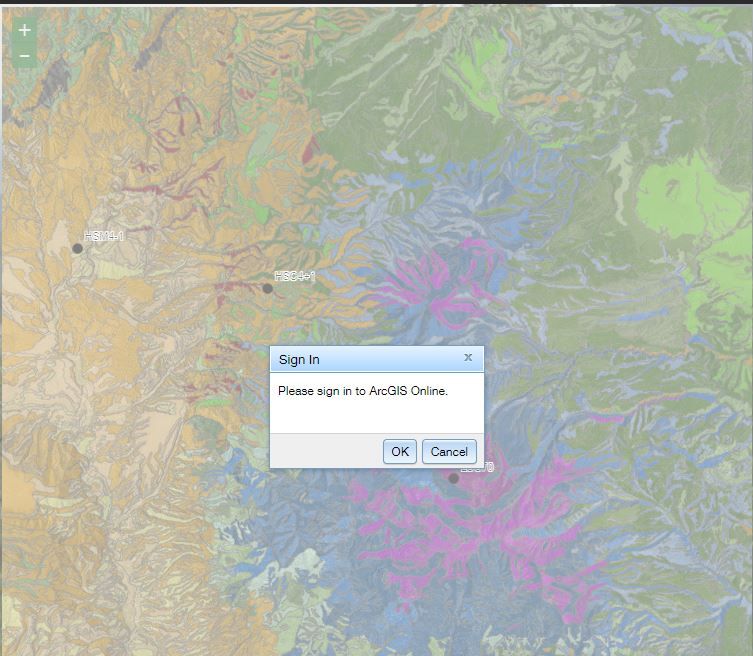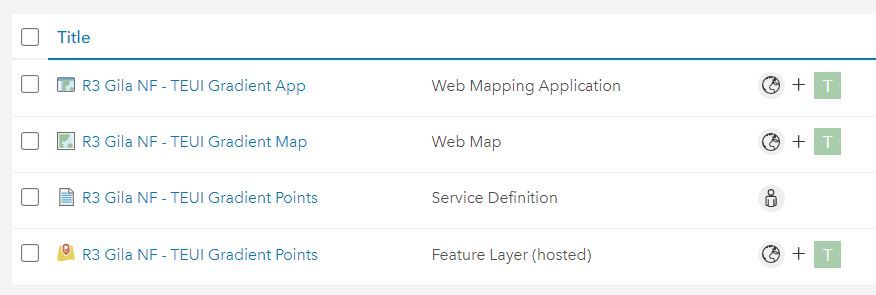- Home
- :
- All Communities
- :
- Products
- :
- ArcGIS Hub
- :
- ArcGIS Hub Questions
- :
- Re: How to remove the sign in pop up box on app wi...
- Subscribe to RSS Feed
- Mark Topic as New
- Mark Topic as Read
- Float this Topic for Current User
- Bookmark
- Subscribe
- Mute
- Printer Friendly Page
How to remove the sign in pop up box on app within an ArcGIS Hub Page?
- Mark as New
- Bookmark
- Subscribe
- Mute
- Subscribe to RSS Feed
- Permalink
- Report Inappropriate Content
Our ArcGIS Hub Site is publicly published. Here is a link to ArcGIS Hub Page: https://teui-usfs.hub.arcgis.com/pages/gila-featured-project. It's the first application on the page that is giving this sign in pop-up. All the other apps are displaying correctly with no sign in pop-ups.
The application sharing has been updated however there is a sign in box that pops up on this application. This is the only application that seems to be doing this. Any suggestions on why this is happening and how to get rid of it?
- Mark as New
- Bookmark
- Subscribe
- Mute
- Subscribe to RSS Feed
- Permalink
- Report Inappropriate Content
Hi @EstellaSmith!
I took a look at the app by itself and noticed that it also prompts me for credentials when trying to load it individually in a new browser tab: https://usfs.maps.arcgis.com/apps/webappviewer/index.html?id=1dbe1ab3715344f599b19395f83135db
ArcGIS Online item details page for the app item: https://usfs.maps.arcgis.com/home/item.html?id=1dbe1ab3715344f599b19395f83135db
I can't tell for certain but from looking network traffic, I suspect the app is trying to load something that isn't shared publicly. My initial suggestions would be to take a look at the sharing settings for the layers, thumbnails, etc. in the app to verify the sharing configuration and/or try unsharing/resharing the app and all it's associated content to see if that resolves the issue. If you're still running into the issue after trying that, I'd suggest reaching out to Esri Support and work with them to diagnose the problem.
Cheers!
Sydney