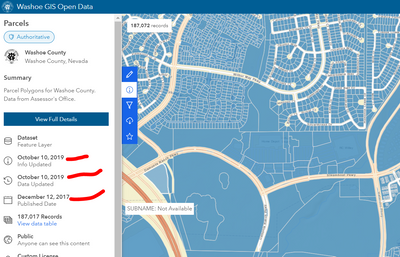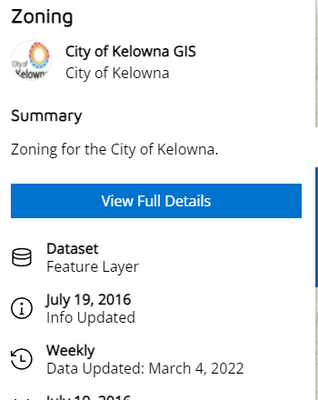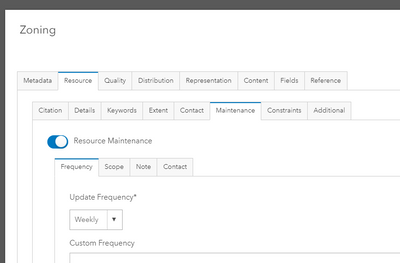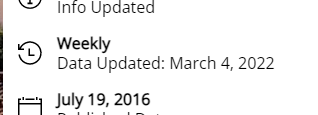- Home
- :
- All Communities
- :
- Products
- :
- ArcGIS Hub
- :
- ArcGIS Hub Ideas
- :
- An option to allow a more accurate "Date Updated" ...
- Subscribe to RSS Feed
- Mark as New
- Mark as Read
- Bookmark
- Follow this Idea
- Printer Friendly Page
- Report Inappropriate Content
An option to allow a more accurate "Date Updated" date and/or an option to hide/disable the "Date Updated" date
- Mark as New
- Bookmark
- Subscribe
- Mute
- Subscribe to RSS Feed
- Permalink
- Report Inappropriate Content
We've been getting questions from the public about why our data is outdated, when in all actuality, the data is up-to-date. They see an old "Date Updated" date and they, understandably, think that is when the data was last updated. It would be nice if there was either an option to disable/hide the "Date Updated" date or an option to allow the "Date Updated" date on Hub to reflect when the actual data was last updated in our Oracle enterprise geodatabase.
I've read online that some people have fixed the incorrect "Date Updated" date by enabling editor tracking. I've also read that this workaround doesn't work for everyone. In situations where this does not work, I really think being able to just disable or hide the "Date Updated" date in Hub would be very beneficial. Having no "Date Updated" date is better than having a wrong "Date Updated" date.
- Mark as Read
- Mark as New
- Bookmark
- Permalink
- Report Inappropriate Content
I just has a similar user complaint about OpenData and came looking to see if someone posted about this.
In addition to the Last Updated date on the main page being ambiguous, there can be both Info Updated and Data Updated dates under the OpenData details. For the map service I'm looking at, they're both the same, and they appear to reflect the Updated date of the AGOL item rather than anything directly related to the underlying data per se.
The map service I'm looking at contains an AGS REST service made of a feature class joined to a table, and the combined attributes contain dates that were 3 years after the AGOL Update date. The recordsets may be updated independently, so it strikes me that it may not be possible to have a single Data Updated date this is not sometimes misleading. It requires some kind of intervention of the user.
Allowing the user to define how that date is calculated or shown seems important. A user-controlled way of detecting how current the data is (like designating a date field and returning the maximum) could be helpful, although that could be too slow on demand. Either scheduling that field to be updated during off-hours would be a step in the right direction, although the option to hide misleading dates would seem to cover more scenarios.
- Mark as Read
- Mark as New
- Bookmark
- Permalink
- Report Inappropriate Content
Yes, yes, yes. None of the dates shown in Open Data are useful to the general public. They are misleading and confusing. Datasets that are continually edited (like parcels) and which are never more than 24 hours behind (AGOL cache refresh) appear to the casual user to be years old.
PLEASE give us control over whether these fields are shown in Open Data.
- Mark as Read
- Mark as New
- Bookmark
- Permalink
- Report Inappropriate Content
I agree - apparently the Data Updated date is only accurate when you set editor tracking on your feature class. We do not have that enabled for the majority of our data and so the data updated date is meaningless and confusing.
Either let us be able to set it manually (i.e. daily, weekly, continuously) or allow us to hide this value.
- Mark as Read
- Mark as New
- Bookmark
- Permalink
- Report Inappropriate Content
As an FYI - I found a way to change the last updated date to a frequency:
To do this - go to the item details page and click on the metadata button. Then go to resource, maintenance and set the frequency. I am curious to see what will happen a week from now, but at least it is something 😉
- Mark as Read
- Mark as New
- Bookmark
- Permalink
- Report Inappropriate Content
@StefanieWenkerDid this workaround work for you? Does the "Data Updated" date change automatically to reflect the schedule you set?
- Mark as Read
- Mark as New
- Bookmark
- Permalink
- Report Inappropriate Content
No it didn't, but at least it still says weekly???
- Mark as Read
- Mark as New
- Bookmark
- Permalink
- Report Inappropriate Content
Fully supportive of this suggested change, its completely undermining confidence in our data, why would you trust something that hasn't been updated for years.. yet its actually live data!
Please give us more control over the field, to hide it or replace it with something more flexible.
- Mark as Read
- Mark as New
- Bookmark
- Permalink
- Report Inappropriate Content
Same issue here. We have a referenced service with editor tracking enabled, and the underlying data is updated on a regular basis. However, the last update date in arcgis sites (enterprise 10.9.1) does not correctly refleact the last date data was updated. The editor tracking uses the default arcgis field.
You must be a registered user to add a comment. If you've already registered, sign in. Otherwise, register and sign in.