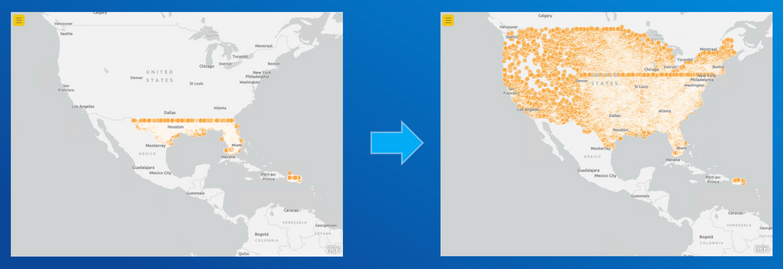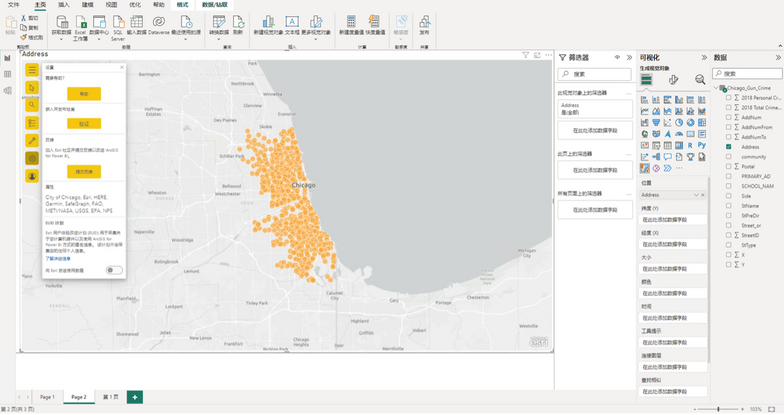- Home
- :
- All Communities
- :
- Products
- :
- ArcGIS for Power BI
- :
- ArcGIS for Power BI Blog
- :
- ArcGIS for Power BI – v 2023.1 – Change log and up...
ArcGIS for Power BI – v 2023.1 – Change log and updates (April 11, 2023)
- Subscribe to RSS Feed
- Mark as New
- Mark as Read
- Bookmark
- Subscribe
- Printer Friendly Page
- Report Inappropriate Content
ArcGIS for Power BI is updated regularly to provide new features, improved speed and usability, and bug fixes. The 2023.1 (April 2023) update is a quality release. Performance improvements, bug fixes, design polishes, and quality of life updates have been made for the following features.
Please make sure to update to the latest version of Power BI Desktop or restart Power BI Online before checking these cool things out!
As always, please let us know of any improvements or issues you want to chat about!
----
Significant data points and Sampling
Can’t fully display a large dataset? Now it’s doable! ArcGIS for Power BI now uses a sampling method to display data on the map. This mirrors what Microsoft does natively with their other visuals in Power BI. You can continue to style your data by adding labels or clustering the data points together.
ArcGIS for Power BI v2022.4 (and older) vs. ArcGIS for Power BI 2023.1 sample method
Adding data to a blank Power BI report canvas
In ArcGIS for Power BI v2022.4, when you added data to a blank Power BI report canvas and then chose the ArcGIS for Power BI visual, there would be a blocking page with no way of signing into the visual. But now, ArcGIS for Power BI 2023.1 supports the data to be loaded on the map. This is quite significant especially for Power BI users who are checking out some new Preview features like On-object interaction.
ArcGIS for Power BI v2022.4 – Adding data to a blank report or visualization
ArcGIS for Power BI v2023.1 – Adding data to a blank report or visualization
Non-English language support (Power BI Desktop)
With the 2023.1 release, non-English languages are now supported. Previously, ArcGIS for Power BI would only display the component in English. The component will now respond to language changes and mirrors Power BI Online.
ArcGIS for Power BI 2023.1.166 display in Simplified Chinese (zh-CN)
---
Bug fixes and polishes
Bug fixes:
- Fixed an issue related to opening older reports in Power BI service as a viewer
- Fixed an issue where viewers were unable to open some older reports
- Fixed an issue where broken layers cannot be removed in the Layers widget
- Fixed an issue where published reports would display an error about not meeting requirements after some time
- Fixed an issue where the lock extent did not respect the format pane setting when the visual was at max extent
- Fixed an issue where multiple identical layers were added to the map when clicking the Add button two or more times on layer details of Add to map
- Fixed an issue that Point select was not working for an added reference layer when Interact with Power BI visual was checked
- Fixed an issue where the Learn more link was broken when an ArcGIS Enterprise administrator disabled the Living Atlas option from Settings
- Fixed an issue where the map became unstable when switching between report pages and changing data from XY (coordinates) to Location data
- Fixed an issue where layer ordering was not maintained after publishing a report to a Power BI workspace
Design polishes:
- Displayed the Join layer icon properly
- Cleaned the scroll bar appearing in the Layers widget after joining a layer
- Polished the back button in an RTL environment for ArcGIS users
Quality of life updates:
- Replaced Category with country names in infographics cards for ArcGIS users
----
Besides these cool things above (and so much more to come this year), we are trying our best to make it a better user experience for ArcGIS for Power BI as time goes on. Please feel free to share your ideas (we love those!). Or, if you find anything that is broken or does not make sense, let us know!
You must be a registered user to add a comment. If you've already registered, sign in. Otherwise, register and sign in.