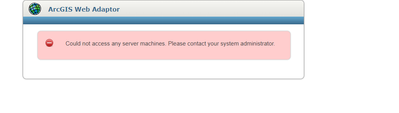- Home
- :
- All Communities
- :
- Products
- :
- ArcGIS Enterprise
- :
- ArcGIS Enterprise Questions
- :
- Re: web adapter can't access server machine
- Subscribe to RSS Feed
- Mark Topic as New
- Mark Topic as Read
- Float this Topic for Current User
- Bookmark
- Subscribe
- Mute
- Printer Friendly Page
- Mark as New
- Bookmark
- Subscribe
- Mute
- Subscribe to RSS Feed
- Permalink
- Report Inappropriate Content
Everything was slow so we did a reboot and now I can't access anything. Enterprise 11.2. Ran a repair on server as well.
Solved! Go to Solution.
- Mark as New
- Bookmark
- Subscribe
- Mute
- Subscribe to RSS Feed
- Permalink
- Report Inappropriate Content
All on the same server
- Mark as New
- Bookmark
- Subscribe
- Mute
- Subscribe to RSS Feed
- Permalink
- Report Inappropriate Content
The webadaptor is supposed to check the server health (:6080/arcgis/rest/info/healthcheck) and the "Under Maintenance" flag (:6080/arcgis/admin/machines/<machine_name>/edit) to determine if the server is ready. Have you checked these?
- Mark as New
- Bookmark
- Subscribe
- Mute
- Subscribe to RSS Feed
- Permalink
- Report Inappropriate Content
hm when i try it takes me back to the same error. maybe i'm doing it wrong?
- Mark as New
- Bookmark
- Subscribe
- Mute
- Subscribe to RSS Feed
- Permalink
- Report Inappropriate Content
I don't have experience with a one server setup. My web adaptor has a different server name than my ArcGIS Server. Can you access your REST services directory? Admin Directory? Server Mnager? or do you get the same message from the web adaptor?
- Mark as New
- Bookmark
- Subscribe
- Mute
- Subscribe to RSS Feed
- Permalink
- Report Inappropriate Content
all the same error
- Mark as New
- Bookmark
- Subscribe
- Mute
- Subscribe to RSS Feed
- Permalink
- Report Inappropriate Content
Sorry - I am out of suggestions. I suggest you go back to Esri Support.
Bernie.
- Mark as New
- Bookmark
- Subscribe
- Mute
- Subscribe to RSS Feed
- Permalink
- Report Inappropriate Content
Dont know if this would work for you but you can give it a try.
As you are having everything on a single machine i suggest you to
First stop all arcgis services like (Portal Service, Arc Server Hosting Service, Datastore Service etc), Also change their startup type to Manual.
Ensure each service has proper credentials in the 'Log On' tab, the same which was used while installing. It would be safe to reenter the same credentials again for each service.
Check if all ArcGIS folders are having Full access to the user account which was used to setup the Arcgis Enterprise
Restart your PC and than start each service one by one in below order....
wait for atleast 10mins after starting one service and than only start the next one
1) Datastore
2) Arc Server
3) Portal
Try to access the Arc Server Manager via web adaptor and see if you are able to access it now.
- Mark as New
- Bookmark
- Subscribe
- Mute
- Subscribe to RSS Feed
- Permalink
- Report Inappropriate Content
Hey Laura,
Have you jumped onto the machine and used https://localhost:6443/arcgis/rest/services what happens when you do that? You'll probably get a certificate error, just push through it and accept the 'risk'. It's fine. This rules the WA out and gives us a view of what's happening with the server itself....
https://www.linkedin.com/in/scotttansley/
- Mark as New
- Bookmark
- Subscribe
- Mute
- Subscribe to RSS Feed
- Permalink
- Report Inappropriate Content
Ending up being something way off -
- We stopped the ArcGIS Server Service
- We edited the server.xml file in C:\Program Files\ArcGIS\Server\framework\runtime\tomcat\conf to include a keyalias for the selfsignedcertificate.
- We performed a similar edit for the <machine name>.json file in C:\arcgisserver\config-store\machines
- We restarted Server.
- « Previous
-
- 1
- 2
- Next »
- « Previous
-
- 1
- 2
- Next »