- Home
- :
- All Communities
- :
- Products
- :
- ArcGIS Enterprise
- :
- ArcGIS Enterprise Portal Questions
- :
- Re: Portal Configuration Error
- Subscribe to RSS Feed
- Mark Topic as New
- Mark Topic as Read
- Float this Topic for Current User
- Bookmark
- Subscribe
- Mute
- Printer Friendly Page
Portal Configuration Error
- Mark as New
- Bookmark
- Subscribe
- Mute
- Subscribe to RSS Feed
- Permalink
- Report Inappropriate Content
I am trying to configure Portal for ArcGIS with Web Adaptor. I have installed Portal for ArcGIS 10.3 and ArcGIS Web Adaptor 10.3.1 for IIS. I have set up self-signed SSL certificate on port 443. When I try to configure the portal using Web Adaptor I get the following message below.
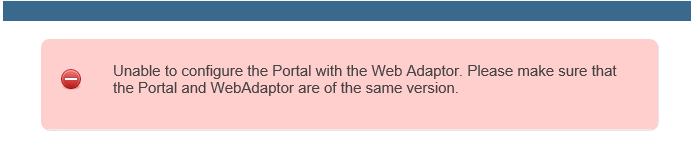
The media I got for Portal is 10.3 and Web Adaptor is 10.3.1. Is there a mismatch here? Is there any media for 10.3.1 for Portal? As per the Portal documentation I can only see 10.3 and 10.4.
Also on the same machine I have another web adaptor configured for ArcGIS Server (both 10.3.1) for http which seems to be working fine. Any suggestions?
Regards,
Apurv
- Mark as New
- Bookmark
- Subscribe
- Mute
- Subscribe to RSS Feed
- Permalink
- Report Inappropriate Content
Yes, there is a mismatch. You'll need to get installation media for the web adaptor 10.3.1. It should be available in the Esri customer care portal.
- Mark as New
- Bookmark
- Subscribe
- Mute
- Subscribe to RSS Feed
- Permalink
- Report Inappropriate Content
Hi Randall,
Did you mean to say 10.3.1 media for Portal? I already have Web Adaptor 10.3.1 installed.
Thanks,
Apurv
- Mark as New
- Bookmark
- Subscribe
- Mute
- Subscribe to RSS Feed
- Permalink
- Report Inappropriate Content
Hi Apurv,
You can get the media of Portal for ArcGIS 10.3.1 from the customer account in https://my.esri.com
Else you need to get in touch with the local Esri distributor to get a copy of the media.
Think Location
- Mark as New
- Bookmark
- Subscribe
- Mute
- Subscribe to RSS Feed
- Permalink
- Report Inappropriate Content
Hi Apurv,
Inorder to configure the Webadaptor with Portal, both the Portal & Webadaptor should be the same version. In this case, either Portal & webadaptor should be 10.3.1 or both should be in 10.3 version. As Randall mentioned, it is available in Esri Customer care portal. You can log to myesri from your organization account and you can download the appropriate media.
- Mark as New
- Bookmark
- Subscribe
- Mute
- Subscribe to RSS Feed
- Permalink
- Report Inappropriate Content
Yes, I uninstalled the 10.3 version and installed 10.3.1. I also had to install SSL certificate and do the IIS binding. Then the portal was setup correctly.
Thanks for your inputs.
Regards,
Apurv