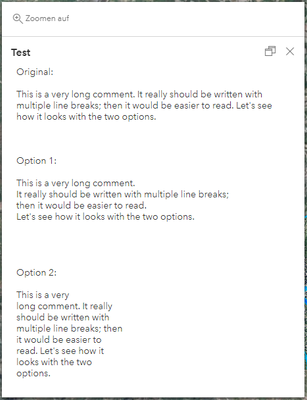- Home
- :
- All Communities
- :
- Products
- :
- ArcGIS Enterprise
- :
- ArcGIS Enterprise Portal Questions
- :
- Re: Line shift in field for comments?
- Subscribe to RSS Feed
- Mark Topic as New
- Mark Topic as Read
- Float this Topic for Current User
- Bookmark
- Subscribe
- Mute
- Printer Friendly Page
- Mark as New
- Bookmark
- Subscribe
- Mute
- Subscribe to RSS Feed
- Permalink
Hi all,
Do anyone know if it is possible to do any customization to a text field in a layer for instance in the Map Viewer in an Enterprise environment?
What we have is a lot of "Comments" fields in layers, and a lot of them will actually contain a lot of information. But it is very difficult to read, because it is just in one long string...
Is it for instance possible to do line shift in a text field? Through some Arcade? It could both be in the pop-up after you've entered it, but also in the text field itself, while you are entering information. Here it is also difficult to see where you are entering what, when there is too much text.
So any suggestion to better view the text is appreciated 🙂
Thanks
Solved! Go to Solution.
Accepted Solutions
- Mark as New
- Bookmark
- Subscribe
- Mute
- Subscribe to RSS Feed
- Permalink
Manual linebreaks
You can insert linebreaks into a text field by pressing Shift + Enter.
Automatic linebreaks
Using Arcade, you can automatically insert linebreaks. You can use these expressions in popups (somehow it does not work in the Pro popup...), in attribute rules, or in the field calculator.
Option 1: line break after certain symbols
var symbols = [".", ";"]
var t = $feature.TextField
for(var i in symbols) {
var s = symbols[i]
var lbs = s + "\n"
t = Replace(t, lbs, s) // remove manual breaks to avoid empty lines
t = Concatenate(Split(t, s), lbs)
}
return t
Option 2: line break after a certain length
var words = Split($feature.TextField, " ")
var max_length = 20
var t = ""
var l = 0
for(var i in words) {
var word = words[i] + " "
l += Count(word)
if(l <= max_length) {
t += word
} else {
t += TextFormatting.NewLine + word
l = 0
}
}
return t
Here's how the two options look in a MapViewer popup:
Have a great day!
Johannes
- Mark as New
- Bookmark
- Subscribe
- Mute
- Subscribe to RSS Feed
- Permalink
Manual linebreaks
You can insert linebreaks into a text field by pressing Shift + Enter.
Automatic linebreaks
Using Arcade, you can automatically insert linebreaks. You can use these expressions in popups (somehow it does not work in the Pro popup...), in attribute rules, or in the field calculator.
Option 1: line break after certain symbols
var symbols = [".", ";"]
var t = $feature.TextField
for(var i in symbols) {
var s = symbols[i]
var lbs = s + "\n"
t = Replace(t, lbs, s) // remove manual breaks to avoid empty lines
t = Concatenate(Split(t, s), lbs)
}
return t
Option 2: line break after a certain length
var words = Split($feature.TextField, " ")
var max_length = 20
var t = ""
var l = 0
for(var i in words) {
var word = words[i] + " "
l += Count(word)
if(l <= max_length) {
t += word
} else {
t += TextFormatting.NewLine + word
l = 0
}
}
return t
Here's how the two options look in a MapViewer popup:
Have a great day!
Johannes
- Mark as New
- Bookmark
- Subscribe
- Mute
- Subscribe to RSS Feed
- Permalink
Hi Johannes,
I'm using the arcade option 1 and when I click Test it looks perfect. However when I open my pop-up, the text field hasn't changed. It is as if the expression isn't being read... Is there a step I'm missing? I've only changed the name of the field and then clicked ok.
- Mark as New
- Bookmark
- Subscribe
- Mute
- Subscribe to RSS Feed
- Permalink
Hi Johannes,
Thnak you so much for your input - I will get straight on it, and might have some follow up 🙂