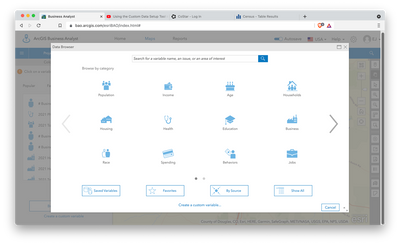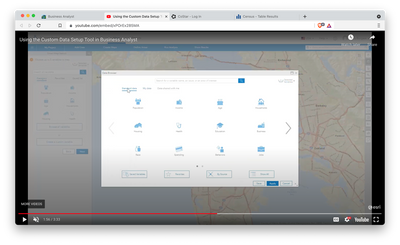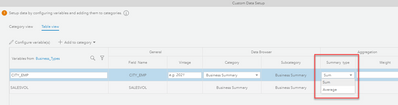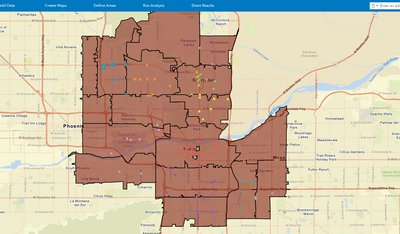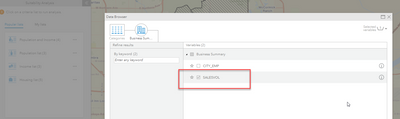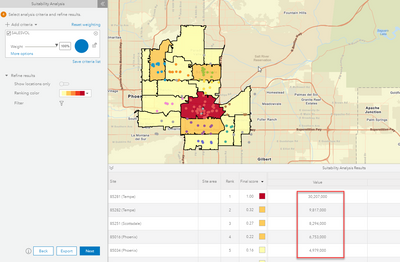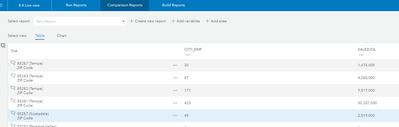- Home
- :
- All Communities
- :
- Products
- :
- ArcGIS Business Analyst
- :
- ArcGIS Business Analyst Questions
- :
- Help with Custom Data Setup Tool
- Subscribe to RSS Feed
- Mark Topic as New
- Mark Topic as Read
- Float this Topic for Current User
- Bookmark
- Subscribe
- Mute
- Printer Friendly Page
- Mark as New
- Bookmark
- Subscribe
- Mute
- Subscribe to RSS Feed
- Permalink
- Report Inappropriate Content
I am trying to map some imported data using the custom data setup tool in Business Analyst Online. I’ve followed the video on the topic, but when I go to map my data I am not seeing “My Data” in the data browser. Please advise if I am doing something incorrectly. See my screenshot attached and a screenshot from the YouTube video for reference.
Solved! Go to Solution.
Accepted Solutions
- Mark as New
- Bookmark
- Subscribe
- Mute
- Subscribe to RSS Feed
- Permalink
- Report Inappropriate Content
@egibson0205 If your goal is to summarize the variables from your point locations using boundaries, I recommend you try Suitability Analysis.
1. Create your custom data using your point data. You can setup your variables as Sum or Average:
2. Define your geography boundaries. For example, I'm using zip codes that overlap my point data and I want to summarize the points in each zipcode.
3. I'll go to Run Analysis > Suitability Analysis and add the variables I setup in custom data.
4. You can see the attributes from your point custom data will be summarized (Sum or Average).
5. The other option is to run Comparison reports. You can select your zipcodes as sites and then add your point custom data variables.
I hope this helps!
Fasil
- Mark as New
- Bookmark
- Subscribe
- Mute
- Subscribe to RSS Feed
- Permalink
- Report Inappropriate Content
Hi @egibson0205,
It's most likely that you are importing your data as point in custom data. As documented, point based custom data is not supported in Color-Coded Maps and Smart Map Search.
https://doc.arcgis.com/en/business-analyst/web/custom-data-setup.htm
You will see My data tab in other workflow like Comparison reports. Please review the help link for more details on how to import your data and setup it up as standard geography if the goal is to use it for mapping.
Thanks,
Fasil T.
Business Analyst Team
- Mark as New
- Bookmark
- Subscribe
- Mute
- Subscribe to RSS Feed
- Permalink
- Report Inappropriate Content
Thanks @FasilTiru, so if I'm understanding correctly, you are not able to plot point locations with specific data and then create a color-coded map to sum the data for a group of point locations using a specific boundary (census tract, zip, county, etc.). Is this correct?
- Mark as New
- Bookmark
- Subscribe
- Mute
- Subscribe to RSS Feed
- Permalink
- Report Inappropriate Content
@egibson0205 If your goal is to summarize the variables from your point locations using boundaries, I recommend you try Suitability Analysis.
1. Create your custom data using your point data. You can setup your variables as Sum or Average:
2. Define your geography boundaries. For example, I'm using zip codes that overlap my point data and I want to summarize the points in each zipcode.
3. I'll go to Run Analysis > Suitability Analysis and add the variables I setup in custom data.
4. You can see the attributes from your point custom data will be summarized (Sum or Average).
5. The other option is to run Comparison reports. You can select your zipcodes as sites and then add your point custom data variables.
I hope this helps!
Fasil
- Mark as New
- Bookmark
- Subscribe
- Mute
- Subscribe to RSS Feed
- Permalink
- Report Inappropriate Content
In step 2, are the boundaries defined in the custom data setup?
My point data has zip codes for the addresses, but I want to be able to sum the square footage for the addresses based on census tract or block group even though those aren’t defined in the data.
- Mark as New
- Bookmark
- Subscribe
- Mute
- Subscribe to RSS Feed
- Permalink
- Report Inappropriate Content
To setup your boundaries (zipcode, census tract...), please go to Define Areas > Select Geography.
And your custom data is already setup using points input data as discussed above. The square footage field has to be a numeric field so you can use it as custom data.
Then you should be able to summarize the square footage variables of all points with in each geographies you select using the steps I provided above.