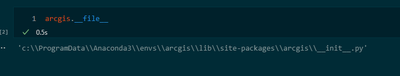- Home
- :
- All Communities
- :
- Developers
- :
- ArcGIS API for Python
- :
- ArcGIS API for Python Questions
- :
- File Location of ArcGIS API for Python?
- Subscribe to RSS Feed
- Mark Topic as New
- Mark Topic as Read
- Float this Topic for Current User
- Bookmark
- Subscribe
- Mute
- Printer Friendly Page
File Location of ArcGIS API for Python?
- Mark as New
- Bookmark
- Subscribe
- Mute
- Subscribe to RSS Feed
- Permalink
Please help... I have done so many google searches for this and... nothing. Whyyyy?
What is the file/directory location or path of the ArcGIS API for Python, particularly on an ArcGIS Server?
I am having extremely mysterious failure with a standalone script that is trying to use the API to stop services, so I want to find some way to check if the API really exists on this server where I'm running the script.
Thank you!
Solved! Go to Solution.
Accepted Solutions
- Mark as New
- Bookmark
- Subscribe
- Mute
- Subscribe to RSS Feed
- Permalink
Try
import arcgis
print(arcgis.__file__)
Kendall County GIS
- Mark as New
- Bookmark
- Subscribe
- Mute
- Subscribe to RSS Feed
- Permalink
Thank you so much! Whoops, it had not occurred to me to do something like that. It worked!
- Mark as New
- Bookmark
- Subscribe
- Mute
- Subscribe to RSS Feed
- Permalink
I am using 10.9.1 Server and so https://enterprise.arcgis.com/en/server/10.9.1/develop/windows/scripting-service-publishing-with-arc... says where python lives and I can do this
'C:\Program Files\ArcGIS\Server\framework\runtime\ArcGIS\bin\Python\Scripts\propy.bat'
>>> import arcgis
>>> arcgis.__file__
'C:\\Program Files\\ArcGIS\\Server\\framework\\runtime\\ArcGIS\\bin\\Python\\envs\\arcgispro-py3\\lib\\site-packages\\arcgis\\__init__.py'
>>> arcgis.__version__
'1.9.1'
Other versions of python might live on your server, on mine, there is C:\Python27\ for example, which shows this,
C:\Python27\ArcGISx6410.9\python.exe
Python 2.7.18.4 (default, Sep 22 2021, 18:34:14) [MSC v.1500 64 bit (AMD64)] on win32
Type "help", "copyright", "credits" or "license" for more information.
>>> import arcgis
Traceback (most recent call last):
File "<stdin>", line 1, in <module>
ImportError: No module named arcgisI assume some ancient creaky Esri installer used python 2 and then it just lives on forever.
You can look at all the places searched for modules,
>>> import sys
>>> for p in sys.path:
... print(p)
...
C:\Program Files\ArcGIS\Server\framework\runtime\ArcGIS\Resources\ArcPy
C:\Program Files\ArcGIS\Server\framework\runtime\ArcGIS\bin\Python\envs\arcgispro-py3\python37.zip
C:\Program Files\ArcGIS\Server\framework\runtime\ArcGIS\bin\Python\envs\arcgispro-py3\DLLs
C:\Program Files\ArcGIS\Server\framework\runtime\ArcGIS\bin\Python\envs\arcgispro-py3\lib
C:\Program Files\ArcGIS\Server\framework\runtime\ArcGIS\bin\Python\envs\arcgispro-py3
C:\Program Files\ArcGIS\Server\framework\runtime\ArcGIS\bin\Python\envs\arcgispro-py3\lib\site-packages
C:\Program Files\ArcGIS\Server\framework\runtime\ArcGIS\bin
C:\Program Files\ArcGIS\Server\framework\runtime\ArcGIS\Resources\ArcToolbox\Scripts
C:\Program Files\ArcGIS\Server\framework\runtime\ArcGIS\bin\Python\envs\arcgispro-py3\lib\site-packages\future-0.18.2-py3.7.egg
C:\Program Files\ArcGIS\Server\framework\runtime\ArcGIS\bin\Python\envs\arcgispro-py3\lib\site-packages\pytz-2020.1-py3.7.egg
C:\Program Files\ArcGIS\Server\framework\runtime\ArcGIS\bin\Python\envs\arcgispro-py3\lib\site-packages\pywin32_ctypes-0.2.0-py3.7.egg
C:\Program Files\ArcGIS\Server\framework\runtime\ArcGIS\bin\Python\envs\arcgispro-py3\lib\site-packages\pywin32security
C:\Program Files\ArcGIS\Server\framework\runtime\ArcGIS\bin\Python\envs\arcgispro-py3\lib\site-packages\sympy-1.5.1-py3.7.egg
- Mark as New
- Bookmark
- Subscribe
- Mute
- Subscribe to RSS Feed
- Permalink
Thank you for this information!