- Home
- :
- All Communities
- :
- User Groups
- :
- Addressing
- :
- Questions
- :
- Re: Label Expression
- Subscribe to RSS Feed
- Mark Topic as New
- Mark Topic as Read
- Float this Topic for Current User
- Bookmark
- Subscribe
- Mute
- Printer Friendly Page
- Mark as New
- Bookmark
- Subscribe
- Mute
- Subscribe to RSS Feed
- Permalink
- Report Inappropriate Content
Hello,
does anyone know of an expression that can help me make a label of everything before the first space within a field??
Example:
Home numbers of an address field.
Solved! Go to Solution.
Accepted Solutions
- Mark as New
- Bookmark
- Subscribe
- Mute
- Subscribe to RSS Feed
- Permalink
- Report Inappropriate Content
Using Python Parser.
def FindLabel ( [fieldname]):
return [fieldname].split(" ")[0]I'm assuming that the field in question is a text field. This splits a text string by a space character(.split(" ") and returns the first portion of that string(actually splits the whole string into a list of strings and returns the first item of that list hence the [0])
- Mark as New
- Bookmark
- Subscribe
- Mute
- Subscribe to RSS Feed
- Permalink
- Report Inappropriate Content
Using Python Parser.
def FindLabel ( [fieldname]):
return [fieldname].split(" ")[0]I'm assuming that the field in question is a text field. This splits a text string by a space character(.split(" ") and returns the first portion of that string(actually splits the whole string into a list of strings and returns the first item of that list hence the [0])
- Mark as New
- Bookmark
- Subscribe
- Mute
- Subscribe to RSS Feed
- Permalink
- Report Inappropriate Content
- Mark as New
- Bookmark
- Subscribe
- Mute
- Subscribe to RSS Feed
- Permalink
- Report Inappropriate Content
Thank You Ian for introducing Split concept, I was able to use this in the field calculator with python parser
!fieldname!.split(" ")[0]
- Mark as New
- Bookmark
- Subscribe
- Mute
- Subscribe to RSS Feed
- Permalink
- Report Inappropriate Content
Emmanuel,
Please mark Ian's response as Correct to close out this thread.
- Mark as New
- Bookmark
- Subscribe
- Mute
- Subscribe to RSS Feed
- Permalink
- Report Inappropriate Content
- Mark as New
- Bookmark
- Subscribe
- Mute
- Subscribe to RSS Feed
- Permalink
- Report Inappropriate Content
kathy walker: You may need to put exclamations around the [ADDRESS] in line 1:
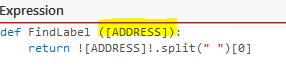
- Mark as New
- Bookmark
- Subscribe
- Mute
- Subscribe to RSS Feed
- Permalink
- Report Inappropriate Content
Thank you Joe. We finally got something that works:
def FindLabel ( [Location] 😞
if [Location] == None:
return "No Address"
else:
x = [Location]
x1 = x.split(" ")
return x1[0]
- Mark as New
- Bookmark
- Subscribe
- Mute
- Subscribe to RSS Feed
- Permalink
- Report Inappropriate Content
kathy walker - I just gave the original expression a go and it worked for me. It appears that when using the python parsing tool ArcGIS Pro understands that exclamations are implied. (Like the use of quotes as well...) I thought your problem might have been None values, but my data has them too. Not sure what's up there....
- Mark as New
- Bookmark
- Subscribe
- Mute
- Subscribe to RSS Feed
- Permalink
- Report Inappropriate Content
One problem we discovered, the field we were using was indexed, it had an asterisk (Address*) in the header. As soon as we switched to a field that was not indexed we started getting somewhere.