- Home
- :
- All Communities
- :
- Products
- :
- ArcGIS StoryMaps
- :
- Classic Esri Story Maps Questions
- :
- How do you get a custom geocoder service into Stor...
- Subscribe to RSS Feed
- Mark Topic as New
- Mark Topic as Read
- Float this Topic for Current User
- Bookmark
- Subscribe
- Mute
- Printer Friendly Page
How do you get a custom geocoder service into Story Map Series - Tabbed Layout?
- Mark as New
- Bookmark
- Subscribe
- Mute
- Subscribe to RSS Feed
- Permalink
I've added a geocoding service hosted by ArcGIS Server with a REST service to our ArcGIS Online account as below:

The option to change geocoders shows up in the search bar in Map Series Builder edit mode:
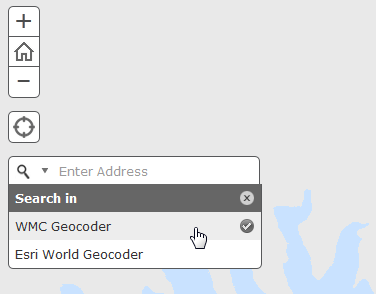
However, in the live map - the option to change geocoders doesn't appear and it defaults to the Esri World Geocoder:

Any solutions?
Thanks!
jc
Solved! Go to Solution.
- Mark as New
- Bookmark
- Subscribe
- Mute
- Subscribe to RSS Feed
- Permalink
With the upcoming release of ArcGIS Online next week, it will be possible to use custom Geocoder on organization that have disabled anonymous access in most of ArcGIS Online apps like Basic Viewer.
Unfortunately I was not aware of that issue and did not implement that new workflow so StoryMaps apps are not going to implement this capability until our September or December release. Until then, your workarounds are to enable anonymous access or download and configure the application to use custom geocoders.
Sorry for your trouble, hope you find a convenient solution in one of these two workarounds.
- Mark as New
- Bookmark
- Subscribe
- Mute
- Subscribe to RSS Feed
- Permalink
Thank you very much for looking into this - I'll try enabling anonymous access for now and wait for the update.
- Mark as New
- Bookmark
- Subscribe
- Mute
- Subscribe to RSS Feed
- Permalink
Has this been implemented yet? I've added a couple custom geocoders to our organization as well and I can't even see them in edit mode. I'd prefer to host the app through AGOL if possible but don't want to enable anonymous access, so in the meantime I've worked around it by downloading the app locally.
- Mark as New
- Bookmark
- Subscribe
- Mute
- Subscribe to RSS Feed
- Permalink
I've downloaded the Map Series app to host locally and I need to customize the address locator. Here's the app:
http://gis.eulesstx.gov/ewebapps/MainPage/index.html
I went into the app folder and edited commonConfig.js to look like this.
define([],
function() {
var config = {
bingMapsKey:"",
helperServices: {
geometry:{
url: location.protocol + "//utility.arcgisonline.com/ArcGIS/rest/services/Geometry/GeometryServer"
},
geocode: [{
url: "http://gis.eulesstx.gov/wahost/rest/services/Euless_Composite_Locator/GeocodeServer",
suggest: false
}]
}
};
commonConfig = config;
return config;
}
);
I'm using the REST link to the geocode service. Is that right? Because it isn't working.
You mention that there's a trick to this ...
I also wasn't able to modify this in the application in AGOL. I opened the application, switched to edit mode, but I don't get any sort of drop-down configuration for the search tool like the picture at the top of this topic shows.
- Mark as New
- Bookmark
- Subscribe
- Mute
- Subscribe to RSS Feed
- Permalink
Sorry about your issue, that is still an issue in the app that I am looking to fix in the next release (end of February). In the meantime, please find here two possible workaround Integrate a custom address locator (geocoder) · Issue #7 · Esri/map-series-storytelling-template-js ...
The configuration of the search services doesn't happen in the app, it happen in ArcGIS Organization administration, you need administrative privilege to access it, see Configure utility services—ArcGIS Online Help | ArcGIS
- Mark as New
- Bookmark
- Subscribe
- Mute
- Subscribe to RSS Feed
- Permalink
Thanks for the suggestions ... I'll get on that. BTW - I unveiled this new page yesterday and everyone went wild over it. They loved the look and feel.
- Mark as New
- Bookmark
- Subscribe
- Mute
- Subscribe to RSS Feed
- Permalink
Hi Gregory,
What is the status on this? We still don't see the possibility to use a custom geo locator in our story map, as long as anonymous access is denied in our organization.
Kind regards,
Barbara
- Mark as New
- Bookmark
- Subscribe
- Mute
- Subscribe to RSS Feed
- Permalink
Barbara, This blog post describes how to use organization geocoders in the Map Journal and Map Series apps: What’s New in Story Maps (March 2017) | ArcGIS Blog. Its in under the Map Search section which in under the Story Map Journal and Story Map Series header.
- « Previous
-
- 1
- 2
- Next »
- « Previous
-
- 1
- 2
- Next »