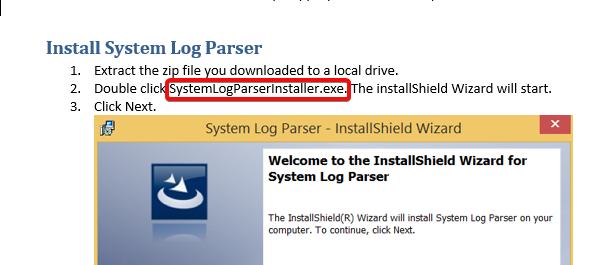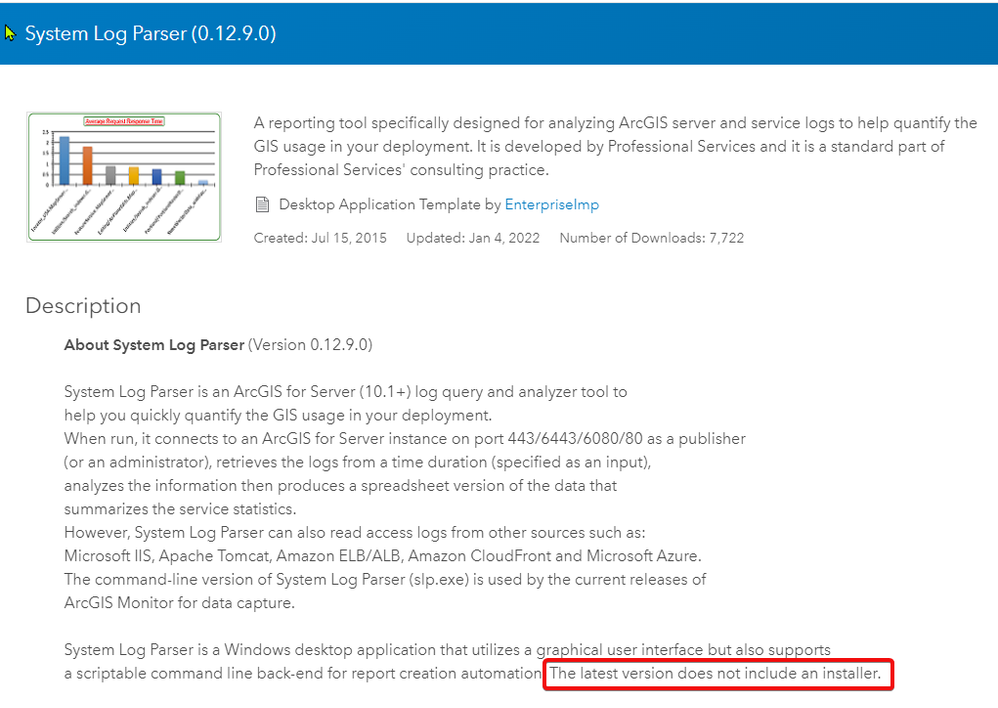- Home
- :
- All Communities
- :
- Products
- :
- ArcGIS Enterprise
- :
- ArcGIS Enterprise Questions
- :
- Problem installing System Log Parser (SLP)
- Subscribe to RSS Feed
- Mark Topic as New
- Mark Topic as Read
- Float this Topic for Current User
- Bookmark
- Subscribe
- Mute
- Printer Friendly Page
- Mark as New
- Bookmark
- Subscribe
- Mute
- Subscribe to RSS Feed
- Permalink
When I unzipped the SLP download I found a document called "System Log Parser Installation Guide.docx". The installation directions include:
"Double click SystemLogParserInstaller.exe. The installShield Wizard will start".
Is this accurate? I cannot find the file "SystemLogParserInstaller.exe" anywhere in the ZIP file I downloaded (SystemLogParser.zip, version 0.12.9.0).
However, if I run the file "SystemLogsGUI.exe" the program appears to work. I think the doument "System Log Parser Installation Guide.docx" is incorrect and needs to be updated. Can anybody confirm this for me? I don't want others to have this same problem.
Thanks,
Bernie.
Solved! Go to Solution.
Accepted Solutions
- Mark as New
- Bookmark
- Subscribe
- Mute
- Subscribe to RSS Feed
- Permalink
I found the answer. See the section outlined in red below:
"The latest version does not include an installer."
The document is incorrect and it needs to be updated. All you need to do is extract the files to a folder on your hard drive and run the file "SystemLogsGUI.exe".
- Mark as New
- Bookmark
- Subscribe
- Mute
- Subscribe to RSS Feed
- Permalink
Bernie.
- Mark as New
- Bookmark
- Subscribe
- Mute
- Subscribe to RSS Feed
- Permalink
I found the answer. See the section outlined in red below:
"The latest version does not include an installer."
The document is incorrect and it needs to be updated. All you need to do is extract the files to a folder on your hard drive and run the file "SystemLogsGUI.exe".
- Mark as New
- Bookmark
- Subscribe
- Mute
- Subscribe to RSS Feed
- Permalink
Hi Bernie,
How did you find out about this utility?
The Client IP Request graph on the IIS tab and others are very helpful.
- Mark as New
- Bookmark
- Subscribe
- Mute
- Subscribe to RSS Feed
- Permalink
Bernie.