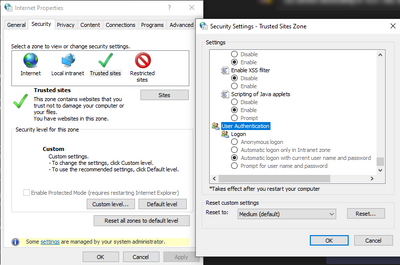- Home
- :
- All Communities
- :
- Products
- :
- ArcGIS Enterprise
- :
- ArcGIS Enterprise Questions
- :
- Re: How to configure single-sign-on for ArcGIS Ent...
- Subscribe to RSS Feed
- Mark Topic as New
- Mark Topic as Read
- Float this Topic for Current User
- Bookmark
- Subscribe
- Mute
- Printer Friendly Page
How to configure single-sign-on for ArcGIS Enterprise base deployment ?
- Mark as New
- Bookmark
- Subscribe
- Mute
- Subscribe to RSS Feed
- Permalink
- Report Inappropriate Content
I just installed and configured ArcGIS Enterprise 10.9 base deployment and also integrated window authentication with my organization's Active Directory. I can add portal user from our Active Directory and use regular window user account. The problem is that single-sign-on is not working, and I have enter my window username and pwd to login into portal. I like to get help on how to get single-sign-on to work for our ArcGIS portal. Thanks in advance for your help.
- Mark as New
- Bookmark
- Subscribe
- Mute
- Subscribe to RSS Feed
- Permalink
- Report Inappropriate Content
Have you figured it out? I am also researching SSO with ArcGIS Enterprise Builder 10.9.1 (federated) setup.
- Mark as New
- Bookmark
- Subscribe
- Mute
- Subscribe to RSS Feed
- Permalink
- Report Inappropriate Content
A (sanitized) screenshot of what the login prompt looks like may be helpful to narrow down the behavior. If it's a browser challenge, I would recommend making sure that the FQDN (or DNS alias) is added to your Trusted sites (in Internet Options -> Security) and you have your 'User Authentication' for that zone set to 'Automatic logon with current username and password'. If you find these settings are not configured properly, your IT team should be able to push them via group policy instead of having to manually update for your entire organization.
-- Chris Pawlyszyn
- Mark as New
- Bookmark
- Subscribe
- Mute
- Subscribe to RSS Feed
- Permalink
- Report Inappropriate Content
Christopher, thanks for your suggestion. I assume that I need to reference your screen shot and suggestions and check the same setting on our portal server. I will check on this. Thanks.
- Mark as New
- Bookmark
- Subscribe
- Mute
- Subscribe to RSS Feed
- Permalink
- Report Inappropriate Content
Keep in mind this is a client-side setting, the setting on the Portal machine would only apply if you were using a browser on that machine. Another factor to consider is whether you are prompted from other machines or just from the Portal for ArcGIS machine, since that could lead to a different conclusion about what is causing the behavior.
-- Chris Pawlyszyn
- Mark as New
- Bookmark
- Subscribe
- Mute
- Subscribe to RSS Feed
- Permalink
- Report Inappropriate Content
yes, we get the same login prompt from other client machines to access portal and use Chrome
- Mark as New
- Bookmark
- Subscribe
- Mute
- Subscribe to RSS Feed
- Permalink
- Report Inappropriate Content
Another qualitative test would be to try with Internet Explorer to see if it's an issue with Chrome specifically.
-- Chris Pawlyszyn
- Mark as New
- Bookmark
- Subscribe
- Mute
- Subscribe to RSS Feed
- Permalink
- Report Inappropriate Content
Thanks. I will try IE and also check your above suggested configurations.
- Mark as New
- Bookmark
- Subscribe
- Mute
- Subscribe to RSS Feed
- Permalink
- Report Inappropriate Content
Hi John,
did you try Chris's suggestion about setting User Authentication in the Internet Settings dialog on the client machine(s).
It is always helpful for those on these forums to hear the outcomes of suggested experiments.
- Mark as New
- Bookmark
- Subscribe
- Mute
- Subscribe to RSS Feed
- Permalink
- Report Inappropriate Content
Hi,
We have the same issue - configured windows authentication like described in ESRI server documentation - client gets prompt to enter user name and password each time. Meaning we don't have single sign on.
- Mark as New
- Bookmark
- Subscribe
- Mute
- Subscribe to RSS Feed
- Permalink
- Report Inappropriate Content
As I mentioned previously, I went all steps and also checked as listed in: