- Home
- :
- All Communities
- :
- Products
- :
- ArcGIS Enterprise
- :
- ArcGIS Enterprise Questions
- :
- Re: ArcGIS Enterprise Sites - broken thumbnails
- Subscribe to RSS Feed
- Mark Topic as New
- Mark Topic as Read
- Float this Topic for Current User
- Bookmark
- Subscribe
- Mute
- Printer Friendly Page
- Mark as New
- Bookmark
- Subscribe
- Mute
- Subscribe to RSS Feed
- Permalink
I am in the process of creating a public shared Site with a public Group and have added a Gallery to the layout. In the settings I selected to display Apps. Under Style if I select Use Thumbnails is where I have the issue.
When I go to view my Site and am logged into our Portal, the thumbnails display just fine. But when I log out and refresh, looking at the site like a public viewer would, the thumbnails become broken. The thumbnails on the StoryMap applications in My Content have been tried as URLs and as local files and neither makes a difference.
Anyone experience this? I can use the Icon Style, but its just not what I'm looking for.
Solved! Go to Solution.
Accepted Solutions
- Mark as New
- Bookmark
- Subscribe
- Mute
- Subscribe to RSS Feed
- Permalink
Hi Claire,
This bug is fixed in the ArcGIS Enterprise Sites 10.6.1 Patch 2:
https://support.esri.com/en/download/7684
Let me know if this solves the problem.
Thanks,
Shannon
- Mark as New
- Bookmark
- Subscribe
- Mute
- Subscribe to RSS Feed
- Permalink
Hi Todd,
So when you look at portal items the thumbnails show up correctly when you are viewing the item as an anonymous viewer? Sites should just carry over the behavior of your portal. If it is working as expected in the portal but not on the Site let me know so I can dig deeper.
- Mark as New
- Bookmark
- Subscribe
- Mute
- Subscribe to RSS Feed
- Permalink
Anonymous (public) viewing is where the issue is, when the thumbnails become broken.
Logged in:
Anonymous (public) access:
- Mark as New
- Bookmark
- Subscribe
- Mute
- Subscribe to RSS Feed
- Permalink
How did you generate the thumbnails? The only time I've seen behavior like this is when the image has a token embedded in it. However, if you uploaded an image for the item in portal I wouldn't expect you to hit the token issue.
- Mark as New
- Bookmark
- Subscribe
- Mute
- Subscribe to RSS Feed
- Permalink
Thumbnails were created in Photoshop and then Uploaded in Portal via the Items Details page.
Side note that a public view of my Portal Home page, shows the thumbnails correctly. The issue only appears to be in Sites.
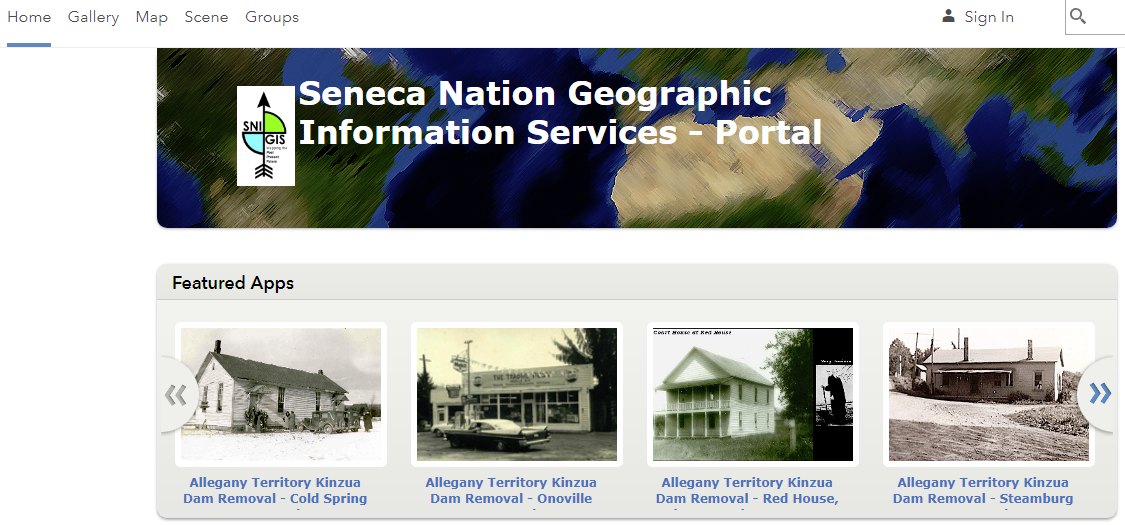
- Mark as New
- Bookmark
- Subscribe
- Mute
- Subscribe to RSS Feed
- Permalink
I've just encountered the same issue - did you have any success troubleshooting this?
- Mark as New
- Bookmark
- Subscribe
- Mute
- Subscribe to RSS Feed
- Permalink
Unfortunately no resolution yet. Hopefully it will be addressed in a future patch or upgrade. I had a similar issue with basemap thumbnails being broken in web apps and that was logged as a BUG by support.
- Mark as New
- Bookmark
- Subscribe
- Mute
- Subscribe to RSS Feed
- Permalink
I have the same issue. When I am logged in to the portal I can see my thumbnails. But when I am accessing the site as anonymous user the thumbnails are not showing up.
1. Logged in:
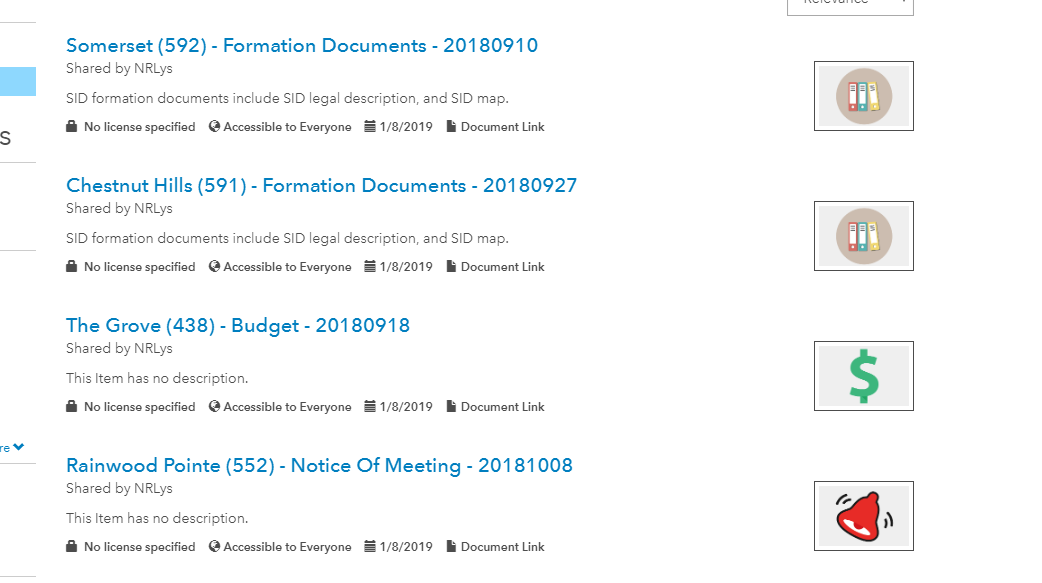
2. Anonymous user:
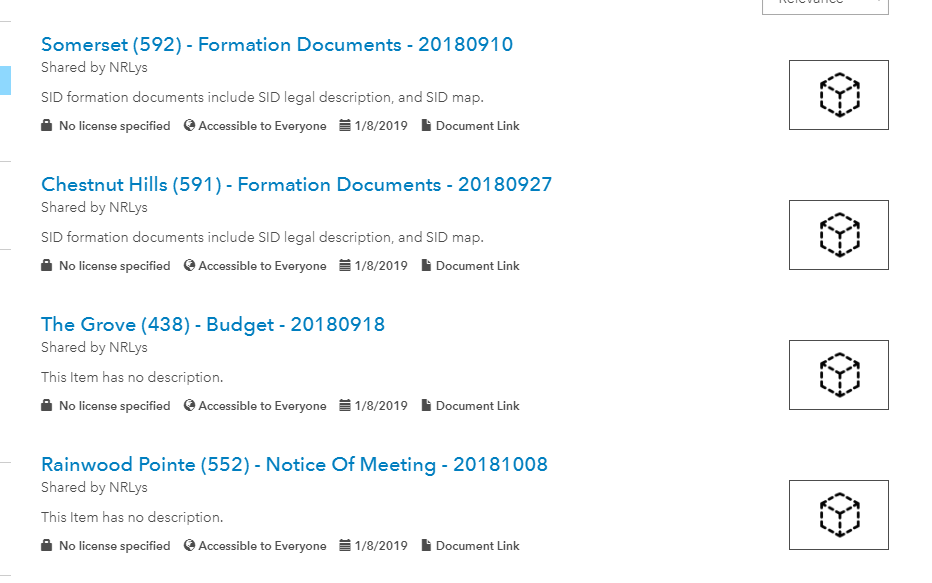
Thanks,
Nataliya
- Mark as New
- Bookmark
- Subscribe
- Mute
- Subscribe to RSS Feed
- Permalink
Same issue with us. Thumbnails are not displaying in ArcGIS Portal 10.6.1 Sites if anonymous. The thumbnails appear fine if logged in. Did anyone find a solution?
- Mark as New
- Bookmark
- Subscribe
- Mute
- Subscribe to RSS Feed
- Permalink
Hi Claire,
This bug is fixed in the ArcGIS Enterprise Sites 10.6.1 Patch 2:
https://support.esri.com/en/download/7684
Let me know if this solves the problem.
Thanks,
Shannon