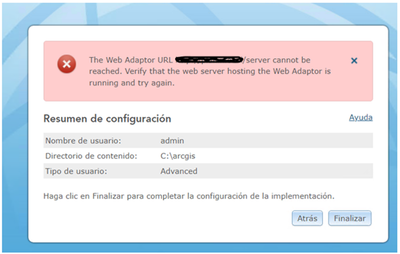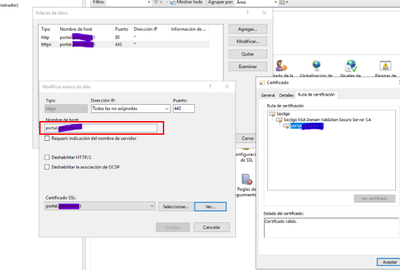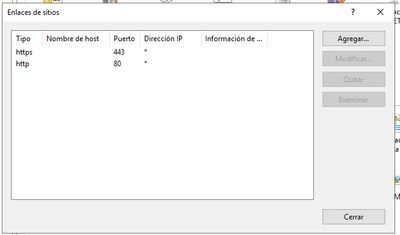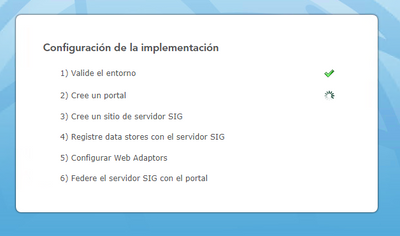- Home
- :
- All Communities
- :
- Products
- :
- ArcGIS Enterprise
- :
- ArcGIS Enterprise Questions
- :
- Re: ArcGis Enterprise Builder. Uninstall and insta...
- Subscribe to RSS Feed
- Mark Topic as New
- Mark Topic as Read
- Float this Topic for Current User
- Bookmark
- Subscribe
- Mute
- Printer Friendly Page
ArcGis Enterprise Builder. Uninstall and install again.
- Mark as New
- Bookmark
- Subscribe
- Mute
- Subscribe to RSS Feed
- Permalink
Due to a minor problem I have uninstalled and reinstalled ArcGis Enterprise.
In the uninstall, I erased all traces left by ArcGis: the folders on the C drive. The directories inside ProgramData and ProgramFiles were deleted, I even manually cleaned the Windows registry removing all traces or so I think.
Installing iso ArcGIS_Enterprise_Builder_Windows_1091_180077
The installation completes successfully, open the browser with the ArcGIS Enterprise Setup Wizard, before I open Software Authorization for ArcGIS Server, and successfully authorize my software.
I continue with the ArcGIS Enterprise Setup Wizard, follow the steps, and upload the license .json file. So far everything perfect.
I follow the next and next steps, I get to finish and…. process stops at step
1) environment validation.
Creator or advanced user type, this is the third time that I do everything from scratch, and in no previous step did it ask me to configure the webadaptor again, unless even though Arcgis Builder was uninstalled, continue anyway the webadaptor installed on the system... check the panel control and everything was uninstalled.
What should I do? =(
Solved! Go to Solution.
Accepted Solutions
- Mark as New
- Bookmark
- Subscribe
- Mute
- Subscribe to RSS Feed
- Permalink
Try deleting the hostname in the HTTPS binding (see below). Leave the hostname blank:
- Mark as New
- Bookmark
- Subscribe
- Mute
- Subscribe to RSS Feed
- Permalink
Hi @PlaninforAdmin,
If you go to IIS Manager>Machine Name>Sites>Default Web Site>Bindings, is there a hostname set there? If so, try deleting this and see if the configuration wizard will let you proceed.
- Mark as New
- Bookmark
- Subscribe
- Mute
- Subscribe to RSS Feed
- Permalink
I have only the host server certificate installed, it only allowed to remove the https, but the problem persists.
In addition, the error that is showing me is from the webadaptor that I used in the previous installation. Now I bought a portal.miweb.cl subdomain certificate but the error continues to show me the previous webadaptor, even though I previously uninstalled it.
- Mark as New
- Bookmark
- Subscribe
- Mute
- Subscribe to RSS Feed
- Permalink
Try deleting the hostname in the HTTPS binding (see below). Leave the hostname blank:
- Mark as New
- Bookmark
- Subscribe
- Mute
- Subscribe to RSS Feed
- Permalink
You do not know how much I appreciate it, it has worked for me! 😃
I am left wondering if I should re-enter these host values later or just leave them like that?
- Mark as New
- Bookmark
- Subscribe
- Mute
- Subscribe to RSS Feed
- Permalink
Leave them blank.