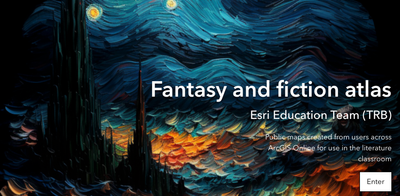- Home
- :
- All Communities
- :
- Industries
- :
- Education
- :
- Education Blog
- :
- Adding the Fantasy and fiction Instant App to a St...
Adding the Fantasy and fiction Instant App to a StoryMap
- Subscribe to RSS Feed
- Mark as New
- Mark as Read
- Bookmark
- Subscribe
- Printer Friendly Page
- Report Inappropriate Content
I recently created a Fantasy and Fiction Atlas for sharing maps of literature.
An Atlas is a type of an ArcGIS Instant App – and really easy to create if you already have an ArcGIS Group that contains the maps or data you want to appear in the Atlas [tutorial].
An Atlas URL might look like this:
https://arcgis.com/apps/instant/atlas/index.html?appid=976063d1a6274acb88f61175230118fb
Look at the URL and find the question mark (?). After the question mark you will see “appid=”. The letters and numbers that follow the appid are specific to my Atlas, The Fantasy and Fiction atlas. Each Atlas has its own appid.
Default Atlas embedded
An easy way to add my Atlas to a storymap is to add an “Embed” widget on the main stage of a storymap. To add my Atlas with no specific map pre-selected, I would just copy and paste the URL (with appid) into the Embed widget.
Embed a specific Atlas map in a storymap
To get the URL, open your Atlas. Press "Open Map". Search for the map you want. You will find a share button next to the map name. Press that button to copy the direct URL to the map displayed in the Atlas."
Embed just the map
A much more elegant approach is to put the map in the map widget. Find the map in any Atlas you want and save a copy of the map. Share the map publicly. Add a "Map" widget to your storymap and look in "My Content".
You must be a registered user to add a comment. If you've already registered, sign in. Otherwise, register and sign in.
-
Administration
41 -
Announcements
49 -
Career & Tech Ed
1 -
Curriculum-Learning Resources
189 -
Education Facilities
24 -
Events
49 -
GeoInquiries
1 -
Higher Education
526 -
Informal Education
266 -
Licensing Best Practices
49 -
National Geographic MapMaker
18 -
Pedagogy and Education Theory
192 -
Schools (K - 12)
282 -
Schools (K-12)
191 -
Spatial data
24 -
STEM
3 -
Students - Higher Education
232 -
Students - K-12 Schools
90 -
Success Stories
22 -
TeacherDesk
1 -
Tech Tips
84
- « Previous
- Next »