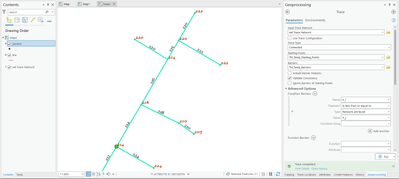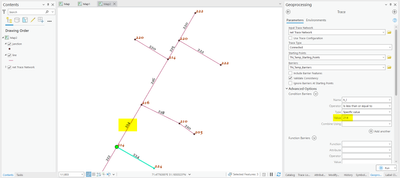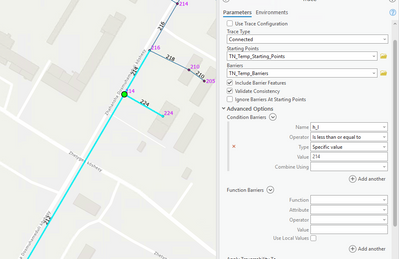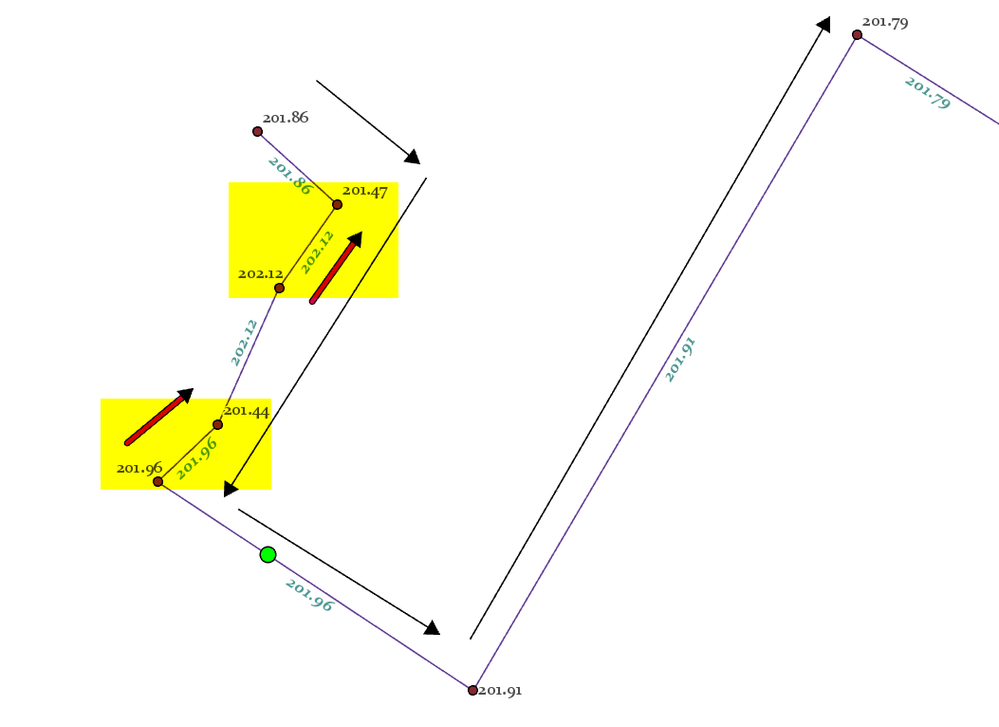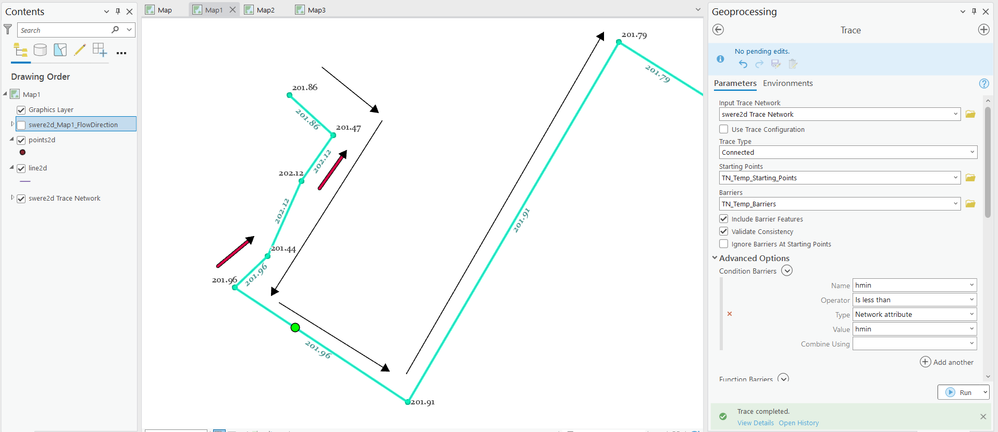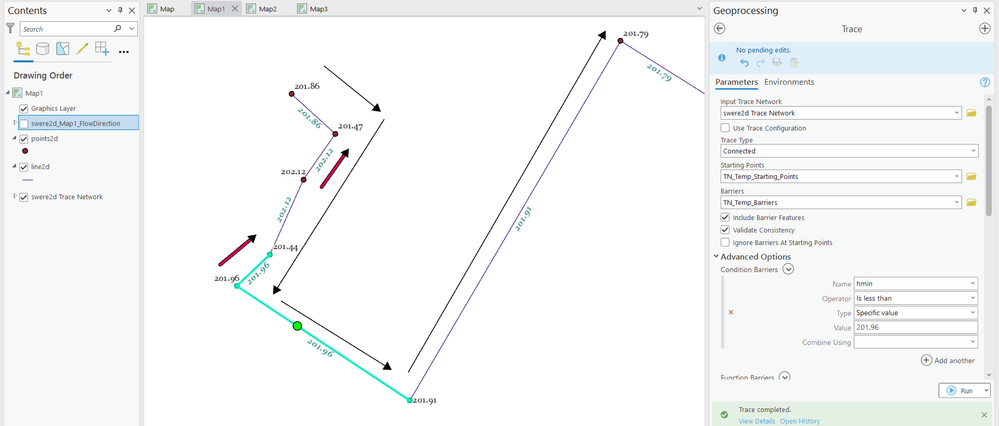- Home
- :
- All Communities
- :
- Products
- :
- Trace Network
- :
- Trace Network Questions
- :
- Is it manageable to make something like Up&Downstr...
- Subscribe to RSS Feed
- Mark Topic as New
- Mark Topic as Read
- Float this Topic for Current User
- Bookmark
- Subscribe
- Mute
- Printer Friendly Page
Is it manageable to make something like Up&Downstream Trace by using Connected Trace and Condition Barriers based on z attributes of features?
- Mark as New
- Bookmark
- Subscribe
- Mute
- Subscribe to RSS Feed
- Permalink
- Report Inappropriate Content
Good day!
We have sewer network that was digitized in CAD with no idea about flow direction, but features have attribute h with elevation.
With ArcGIS Pro 3.1.2 i tried to use network attributes but it didn't perform as I expected - but really maybe they are not designed for this? 😀
I created three network attributes: h_j for point feature class, h_l for line feature class and H for both
When i'm performing Connected trace with condition barriers trying to find h_l less than or equal h_j it selects all network 🙄 - that really doesn't correct from my understanding
While specify the specific value trace returning expected results but doesn’t include value that equal to the specific value.
I created sample dataset - this is not real data but good for testing.
All help is very appreciated 🙏 even that it is not possible @JonDeRose
Regards,
Alex
- Mark as New
- Bookmark
- Subscribe
- Mute
- Subscribe to RSS Feed
- Permalink
- Report Inappropriate Content
Good evening Alex,
I am not clear on what the end goal of these traces are so cannot comment on alternatives but... for the first example, we cannot evaluate network attributes across two separate classes in this way. Because the values associated with the network attributes are not present on both feature classes, the expression will never evaluate as true and stop the trace.
The second example you show using the value of "h_l = 214" applies a simple condition barrier that stops the trace once satisfied at the highlighted line (as well as the line south of the junction) . The highlighted line is excluded from the trace because it satisfies the barrier condition and the Include Barrier Features parameter is unchecked. Checking that box should return the expected result:
- Mark as New
- Bookmark
- Subscribe
- Mute
- Subscribe to RSS Feed
- Permalink
- Report Inappropriate Content
John, thank you very much! Now using network attributes became clearer for me but still i have some misunderstanding.
This network is gravity so the flow must be from high elevation to low. We need to find sections of network with errors in flow direction based on h values like this. The ideal to have errors be selected to export to another feature class.
I was trying to catch this errors with network attributes. I assumed that trace will compare the value of network attributes sequentially with each subsequent element. I create network attribute hmin for both feature classes (points2d and lines2d).
When comparing network attribute with themselves using connected trace - it selecting all features, but when i set specific value it returns correct results of trace.
comparing network attribute with themselves
comparing network attribute with specific value
Could you please @JonDeRose share how Condition Barriers are working when we comparing network attribute with themselves? May be there some another way to get this errors selected to export to other feature class.
I attached the sample of our network - may be it will helps.