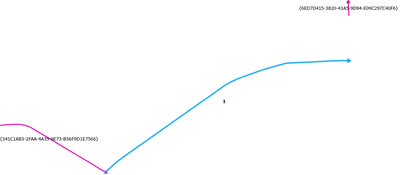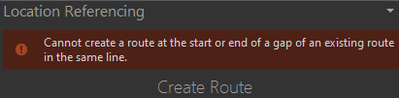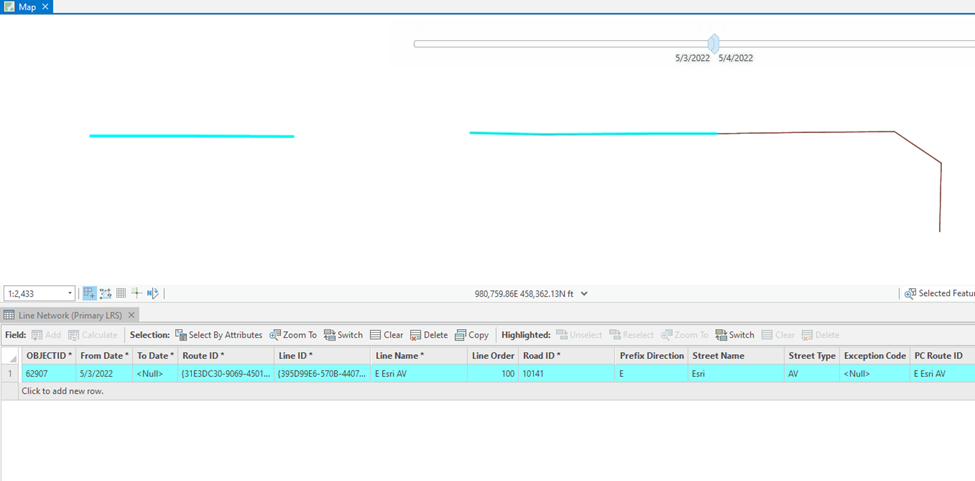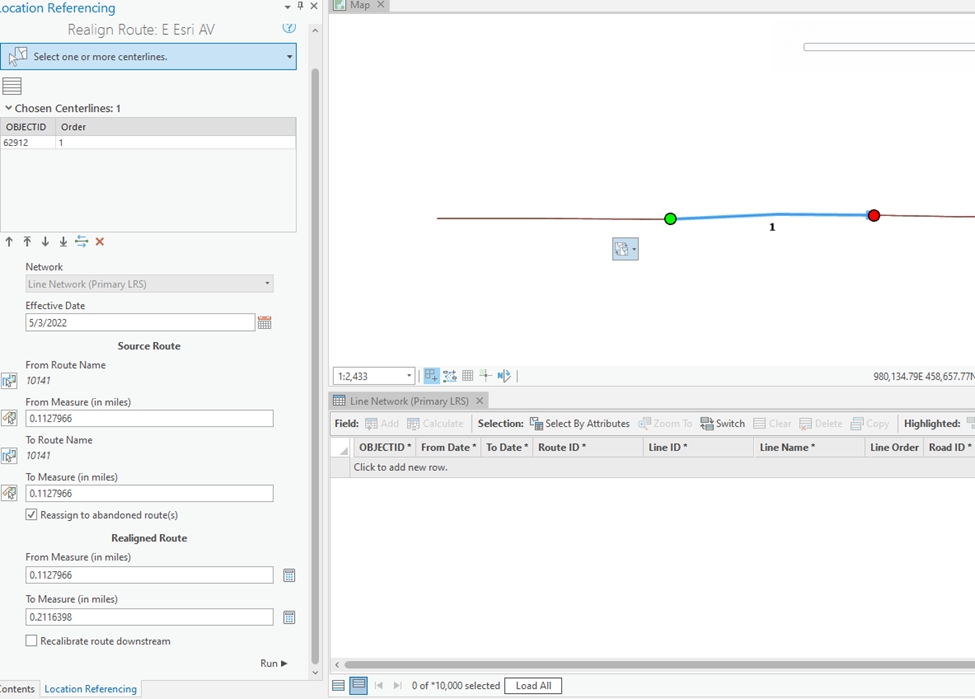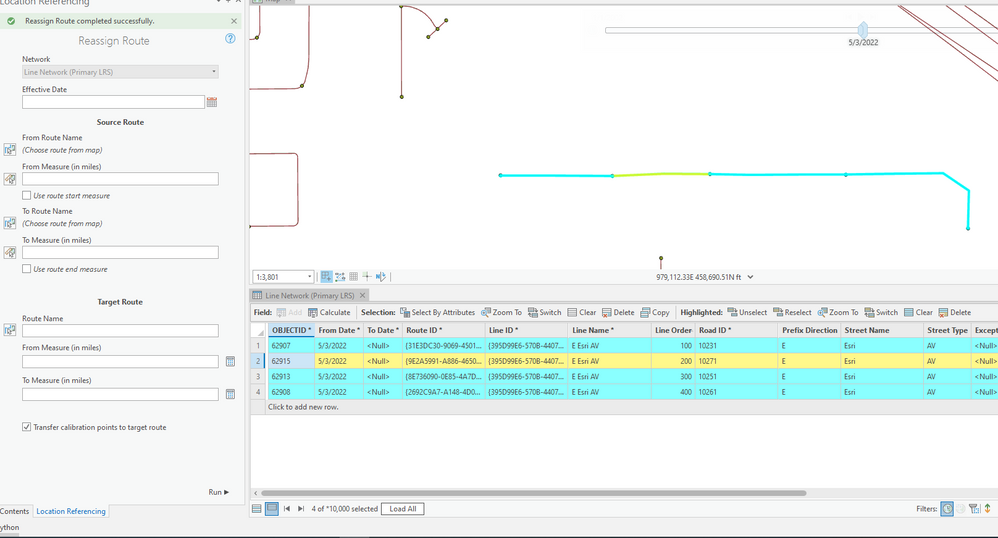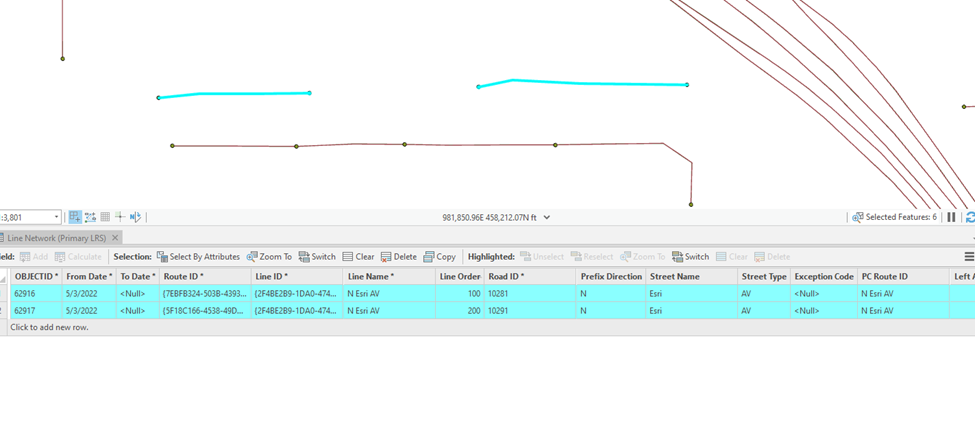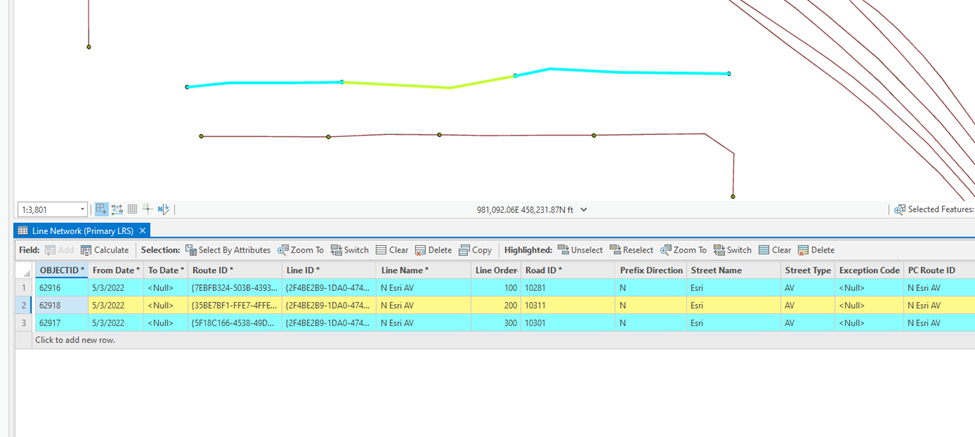- Home
- :
- All Communities
- :
- Industries
- :
- Transportation
- :
- Roads and Highways
- :
- Roads and Highways Questions
- :
- Cannot create a route at the start or end of a gap...
- Subscribe to RSS Feed
- Mark Topic as New
- Mark Topic as Read
- Float this Topic for Current User
- Bookmark
- Subscribe
- Mute
- Printer Friendly Page
Cannot create a route at the start or end of a gap of an existing route in the same line
- Mark as New
- Bookmark
- Subscribe
- Mute
- Subscribe to RSS Feed
- Permalink
- Report Inappropriate Content
I am trying to create a new route on a line network between two existing routes as you can see in the screenshot below. The existing two routes (purple line in the image) are on the same line and the new one (blue) should be on the same line as well. However, Create Route tool does not like this and throw an error: "Cannot create a route at the start or end of a gap of an existing route in the same line". It seem to say it does not allow adding a route in the gap of an existing single route. Those two existing routes do not have any gaps. But there is a gap between those two routes. How can I accomplish what I need to do?
Thanks
- Mark as New
- Bookmark
- Subscribe
- Mute
- Subscribe to RSS Feed
- Permalink
- Report Inappropriate Content
- Mark as New
- Bookmark
- Subscribe
- Mute
- Subscribe to RSS Feed
- Permalink
- Report Inappropriate Content
It's a byproduct of temporality. You cannot create a new route of an existing timeslice. Looks like you still intent to have a gap when all is said and done is that correct?
I don't like gaps as they do nothing but cause problems but yet they are valid to have. We try not to create and then not mess with if we have to. We use Euclidean Distance for our gap calibration. Your measure may act differently depending on the setting and how you model your lrs.
One method I did today on 10.8 that looks good measure wise to completely fill in the gap that I could quickly see was to reassign the blue route with a later date then purple and blue to the purple route. Selecting the first gap segment as my target route. The measures populated matched the first gap segment.
Personally I probably would have created a new route with the correct date along the gapped section to be filled and second gap segment. I would then have retired the second gap segment from the start of the gap section and then reassigned the new route to the existing route with the same from date.
The image has the top half with the method I first tried and the bottom half shows the second method. Hopefully this all makes sense.
- Mark as New
- Bookmark
- Subscribe
- Mute
- Subscribe to RSS Feed
- Permalink
- Report Inappropriate Content
Thank you all for the reply. All three routes need to have different attributes, so they need to stay as separate routes, but on the same line (a line in a line network) as they are all part of the same state route. We model each state route as a line in a line network. After everything is completed, there will still be a small gaps between the purple and blue (it is too small to see in the picture).
I tried some more and there was another gap earlier in the same line (state route), so I filled that with a new route, then it allowed me to create that blue route. But then when I tried to create another route after that blue route, it gave me the same error again. So I am wondering if I need to fill all the gaps??? Below is the picture of the gap I filled with a fake route. It happens where this state route stops at the overpass, then restart under the overpass. So physically there is a gap. So I created a small route to fill the gap with attribute indicating that the route is not real. On this particular state route, there are several of this type of gaps. We have another network that is derived from this line network, so we need to be very careful about adding fake routes, but if that is required then we can think of ways to do that.
- Mark as New
- Bookmark
- Subscribe
- Mute
- Subscribe to RSS Feed
- Permalink
- Report Inappropriate Content
For your specific configuration of the line network (autogenerated route Id) you will not be able to fill a gapped route in an existing line with a new route in one Location Referencing edit operation:
Ex: Two routes in a line. Route order 100 is gapped
The workflow to fill the gap is to first realign the gapped route (line order 100) so it is no longer gapped:
Once you have filled the gap you can then begin to reassign the downstream routes back to new routes in the same line so all routes in the line are uniquely identified and ordered:
-amit@esri | Esri Transportation LRS Team
- Mark as New
- Bookmark
- Subscribe
- Mute
- Subscribe to RSS Feed
- Permalink
- Report Inappropriate Content
Thanks for the detailed explanation. Whenever there is a physical gap, I start a new route (but the same line). So, each of the route on that line in the network is not gapped. The gap only exists between different routes. Now I am trying to create a new route (same line) in the gap between two different routes (same line). Do I still need to fill those gaps between different routes (same line)?
- Mark as New
- Bookmark
- Subscribe
- Mute
- Subscribe to RSS Feed
- Permalink
- Report Inappropriate Content
This would be my recommended approach since all the routes are associated to the same line; technically you really wouldn't need to have physically gapped routes because you can treat each part of the gapped route as its own route. This will save you headaches when trying to fill a gap because you can then simply add a new route in the gap and the line orders will update:
Ex: Two routes in a line emulating a traditional "gapped" route in a continuous interpolative LRS network:
To fill the gap in the line network, simply create a new route and assign it to the existing line. This will update the line orders
-amit@esri | Esri Transportation LRS Team
- Mark as New
- Bookmark
- Subscribe
- Mute
- Subscribe to RSS Feed
- Permalink
- Report Inappropriate Content
Thanks again for the explanation. But as far as I know I am already doing this. Each route is not gapped. I start a new route wherever there is a gap.
- Mark as New
- Bookmark
- Subscribe
- Mute
- Subscribe to RSS Feed
- Permalink
- Report Inappropriate Content
Here is another detail I should mention. At the start and end of the new route I am trying to create there are small gaps between the previous and next routes. The gap exists because this particular state route stops at the overpass and restart under the overpass. The picture below shows an example. The red numbers are the line orders.
- Mark as New
- Bookmark
- Subscribe
- Mute
- Subscribe to RSS Feed
- Permalink
- Report Inappropriate Content
I went through the tech-support and they filed a bug for this issue: BUG-000149190.