Turn on suggestions
Auto-suggest helps you quickly narrow down your search results by suggesting possible matches as you type.
Cancel
- Home
- :
- All Communities
- :
- Developers
- :
- Python
- :
- Python Questions
- :
- Python Toolbox: Setting the tool Output Name and L...
Options
- Subscribe to RSS Feed
- Mark Topic as New
- Mark Topic as Read
- Float this Topic for Current User
- Bookmark
- Subscribe
- Mute
- Printer Friendly Page
Python Toolbox: Setting the tool Output Name and Location
Subscribe
669
1
03-04-2020 09:42 AM
03-04-2020
09:42 AM
- Mark as New
- Bookmark
- Subscribe
- Mute
- Subscribe to RSS Feed
- Permalink
- Report Inappropriate Content
Hi,
I am wondering why setting up the parameter type as in output makes the tool auto -populate the output location and name without me letting me set it or control the output name.
I have this script that does nothing yet, but I found out that when I try to set the input of the census layer, the output is gets populated automatically with random feature class name. How can I control at least the feature class name
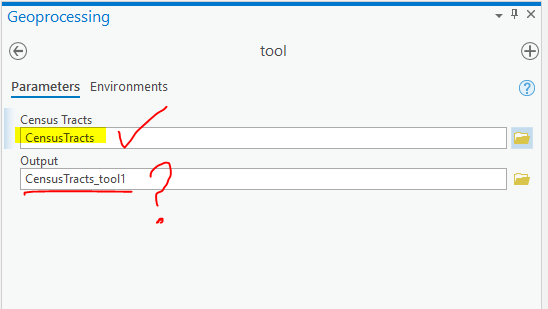
def getParameterInfo(self):
"""Define parameter definitions"""
census=arcpy.Parameter(
name="census",
displayName="Census Tracts",
direction="Input",
datatype="Feature Layer",
parameterType="Required")
output_fc=arcpy.Parameter(
name="output_fc",
displayName="Output",
direction="Output",
datatype="GPFeatureLayer",
parameterType="Required")
params=[census,output_fc]
return params
def execute(self, parameters, messages):
"""The source code of the tool."""
census=parameters[0].value
output_fc=parameters[1].value
Thank you,
1 Reply
03-04-2020
09:45 AM
- Mark as New
- Bookmark
- Subscribe
- Mute
- Subscribe to RSS Feed
- Permalink
- Report Inappropriate Content
It is trying to be helpful. You can change it. Just like any builtin geoprocessing tool