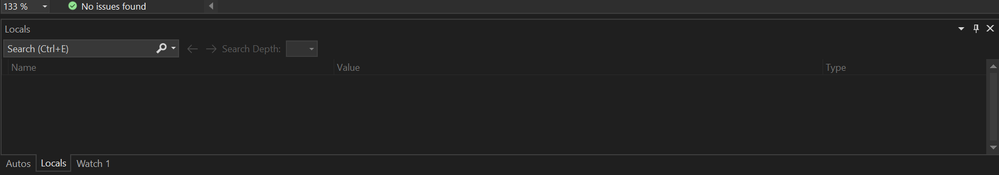- Home
- :
- All Communities
- :
- Developers
- :
- Python
- :
- Python Questions
- :
- How to use Visual Studio to directly debug Python ...
- Subscribe to RSS Feed
- Mark Topic as New
- Mark Topic as Read
- Float this Topic for Current User
- Bookmark
- Subscribe
- Mute
- Printer Friendly Page
How to use Visual Studio to directly debug Python toolbox by attaching process
- Mark as New
- Bookmark
- Subscribe
- Mute
- Subscribe to RSS Feed
- Permalink
- Report Inappropriate Content
I am trying to debug my Python Toolboxes in Visual Studio, but nothing shows up in locals. Is there a certain version on VS that will work with ArcGIS Pro? I have followed the steps here: https://pro.arcgis.com/en/pro-app/3.0/arcpy/get-started/debugging-python-code.htm
I am using:
Visual Studio 2022
ArcGIS Pro 3.1.2
Windows 10
My conda environment, arcgispro-py3_clone, is a direct clone of arcgispro-py3.
Above my code in VS, reads a warning banner: "You're using arcgispro-py3_clone (0.0, 64-bit). Some features might not work as expected as Visual Studio does not officially support this version." There's a more info link, but it doesn't open anything.
I have ArcGIS Pro attached, and my tool open in Pro.
I've been trying to follow along to these two videos:
Building Geoprocessing Tools with Python: Beyond the Basics (youtube.com)
https://www.youtube.com/watch?v=qrp46oVBiEY