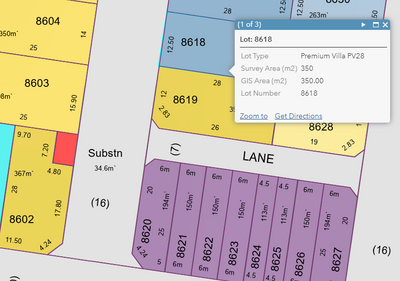- Home
- :
- All Communities
- :
- Products
- :
- ArcGIS Enterprise
- :
- Publishing and Managing Services Questions
- :
- Publishing annotation to portal - best practices?
- Subscribe to RSS Feed
- Mark Topic as New
- Mark Topic as Read
- Float this Topic for Current User
- Bookmark
- Subscribe
- Mute
- Printer Friendly Page
Publishing annotation to portal - best practices?
- Mark as New
- Bookmark
- Subscribe
- Mute
- Subscribe to RSS Feed
- Permalink
I have several CAD files I need to regularly publish to my ArcGIS Enterprise Portal version 10.9.1 - still using Map Viewer Classic and ArcGIS Pro 3.1.
Ideally I would like to have a what you see in CAD is what you get in a portal web map, but I have tried 10 different ways of doing this and none seem to be perfect.
At this stage it looks like I will have a separate workflow for publishing polygon data that I want the users to interact with as GIS layers (eg: popups, selection, filtering, analysis) and an "overlay" with the annotation as a map image.
Here is my testing of 10 different ways to get CAD anno into an ArcGIS Web Map
Direct publication of CAD annotation
- No – cannot publish CAD to ArcGIS Enterprise
Convert CAD Annotation to File GDB Annotation
1. Share as web layer – copy all data – feature
- No – Annotation layer type is not supported for web feature layer
2. Share as web layer – copy all data – tile
- Publishes OK but does not allow positioning in the TOC to be above other layers – ie is always hidden by other layers. This can be overcome by adding to the basemap and setting as a reference layer, but this adds some complexity for the end users and takes away the ability to easily turn the annotation on and off.
3. Share as web layer – copy all data – map image
- Publishes OK but does not allow positioning in the TOC to be above other layers – ie is always hidden by other layers. This can be overcome by adding to the basemap and setting as a reference layer, but this adds some complexity for the end users and takes away the ability to easily turn the annotation on and off.
4. Share as web layer – copy all data – vector tile
- No – Selected layer does not contain a required layer type for web vector tile layer
Convert CAD Annotation to File GDB point – storing text angle as an attribute
1. Share as web layer – copy all data – feature
- Publishes OK but text label angle is not honoured - all labelling reverts to horizontal. This is not suitable for our users
2. Share as web layer – copy all data – tile
- Publishes OK but does not allow positioning in the TOC to be above other layers – ie is always hidden by other layers. This can be overcome by adding to the basemap and setting as a reference layer, but this adds some complexity for the end users and takes away the ability to easily turn the annotation on and off.
3. Share as web layer – copy all data – vector tile
- Publishes OK but does not allow positioning in the TOC to be above other layers – ie is always hidden by other layers. This can be overcome by adding to the basemap and setting as a reference layer, but this adds some complexity for the end users and takes away the ability to easily turn the annotation on and off.
Convert CAD Annotation to SDE Geodatabase annotation
1. Share as web layer – reference registered data –tile
- Publishes OK but has strings attached with the requirement for SDE and to have a separate process of publishing the annotation in addition to the other vector data sourced from CAD. Publishes OK but does not allow positioning in the TOC to be above other layers – ie is always hidden by other layers. This can be overcome by adding to the basemap and setting as a reference layer, but this adds some complexity for the end users and takes away the ability to easily turn the annotation on and off.
2. Share as web layer – reference registered data – vector tile
- Publishes OK but has strings attached with the requirement for SDE and to have a separate process of publishing the annotation in addition to the other vector data sourced from CAD. Publishes OK but does not allow positioning in the TOC to be above other layers – ie is always hidden by other layers. This can be overcome by adding to the basemap and setting as a reference layer, but this adds some complexity for the end users and takes away the ability to easily turn the annotation on and off.
This is an example of the end result using a mix of polygons shared as vector features and annotation as a map image.
Anyone regularly processing CAD files into portal want to share some tips or tricks? Or is this as good as it gets?
Thanks,
Michael.
- Mark as New
- Bookmark
- Subscribe
- Mute
- Subscribe to RSS Feed
- Permalink
Hi Michael,
We share the same issue - I use the same workflow as you mentioned above: converting the annotations to GDB first, then publishing them as MapImage or Tile (Copy all data). The performance although is not like in the CAD files, some annotations are differently positioned, not mentioning the size and the font of the annotations are also something else.
Have you maybe discovered anything better in the meantime?
Cheers, Csilla
- Mark as New
- Bookmark
- Subscribe
- Mute
- Subscribe to RSS Feed
- Permalink
Thanks for sharing, Csilla. Do you use FILE gdb or Enterprise gdb?
- Mark as New
- Bookmark
- Subscribe
- Mute
- Subscribe to RSS Feed
- Permalink
I use file gdb.
- Mark as New
- Bookmark
- Subscribe
- Mute
- Subscribe to RSS Feed
- Permalink
Michael,
Thank you so much for posting all this great information here! We are in the process of moving into Portal and your studies give us a lot of help and perspective on this aspect.
Happy mapping, Doug