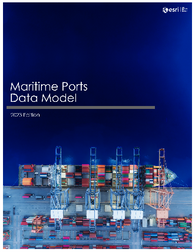- Home
- :
- All Communities
- :
- Industries
- :
- Transportation
- :
- Ports and Maritime
- :
- Ports and Maritime Blog
- :
- Maritime Ports Data Model 2023
Maritime Ports Data Model 2023
- Subscribe to RSS Feed
- Mark as New
- Mark as Read
- Bookmark
- Subscribe
- Printer Friendly Page
- Report Inappropriate Content
Earlier today Esri posted the first-ever industry data model for managing Maritime Port (MP) assets. This data model continues Esri’s efforts in providing industry-specific template data models. The MP 2023 data model provides Maritime Port organizations with an implementation-ready configuration for ArcGIS. This data model template is provided as a free download for all to use.
Why Create This Data Model
The goal of the MP 2023 data model is to make it easier, quicker, and more cost-effective for organizations responsible for the management of Maritime Port assets to implement the ArcGIS system. The MP 2023 data model accomplishes this by freely providing a data model template that demonstrates a best practice configuration of the Esri geodatabase to address the system of record needs of MP organizations.
How was this Data Model Created
Creating a new industry data model requires an immense amount of information. More information than any one person or organization contains. Fortunately, many persons from around the world were willing to share their knowledge and time to help bring this data model to life. This group effort from organizations big and small, public and private, incorporates years of industry knowledge into this data model.
Best Practice Application of ArcGIS Technology
MP 2023 was configured to take advantage of the latest capabilities provided by ArcGIS technology. This includes recent enhancements such as attribute rules as well as many preconfigured attribute domains. Included in MP 2023 are attribute rules to automate attribute population such as unique address identifiers and full address names. These serve as examples that could be expanded upon as you go through your implementation of the data model!
Sample Data
Included in the download file stored on the Maritime Ports industry page of the Esri Community is an ArcGIS Pro Project which includes a sample dataset. This dataset provides great examples of the many facilities that play a part in the daily operation of a Maritime Port.
Data Dictionary
As we all know, writing a data dictionary is not fun, but it is very important for explaining the what, the how, and the why of the data model. The data dictionary is included in the download file as a PDF document.
This data dictionary includes descriptions of each feature dataset and the corresponding feature classes. For each feature class, a full description of each attribute that is appropriate is provided. Each user of the data model is encouraged to review this document before getting started. As well as include any amendments deemed necessary.
How to Download
The data model, sample data, ArcGIS Pro project, and data dictionary are available as a single download from the Ports and Maritime industry page on the Esri Community site. You can download it directly with this link.
Getting Started
Included in the project are the following Maps: Editor and Web Map. These maps include the same layer properties, however in order to share to the web, layer symbology has been modified in the Web Map.
As a default, these maps reference the sample data geodatabase which utilizes a spatial reference system different than your own. To get started with your implementation use the included Change GDB Spatial Reference tool found in the Change Spatial Reference toolbox. **This tool does require at the minimum an ArcGIS Pro Standard license. The input of this tool will be the included Maritime Ports geodatabase which provides only the data model schema. Select the appropriate output spatial reference, folder location, and name of the output geodatabase. Finally, use this method to update the data sources of all the layers.
As noted previously, this data model is the cumulation of the input of many persons. This data model can only evolve with your feedback. If you have suggestions for improving this data model or see something that requires correction to help the next person, please reply to this blog and post your feedback, or you can email me directly at: kcrawford@esri.com
You must be a registered user to add a comment. If you've already registered, sign in. Otherwise, register and sign in.