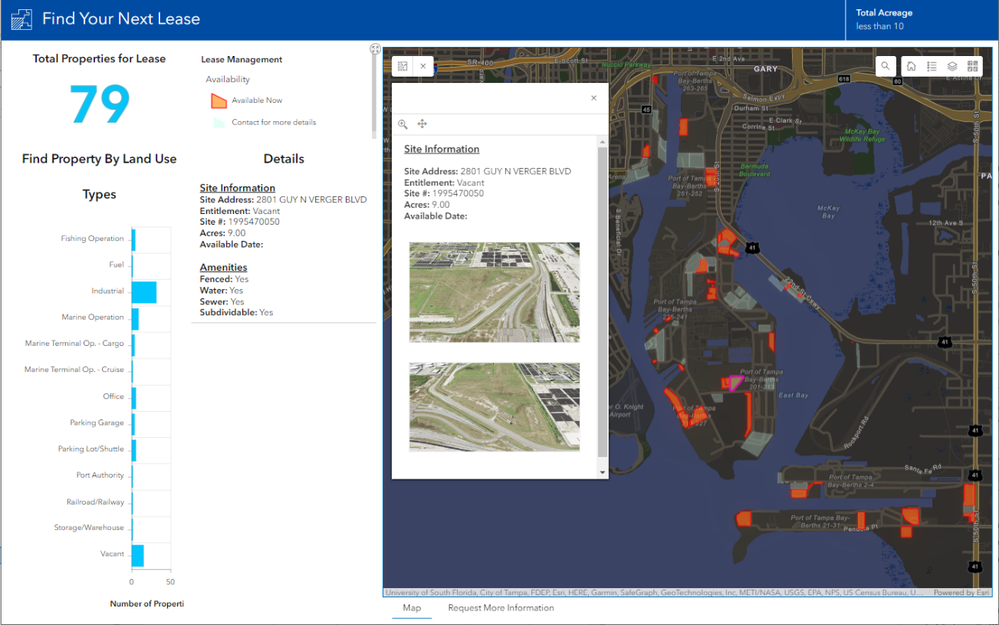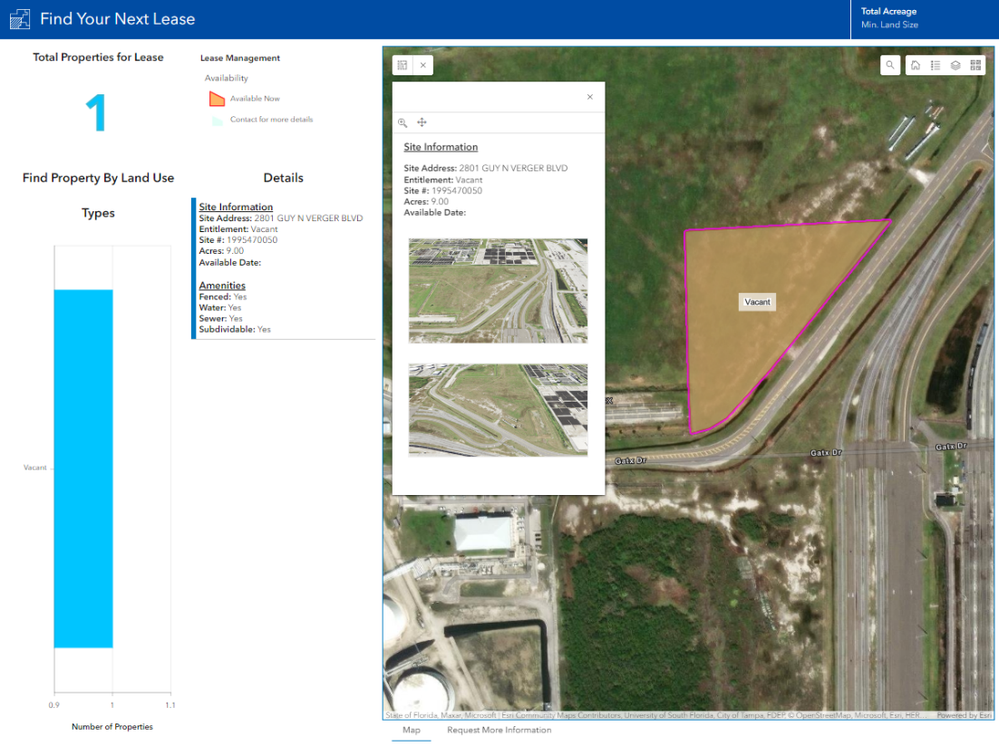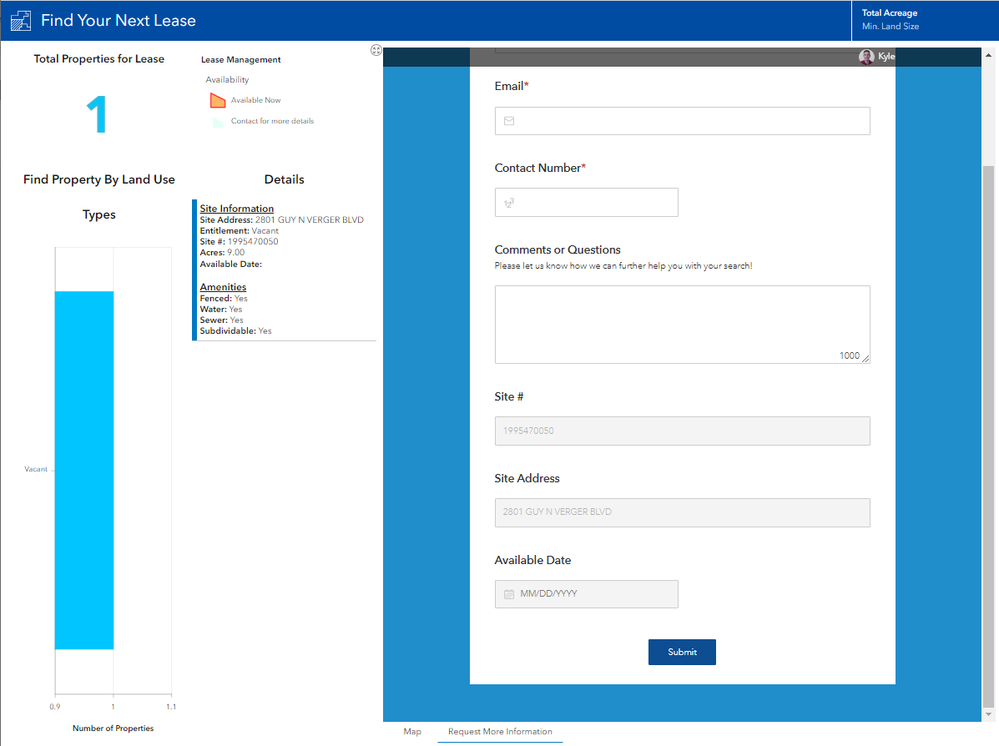- Home
- :
- All Communities
- :
- Industries
- :
- Transportation
- :
- Ports and Maritime
- :
- Ports and Maritime Blog
- :
- Leveraging ArcGIS for Lease Management
Leveraging ArcGIS for Lease Management
- Subscribe to RSS Feed
- Mark as New
- Mark as Read
- Bookmark
- Subscribe
- Printer Friendly Page
- Report Inappropriate Content
Earlier this year we released a data model for maritime ports and so for the next couple of blogs, I want to highlight how we can leverage the information in the data model to start creating these tailored applications to meet the specific needs of your organization.
In this first blog, I want to focus on how you can manage your lease management information with ArcGIS. We're going to walk through how we can streamline the lease planning process, facilitate financial insight, and amplify your lease marketing.
Getting Started
Now, when we're talking about managing this information, it all starts with the data. The way data is stored in some organizations can vary, some might store it digitally in a Customer Relationship (CRM) such as Salesforce, SharePoint, or Excel; while some might have physical documents stored in a file cabinet. Regardless of where this data is stored the common missing element is the lack of spatial insight.
The Esri Ports data model is equipped with many layer options to store your data, such as the Lease layer within the Property feature dataset. Out of the box, the data model is designed to support many data scenarios that enhance your ability to fully support your port. For instance, you will notice for the Lease layer; we have made it easy to manage key information related to the lessee, propriety amenities, and lease terms through the included fields.
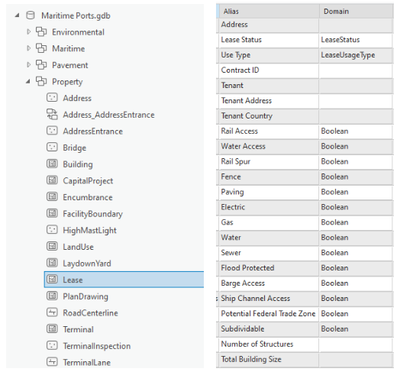
Throughout the data model, we have also included many preconfigured attribute domains. These provide a method for enforcing data integrity by limiting what can be placed in a field to a valid list or range of choices. As an example, for leases we have defined a range of choices to define the lease use type:
A key point to mention is the data model was designed to provide a base for users to get started on their journey to creating and managing spatial data. We encourage you to add fields and attribute domains where you deem necessary. These additions could be considered in future releases, so keep us informed so the evolution of the ports data model stays in sync with the industry. The data model is flexible to meet the needs of your organization and like the rest of the line of ArcGIS products, it is highly configurable.
After reviewing and making any necessary additions to the Lease layer you are now ready to append any existing data you may have or start to create new data. The management and configuration of your data can all be done within ArcGIS Pro.
Once we have the necessary data populated into our Lease layer, we are now ready to publish it to your portal whether that be ArcGIS Online or ArcGIS Enterprise. Once we have this data on the web, we can start to create configurable applications for members of our organization and even the public!
Configurable Applications
Now that our lease information is stored in a spatially charged web service the possibilities are endless! We can leverage configurable applications to provide a single place to gather key information on all the leases at the port. For our use case, we have created an ArcGIS Dashboard where staff can gather key metrics such as the total number of properties, average lease revenue, and annual revenue. Along with these overall metrics, we can leverage the data fields included to look up information on individual properties. This application now provides great insight to internal stakeholders on lease performance.
We have also heard the need for ports to market available leases to the public. This can be done through various traditional ways whether that be PDFs, static informational posts, or even in local newspapers. However, now that we have this data in a web layer, we can use the flexibility of ArcGIS to create a public viewer to market available leases.
In order to safely share this data, we may want to create a layer view that provides stakeholders with alternative visual and tabular representations of a dataset that includes only relevant information. For example, you can exclude fields containing confidential information on view layers that are public-facing. We can then leverage this new way of sharing information to configure another ArcGIS Dashboard which focuses on marketing available leases.
The dashboard above is a great example of utilizing this idea of a single source of truth to not only support internal but also external stakeholders. This public-facing application allows potential leaseholders to view, query, and identify potential areas across the port that hopefully meet their business requirements. The goal is to provide end users the opportunity to interact with our data to make timely decisions on their own time.
Once a user identifies a property that meets their needs, they can request more information by using the embedded Survey123 form. The ability to embed a form also allows data to be passed from the selected lease into the form ensuring the correct information is passed to the lease manager. We can even go a step further by introducing workflow automation which will then send an email to internal stakeholders once a request is made. If you're interested in learning more about workflow automation using ArcGIS Survey123 here is a great video and blog on the topic.
Conclusion
Getting started with the Maritime Ports data model has never been easier! Coupled with the ArcGIS system, the ports data model is easy to deploy and more cost-effective for organizations that manage maritime port assets.
Today, we only focused on just one layer within the data model, which provided insight for internal and external stakeholders. Using one source of the truth, we were able to configure two dashboards which allowed potential leaseholders to find their next properties. To view the applications, we just discussed in action check out this video from a previous webinar.
We look forward to sharing more ways to leverage the data model in our upcoming blogs. Stay tuned!
You must be a registered user to add a comment. If you've already registered, sign in. Otherwise, register and sign in.