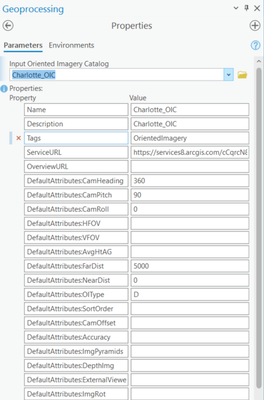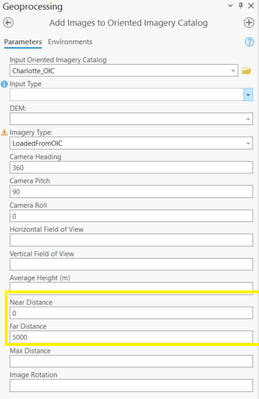- Home
- :
- All Communities
- :
- Products
- :
- Oriented Imagery
- :
- Oriented Imagery Questions
- :
- How to work with Oriented Imagery Parameters in Ar...
- Subscribe to RSS Feed
- Mark Topic as New
- Mark Topic as Read
- Float this Topic for Current User
- Bookmark
- Subscribe
- Mute
- Printer Friendly Page
How to work with Oriented Imagery Parameters in ArcGIS Pro 3.2
- Mark as New
- Bookmark
- Subscribe
- Mute
- Subscribe to RSS Feed
- Permalink
- Report Inappropriate Content
Hey everyone,
I'm trying to work with Oriented Imagery Dataset in ArcGIS Pro 3.2, but I've the problem. I can't seem to find where to fill in the Far/Near Distance in the parameters (Add Image tool), unlike in the older OIC Classic from Pro 3.1. Also, there's a change in parameter names between the versions: OIC Classic uses Omega/Phi/Kappa, while the new one uses Heading/Pitch/Roll. Any tips on how to convert these parameters for consistency and accuracy? Your help would be much appreciated!
Thanks
Jake
- Mark as New
- Bookmark
- Subscribe
- Mute
- Subscribe to RSS Feed
- Permalink
- Report Inappropriate Content
I don't use it but the help shows parameters by Type
Camera orientation—ArcGIS Pro | Documentation
... sort of retired...
- Mark as New
- Bookmark
- Subscribe
- Mute
- Subscribe to RSS Feed
- Permalink
- Report Inappropriate Content
Hi Jake
I'm currently using ArcGISpro 3.2 and if you go to the Manage Oriented Imagery Tool Box, and then go to the Properties tool, you can edit many parameters including the Near/Far distance. Here is a screenshot on how it looks:
However, you also should be able to edit the Near/Far distance in the Add Images to Oriented Imagery Catalog tool. Here is a screenshot
If the Near and Far distance fields are not showing in the Attribute table, then you can use the Add Oriented Imagery Fields tool to manually add them. The OrientedImagery Catalog Management User Guide indicates that If a value is undefined because there is no attribute field or the value of an attribute is null, the default value in the OIC properties will be used.
About your question on the Orientation angles supported in Oriented Imagery, I recommend you check the Oriented Imagery Catalog Schema available at this link:GitHub - Esri/oriented-imagery: Find developer resources for Oriented Imagery, including a Web AppBu...
Hope this helps and I'm happy to help if you have any questions.
Vicky
- Mark as New
- Bookmark
- Subscribe
- Mute
- Subscribe to RSS Feed
- Permalink
- Report Inappropriate Content
Thank you for your advice, how about Far/Near Distance in the parameters of Oriented Imagery Dataset (New one in Pro3.2) we try to use new one because now the OIC will not support soon.
Thanks
- Mark as New
- Bookmark
- Subscribe
- Mute
- Subscribe to RSS Feed
- Permalink
- Report Inappropriate Content
Hi Jake, I'm sorry I referred back to the "OIC classic". Unfortunately, the new OI dataset and OI layers for Pro3.2 have some issues, many are reporting bugs and problems with some images that work flawlessly with the "OIC Classic".
About your questions, here is my advice:
- If Far/Near Distance parameters are not present in the attribute table of the OI layer or they are but with the same value for all the records, the field can be removed from the attribute table and the value can be set using the Geoprocessing tool called "Update Oriented Imagery Dataset Properties (Oriented Imagery". T
If Far/Near Distance parameters exist in the attribute table with different values for most of the records, the attribute table value will take precedence over the dataset property value. You can manually edit these parameters directly in the attribute table, just make sure you save the changes for them to be applied.
hope this helps,
Vicky
- Mark as New
- Bookmark
- Subscribe
- Mute
- Subscribe to RSS Feed
- Permalink
- Report Inappropriate Content
Thank you so much @vickyduran_AerialSphere I have tried from your recommend it can add far and near manually. I Saw heading of row that change from Omega Phi Kappa to CameraRoll CameraPitch CameraHeading and when i import my frame table to OID it still changes my value.Did you found this problem like me or it by design?
Thanks,
Jake
- Mark as New
- Bookmark
- Subscribe
- Mute
- Subscribe to RSS Feed
- Permalink
- Report Inappropriate Content
I am figuring out similar issues. In practise what I would like to do is to improve orientation in Drone2Map, SiteScan or ArcGIS Reality and then bring those improved values to Oriented Imagery Catalog. Now OIC seems to trust more or less always parameters it founds on EXIF and my wish is to improve those via proper orientation.
I can do it today, but it is bit clumsy. I need first get X,Y,Z,Omega,Phi and Kappa out from tables of that orientation tool. Then convert those somewhere else in Pitch, Yaw and Roll and update those to OIC camera location table.
What I am missing a tool to bring in exterior orientations to OIC from external YPR or OPK tables. Actually the OPR to YPR conversion as a part of this import would be nice. Now I need to do tablework somewhere else and then just fix current tables with normal table tools.
So update orientation table is the function I am wishing here.