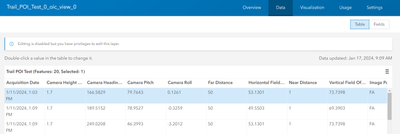- Home
- :
- All Communities
- :
- Products
- :
- Oriented Imagery
- :
- Oriented Imagery Questions
- :
- Delete Items in a published Oriented Imagery Catal...
- Subscribe to RSS Feed
- Mark Topic as New
- Mark Topic as Read
- Float this Topic for Current User
- Bookmark
- Subscribe
- Mute
- Printer Friendly Page
Delete Items in a published Oriented Imagery Catalog in AGOL
- Mark as New
- Bookmark
- Subscribe
- Mute
- Subscribe to RSS Feed
- Permalink
- Report Inappropriate Content
Hi Community
We have created an OIC using QuickCapture with photos from mobile devices. The OIC is published in AGOL and we have not been able to remove some images that we don't like from the OIC using AGOL.
In AGOL we only see options for removing entire columns (fields) but no tools for removing rows (items). See screenshot below
Any suggestions on how can we do this?
- Mark as New
- Bookmark
- Subscribe
- Mute
- Subscribe to RSS Feed
- Permalink
- Report Inappropriate Content
Hi Vicky, is this an OIC, or have you added the fields to make it compatible with the integrated oriented imagery viewer (the new oriented imagery support added in November)? Are you using it with the Oriented Imagery Classic viewers? Or are you planning to use it with the integrated viewers in Map Viewer and/or Pro?
- Mark as New
- Bookmark
- Subscribe
- Mute
- Subscribe to RSS Feed
- Permalink
- Report Inappropriate Content
Thank you Emily for your reply. This effectively is the Exposure Point feature layer from an OIC. We are using the Oriented Imagery Classic viewers.
However, as I understood, we can bring this feature layer to ArcGIS Pro, open the attribute table, and delete the rows there. The functionality of deleting rows (items) from feature layers is not available yet in AGOL.
Vicky
- Mark as New
- Bookmark
- Subscribe
- Mute
- Subscribe to RSS Feed
- Permalink
- Report Inappropriate Content
Hi Vicky,
Just to clarify, you can delete rows from feature layers in ArcGIS Online. This functionality was restricted for oriented imagery layers, specifically, for their initial release in October 2023. The editing functionality (and other Map Tools) will be enabled for oriented imagery layers with the upcoming Feb release of ArcGIS Online, so hopefully this won't be an issue much longer! Until then, as you mentioned, you can edit the layer in ArcGIS Pro as long as you have the right permissions.