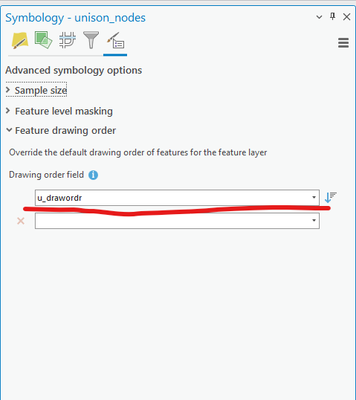- Home
- :
- All Communities
- :
- Developers
- :
- Native Maps SDKs
- :
- .NET Maps SDK Questions
- :
- How to set Drawing Order for feature in featurelay...
- Subscribe to RSS Feed
- Mark Topic as New
- Mark Topic as Read
- Float this Topic for Current User
- Bookmark
- Subscribe
- Mute
- Printer Friendly Page
How to set Drawing Order for feature in featurelayer
- Mark as New
- Bookmark
- Subscribe
- Mute
- Subscribe to RSS Feed
- Permalink
- Report Inappropriate Content
Hi,
I have an app built on WPF + arcgisruntime 100.15 + mmpk.
There are a few symbols overlapped, I want to control the drawing order to make the important symbol on the top of the stack.
I am trying to bind a field in feature table to drawing order of a feature in feature layer. I can do this in ArcGIS pro as the picture shows. But, after I generated mmpk file and loaded it in wpf window with arcgisruntime api, the drawing order did not work as in ArcGIS pro. I want to ask is it possible to configure the drawing order for a feature in feature layer by binding a field or programming in code?
- Mark as New
- Bookmark
- Subscribe
- Mute
- Subscribe to RSS Feed
- Permalink
- Report Inappropriate Content
At present, there is no way to change the drawing order of the features.
This enhancement is logged in our system internally but it has not been prioritized for a release at this stage.