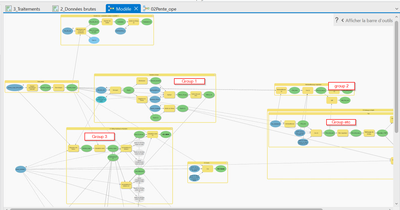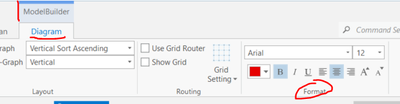- Home
- :
- All Communities
- :
- Products
- :
- ModelBuilder
- :
- ModelBuilder Questions
- :
- Change group frame color in ArcGIS Pro's model bui...
- Subscribe to RSS Feed
- Mark Topic as New
- Mark Topic as Read
- Float this Topic for Current User
- Bookmark
- Subscribe
- Mute
- Printer Friendly Page
Change group frame color in ArcGIS Pro's model builder
- Mark as New
- Bookmark
- Subscribe
- Mute
- Subscribe to RSS Feed
- Permalink
- Report Inappropriate Content
Hello beautiful ESRI community,
I'm trying to customize a model builder in ArcGIS Pro. Now, as I understand, ESRI has ditched all the nice customizations that were available in ArcMap. Which is a total shame according to me.
However, I can't seem to figure out whether it is possible to change the color of the frame created when certain elements are grouped.
I'm guessing that the fact I can't figure it out probably answers my question, hey! You never know!
Thank you kindly,
- Mark as New
- Bookmark
- Subscribe
- Mute
- Subscribe to RSS Feed
- Permalink
- Report Inappropriate Content
Hello Anne-Marie
I think you are correct. You can not change the colour of the group symbol but you can change the Group name's font, colour & size.
As you may know you need to select the Group and then under the ModelBuilder contextual tab choose the Diagram tab and then you can change the properties of the Group name via the Format group.
I think that is about all you can do 😞
The reason you can't change some of the properties of the model which you used to be able to do is because a different graphical engine is now used in ArcGIS Pro's ModelBuilder when compared to ArcMap's.
Perhaps add your request as an IDEA!? I would up vote it.....
Many thanks ed
- Mark as New
- Bookmark
- Subscribe
- Mute
- Subscribe to RSS Feed
- Permalink
- Report Inappropriate Content