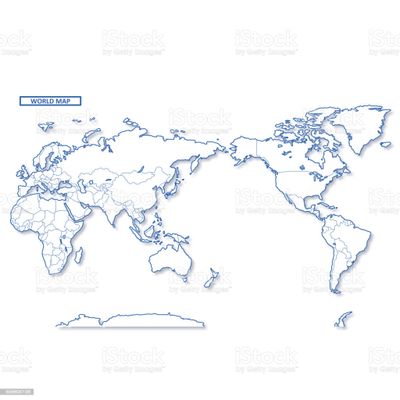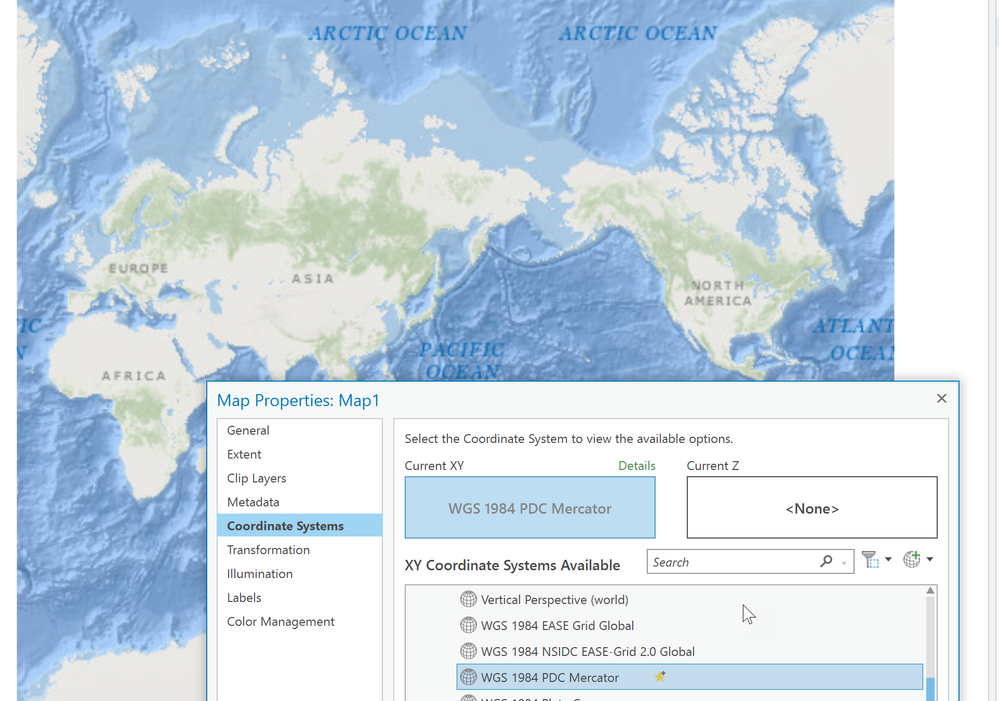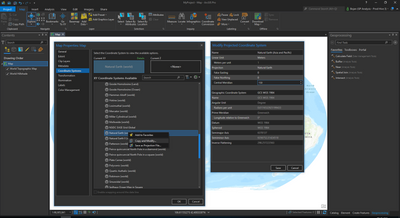- Home
- :
- All Communities
- :
- Products
- :
- Mapping
- :
- Map Projections Questions
- :
- Don't know how to get a projection of Asia placed ...
- Subscribe to RSS Feed
- Mark Topic as New
- Mark Topic as Read
- Float this Topic for Current User
- Bookmark
- Subscribe
- Mute
- Printer Friendly Page
Don't know how to get a projection of Asia placed on left
- Mark as New
- Bookmark
- Subscribe
- Mute
- Subscribe to RSS Feed
- Permalink
- Report Inappropriate Content
Hello everyone
I need to make a world map like this on in the picture, but I don't know if I should look for an specific projection or ArcGis configuration.
*This is myu first post on this forum... please be gentle*
Cheers
- Mark as New
- Bookmark
- Subscribe
- Mute
- Subscribe to RSS Feed
- Permalink
- Report Inappropriate Content
WGS 84 / PDC Mercator - EPSG:3832
right-click on the Map title in the table of contents
Select "Properties", "coordinate system"
do the scrolling-thing until you find the highlighted one below.
... sort of retired...
- Mark as New
- Bookmark
- Subscribe
- Mute
- Subscribe to RSS Feed
- Permalink
- Report Inappropriate Content
There are couple ways you can do this... I suggest the following workflow by customizing one of the existing projected coordinate systems designed for the world maps.
- Go to Map -> Properties -> Coordinate Systems
- In XY Coordinate Systems Available navigate to Projected Coordinate System -> World
This is the list of predefined projected coordinate systems (PCS) that one can use to display whole world. Most of them are centered on Greenwich, but you can easily change that. - Right click on, e.g. Natural Earth (world), and select Copy and Modify...
- Change the Name of your new PCS and adjust the Central Meridian value to something like 150 degrees.
- Save -> OK.
Just a tip or two on map projections (PCS) that are good for the world maps...
For thematic and general maps, select one with curved edges (pseudocylindricals), use cylindricals (aka "map in the box") for some rare phenomena that is based on longitude, and choose Mercator only if you are creating a sea navigation chart. Here is the list of Supported map projections. Each has Usage section, which gives you hints on appropriate usage.
I hope this helps...