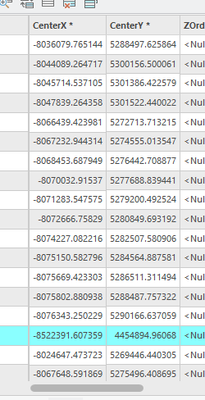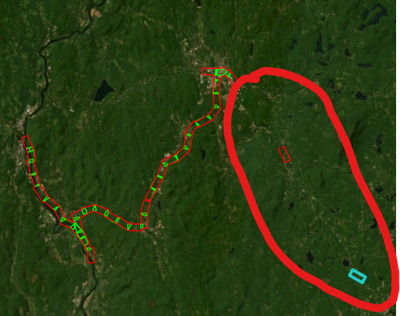- Home
- :
- All Communities
- :
- Products
- :
- Imagery and Remote Sensing
- :
- Imagery Questions
- :
- Updating footprints in raster mosaic dataset moves...
- Subscribe to RSS Feed
- Mark Topic as New
- Mark Topic as Read
- Float this Topic for Current User
- Bookmark
- Subscribe
- Mute
- Printer Friendly Page
Updating footprints in raster mosaic dataset moves images to new location
- Mark as New
- Bookmark
- Subscribe
- Mute
- Subscribe to RSS Feed
- Permalink
- Report Inappropriate Content
I am working on a project to georeference scanned maps and store them in a mosaic dataset prior to publishing online. When the pages first come in, the footprints do not match the size and orientation of the page. So, I used "Build Footprints" and the Geometry Computation Method to make them line up.
Some of the scanned maps come in with the content of the map having a value of "1" whereas others come in with a value of "2". For the latter, I used Remap to change the values. It makes a temporary layer that you can right click on it and export to the mosaic dataset. This works as expected (second image).
The problem happens when I run "Build Footprints" after these have been added. After running, the images as well as the boundary/footprint for the individual rasters go somewhere else in the world (see highlighted row in third image compared to others). I don't understand why it is happening and how to get around it. Any ideas?
Mosaic dataset/Map: WGS 1984 Web Mercator (auxiliary sphere)
PNG files: NAD 1983 UTM Zone 19N
- Mark as New
- Bookmark
- Subscribe
- Mute
- Subscribe to RSS Feed
- Permalink
- Report Inappropriate Content
Build Footprints (Data Management)—ArcGIS Pro | Documentation
This pops out in the help file... don't know if it describes your situation exactly
You cannot rebuild footprints for a referenced mosaic dataset.
... sort of retired...
- Mark as New
- Bookmark
- Subscribe
- Mute
- Subscribe to RSS Feed
- Permalink
- Report Inappropriate Content
Dan
a Referenced mosaic dataset is a special case of making a lightweight copy of another mosaic dataset (often with filtering applied e.g. to limit geography). This help note is correct because the Referenced mosaic dataset cannot change the properties of the source it references.
It's not related to Henry's case of a mosaic dataset of georeferenced files.
Cody B.
- Mark as New
- Bookmark
- Subscribe
- Mute
- Subscribe to RSS Feed
- Permalink
- Report Inappropriate Content
Thanks for the clarification Cody
... sort of retired...
- Mark as New
- Bookmark
- Subscribe
- Mute
- Subscribe to RSS Feed
- Permalink
- Report Inappropriate Content
Not clear to me why this would be happening or why you need to recompute footprint. If the radiometry had changed the footprint should not. I'm wondering if there is something wrong in the control points being used or the transformation method define. Are you defining the georeferencing as using control point files which then does not create new images. The aspects of footprints and seamlines with scanned maps can be quite interesting in that there are many ways to clip them. Often the extent of the image is not what one wants as the footprint. There are also cases where it is advantageous to use seamlines so that the maps with and without legends can be accessed. There are also considerations on how to do georeferencing so that no unnecessary sampling is applied to the images. Do take a look at Imagery Workflow - Managing Scanned Maps
- Mark as New
- Bookmark
- Subscribe
- Mute
- Subscribe to RSS Feed
- Permalink
- Report Inappropriate Content
Thanks for these comments. The images are being georeferenced interactively using control points without creating a new image file (i.e. the workflow is to use 3 or 4 control points per image, click save and then close the toolbar).
The main reason I want to have footprints that look like the page is cartographic - it shows the reader the area the scanned map covers. I may also use it to hold a PDF that can be downloaded. Work in progress: https://arcg.is/1nH89i.
I think with one exception (highlighted), all of the pages in the red area needed to be reclassed and when I ran footprints they went all across the globe. Images on the left are same format/projection but did not need to be reclassed and the footprints tool worked as expected.
I'm looking forward to checking out the workflow link!
- Mark as New
- Bookmark
- Subscribe
- Mute
- Subscribe to RSS Feed
- Permalink
- Report Inappropriate Content
Not sure why the reclass would be changing the georeferencing. It should not. Consider adding images to the mosaic dataset computing the footprint and then doing the reclass. The reclass can anyway be a function applied on the image and not require a temporary image.
- Mark as New
- Bookmark
- Subscribe
- Mute
- Subscribe to RSS Feed
- Permalink
- Report Inappropriate Content
Oops. I was using the wrong terminology. I was using Remap in my workflow. The temporary outputs from this tool is what I could right click to add to the raster dataset and what moved after running the build footprints tool.
Thank you for the suggestion. Can you tell me how I can reclass just one image in the raster mosaic dataset? In the tool I used, you cannot select a specific image, just the whole mosaic.
I also have another update. I used reclass on one file, output it to a file geodatabase, added it to the mosaic, then ran build footprints. In this workflow the file stayed at the correct coordinates. So that's good. On the downside, the footprint does not show in the expected shape of the sheet. It seems stuck on minimum bounding box for some reason.