- Home
- :
- All Communities
- :
- Products
- :
- Data Management
- :
- Geodatabase Questions
- :
- PostgreSQL 15 and PostGIS 3.3
- Subscribe to RSS Feed
- Mark Topic as New
- Mark Topic as Read
- Float this Topic for Current User
- Bookmark
- Subscribe
- Mute
- Printer Friendly Page
PostgreSQL 15 and PostGIS 3.3
- Mark as New
- Bookmark
- Subscribe
- Mute
- Subscribe to RSS Feed
- Permalink
- Report Inappropriate Content
Whenever ArcGIS Pro 3.2 is released, will it be certified to work with PostgreSQL 15 and/or PostGIS 3.3? I'd love to use some of the new/improved PostGIS 3.3 functions alongside our SDE data.
Prior discussion indicates that PostgreSQL version compatibility typically goes up a version with each new major release of ArcGIS Pro ... and I've also seen hints that ArcGIS Pro 3.2 will be released later in 2023 or in Q1 of calendar-year 2024.
Solved! Go to Solution.
Accepted Solutions
- Mark as New
- Bookmark
- Subscribe
- Mute
- Subscribe to RSS Feed
- Permalink
- Report Inappropriate Content
PostgreSQL 15 / PostGIS 3.3.3 is expected to be certified and supported with the Pro 3.2 / ArcGIS Enterprise 11.2 release.
ArcGIS 11.1 and ArcGIS Pro 3.1 requirements for PostgreSQL
The following versions of PostgreSQL and PostGIS are supported with ArcGIS. The specific versions listed are the minimum minor version supported and certified for each supported major release of PostgreSQL and PostGIS. Newer minor versions are supported, but are not certified unless otherwise stated. The PostgreSQL version and updates must also be supported by the PostgreSQL Global Development Group.
- PostgreSQL 14.5 (64 bit)
- PostGIS 3.2
- PostgreSQL 13.6 (64 bit)
- PostGIS 3.2
- PostgreSQL 12.10 (64 bit)
- PostGIS 3.2
- PostgreSQL 11.15 (64 bit)
- PostGIS 3.2
PostGIS 3.3.3 is supported although is not certified.
PostGIS 3.3.3 is a minor version update.
I tested myself and I did not encounter any issue.
For example, my server is running PostgreSQL 14.8 and PostGIS 3.3.3, the latest available versions.
As you can see these versions are newer minor versions, which are supported but not certified. We need to keep PostgreSQL and PosGIS patched, it is a good practice to do so.
The only caveat is if you update the PostGIS version you must upgrade the PostGIS extension version in the PostgreSQL database running these commands.
--update postgis extension in each pg database
SELECT postgis_full_version();
ALTER EXTENSION postgis UPDATE;
SELECT postgis_extensions_upgrade();
--run one more time to check
ALTER EXTENSION postgis UPDATE;
SELECT postgis_full_version();
I hope this helps.
| Cloud & Database Administrator | OCP - Oracle Certified Professional |
I work with Enterprise Geodatabases since 1997.
“ I do not fear computers. I fear the lack of them." Isaac Isimov
- Mark as New
- Bookmark
- Subscribe
- Mute
- Subscribe to RSS Feed
- Permalink
- Report Inappropriate Content
PostgreSQL 15 / PostGIS 3.3.3 is expected to be certified and supported with the Pro 3.2 / ArcGIS Enterprise 11.2 release.
ArcGIS 11.1 and ArcGIS Pro 3.1 requirements for PostgreSQL
The following versions of PostgreSQL and PostGIS are supported with ArcGIS. The specific versions listed are the minimum minor version supported and certified for each supported major release of PostgreSQL and PostGIS. Newer minor versions are supported, but are not certified unless otherwise stated. The PostgreSQL version and updates must also be supported by the PostgreSQL Global Development Group.
- PostgreSQL 14.5 (64 bit)
- PostGIS 3.2
- PostgreSQL 13.6 (64 bit)
- PostGIS 3.2
- PostgreSQL 12.10 (64 bit)
- PostGIS 3.2
- PostgreSQL 11.15 (64 bit)
- PostGIS 3.2
PostGIS 3.3.3 is supported although is not certified.
PostGIS 3.3.3 is a minor version update.
I tested myself and I did not encounter any issue.
For example, my server is running PostgreSQL 14.8 and PostGIS 3.3.3, the latest available versions.
As you can see these versions are newer minor versions, which are supported but not certified. We need to keep PostgreSQL and PosGIS patched, it is a good practice to do so.
The only caveat is if you update the PostGIS version you must upgrade the PostGIS extension version in the PostgreSQL database running these commands.
--update postgis extension in each pg database
SELECT postgis_full_version();
ALTER EXTENSION postgis UPDATE;
SELECT postgis_extensions_upgrade();
--run one more time to check
ALTER EXTENSION postgis UPDATE;
SELECT postgis_full_version();
I hope this helps.
| Cloud & Database Administrator | OCP - Oracle Certified Professional |
I work with Enterprise Geodatabases since 1997.
“ I do not fear computers. I fear the lack of them." Isaac Isimov
- Mark as New
- Bookmark
- Subscribe
- Mute
- Subscribe to RSS Feed
- Permalink
- Report Inappropriate Content
Although not-certified, does ArcGIS Pro 3.1.3 work with Postgres 15?
- Mark as New
- Bookmark
- Subscribe
- Mute
- Subscribe to RSS Feed
- Permalink
- Report Inappropriate Content
Yes, it might work, the only way to know for sure is trying it out. I have not tried myself yet.
| Cloud & Database Administrator | OCP - Oracle Certified Professional |
I work with Enterprise Geodatabases since 1997.
“ I do not fear computers. I fear the lack of them." Isaac Isimov
- Mark as New
- Bookmark
- Subscribe
- Mute
- Subscribe to RSS Feed
- Permalink
- Report Inappropriate Content
Hi all, in our organisation we currently use PostgreSQL 14.5 with ArcGIS Server 11.1 but we need to upgrade to ArcGIS Server 11.2. My question is do we need to upgrade PostgreSQL version as per Minimum supported database versions or can we keep using 14.5 version? I've also came accross this post and if I understand it coorectly we should be able to keep using 14.5 version just fine.
- Mark as New
- Bookmark
- Subscribe
- Mute
- Subscribe to RSS Feed
- Permalink
- Report Inappropriate Content
I would recommend that you at least update to the min. version in the documentation, if possible.
It "may" work with v14.5 but have some behavior that is unexpected.
- Mark as New
- Bookmark
- Subscribe
- Mute
- Subscribe to RSS Feed
- Permalink
- Report Inappropriate Content
@MarianHaluska - The recommendation is to always use a supported and certified PostgreSQL version that is listed in System Requirements, also here, but that is just the minimum PostgreSQL versions, and in Production we need to apply the PostgreSQL updates and if using PostGIS then we need to apply the PostGIS updates as well.
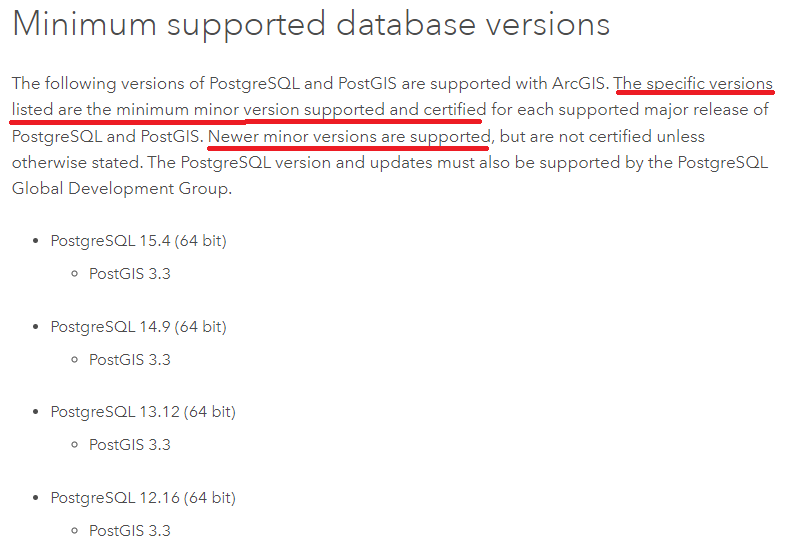
How to Upgrade the PostgreSQL and PostGIS version for the Enterprise Geodatabase on Windows
How to Upgrade the PostgreSQL and PostGIS version for the Enterprise Geodatabase on Linux Hence, for ArcGIS Server 11.2 I suggest moving to PostgreSQL 15.5 and PostGIS 3.4.1, these updates were released in Feb/2024.
Other white papers.
How to Move the PostgreSQL Enterprise Geodatabase with pg_dump and pg_restoreHow to Configure Windows Authentication for the PostgreSQL Enterprise GeodatabaseFor more best practices visit my community.esri.com blog below, there you will find my database guide books and my database template scripts for PostgreSQL to assist to setup the Production PostgreSQL Geodatabase, follow the Production Mapping Guide Books, those are generic, and the best practices can be applied to any industry.
Mapping and Charting Solutions (MCS) Enterprise Da... - Esri Community
| Cloud & Database Administrator | OCP - Oracle Certified Professional |
I work with Enterprise Geodatabases since 1997.
“ I do not fear computers. I fear the lack of them." Isaac Isimov
- Mark as New
- Bookmark
- Subscribe
- Mute
- Subscribe to RSS Feed
- Permalink
- Report Inappropriate Content
@MarceloMarques thank very much you for clarification and materials. We are currently still using our testing envirenment and as per your suggestion will be moving to at least PostgreSQL 15.4 as this version si the highest on MyEsri as of now. Version 15.5 (I did find the installer outside the offical PostgreSQL site) that you mentioned was replaced with more reccent 15.6 on offical PostgreSQL website. So I think mooving to 15.6 is also good option even though 15.6 is not certified. I shall also go over the upgrade with our IT department.
- Mark as New
- Bookmark
- Subscribe
- Mute
- Subscribe to RSS Feed
- Permalink
- Report Inappropriate Content
@MarianHaluska - I am glad to assist. Regards. : )
| Cloud & Database Administrator | OCP - Oracle Certified Professional |
I work with Enterprise Geodatabases since 1997.
“ I do not fear computers. I fear the lack of them." Isaac Isimov