- Home
- :
- All Communities
- :
- Products
- :
- Data Management
- :
- Geodatabase Questions
- :
- oracle sql query for fetching data from table havi...
- Subscribe to RSS Feed
- Mark Topic as New
- Mark Topic as Read
- Float this Topic for Current User
- Bookmark
- Subscribe
- Mute
- Printer Friendly Page
oracle sql query for fetching data from table having a polygon st_geometry datatype
- Mark as New
- Bookmark
- Subscribe
- Mute
- Subscribe to RSS Feed
- Permalink
- Report Inappropriate Content
Dears
We have a featureclass containing city names and it’s border as polygon shape.The column is st_geometry. We are trying to fetch the city based on the coordinates using the below st geometry query. Even though the coordinates are exactly with in the border the query is not fetching any records.
select NAME1 from GTSOWNER.CM_BOUNDARY3_PG where sde.st_within (sde.st_point(45.576579,26.460792,32637),shape)=1;
Tried with multiple options without any luck
The database is oracle. the arcGIs version is 10.2
Adeeb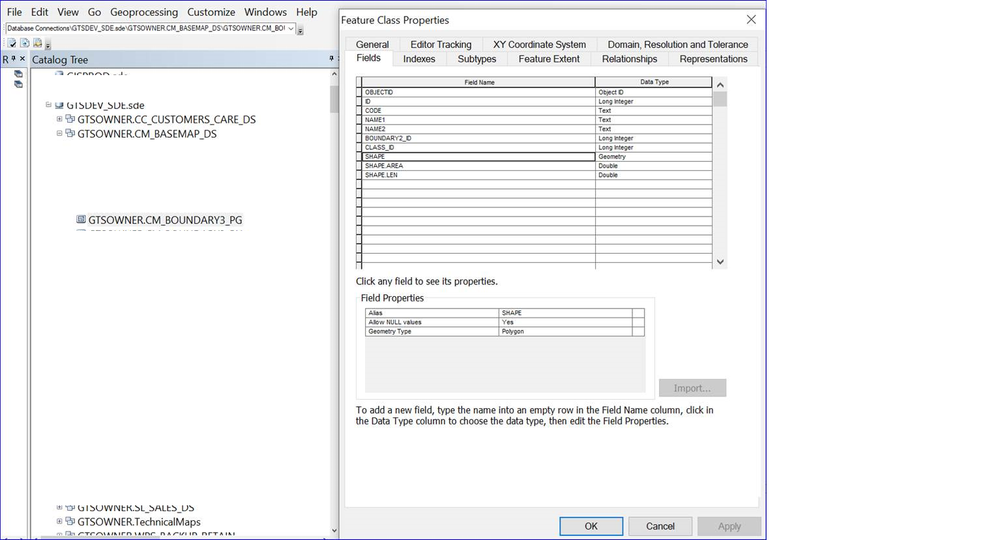
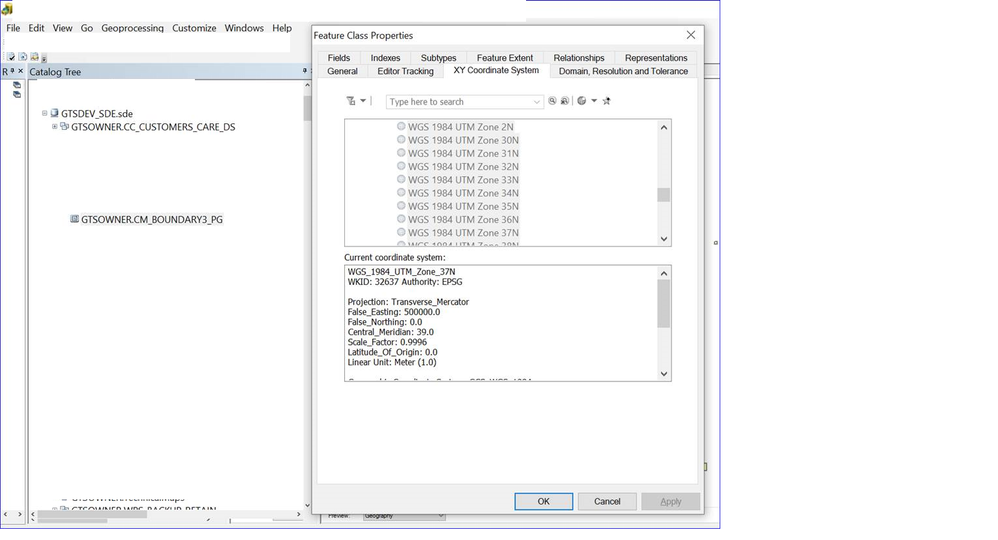
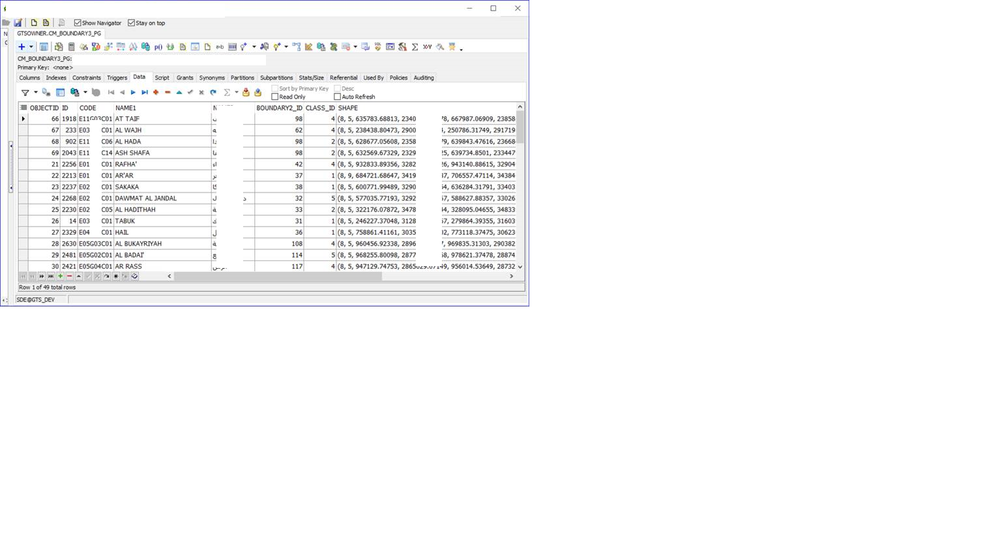
- Mark as New
- Bookmark
- Subscribe
- Mute
- Subscribe to RSS Feed
- Permalink
- Report Inappropriate Content
Always make sure you define the correct spatial reference ID in table creation and population, then use that same spatial reference to define the geometry you construct in the query. The comparison operators all do an initial test of "Do the spatial references match?" and if that fails don't bother to attempt further comparison.
You've skirted this problem, then run into the other side of the equation: You've requested a geometry 52.7 meters from the origin of UTM Zone 37N, which is in the Rahole National Reserve in Kenya, instead of a place 242 km northwest of Riyadh, Saudi Arabia.
You need to use SDE.ST_Transform() to convert the lon/lat pair to EPSG 32637, something like:
SELECT name1
FROM gtsowner.cm_boundary3_pg
WHERE sde.ST_Within(
sde.ST_Transform(
sde.ST_Point(45.576579,26.460792,4326),
32637),
shape)=1;except you need to use the spatial reference IDs (which are defined locally, so I can't know what yours might be), not the coordinate system IDs. You might need to create a layer with the 4326 coordinate system so that a spatial reference exists (if you haven't already).
- V